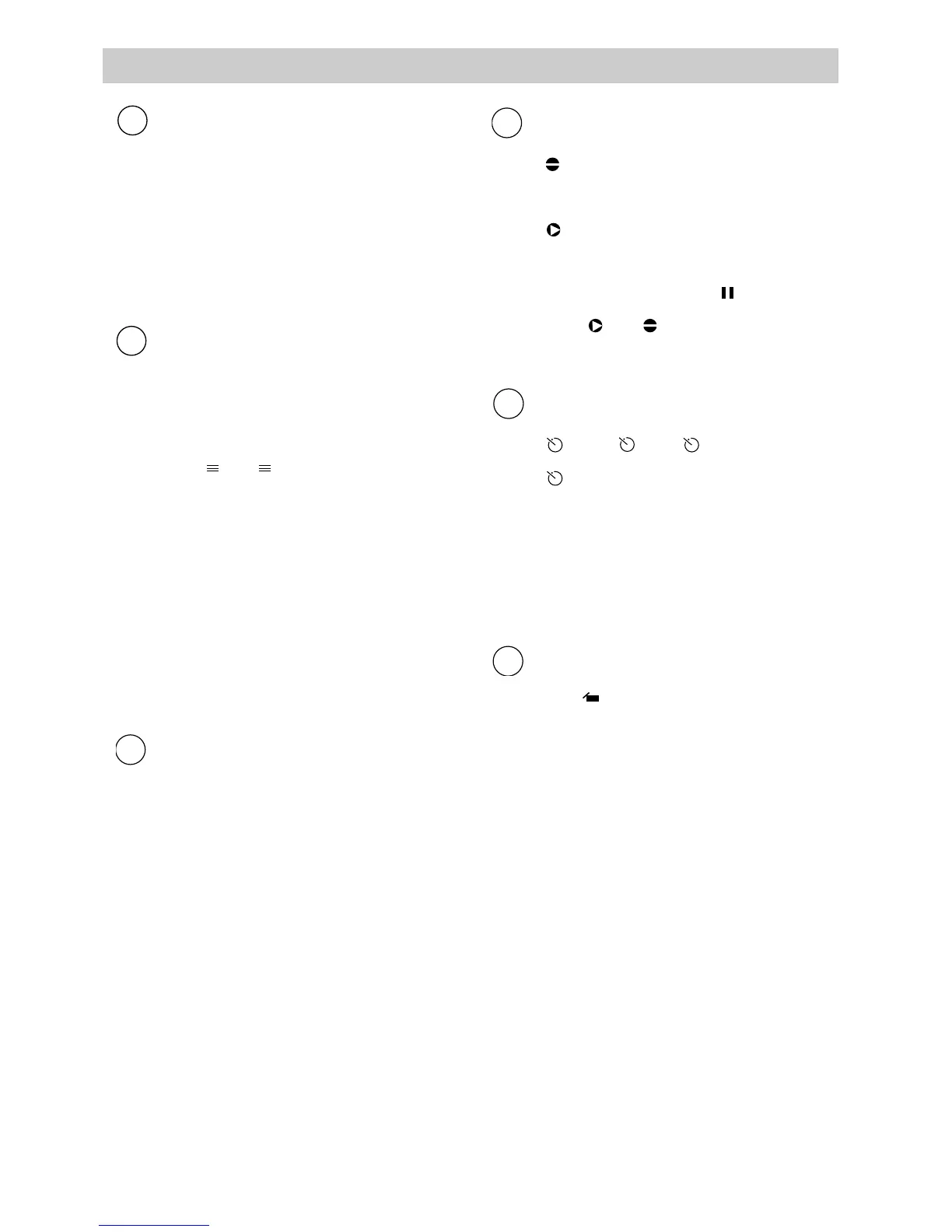29
Recording
MODE Features (F1 and F2)
•The SCENE SELECT AE dial may
not be in AUTO to use these
features.
• The F1 and F2 features selected
with the MODE button appear here.
• Details are on page 40.
Status Displays
•The REC 666 indicator appears
here when the camcorder is
recording.
• The indicator appears
when the camcorder is in record
pause.
• AUTO PAUSE appears here when
the auto pause system is activated.
Details are on page 34.
• TAPE END appears when the end
of the tape is reached during
recording or a cassette is inserted
with its tape already at the end.
INDEX and FADE
• INDEX flashes when an index mark
is being recorded. Details are on
page 30.
• FADE appears when you select the
fade feature and flashes during
fading. Details are on page 41.
Edit Insert and Audio Dub
• appears during audio dubbing.
Details are on page 56.
• appears during edit insert.
Details are on page 57.
• The pause indicator ( ) appears
with or when the camcorder
is paused during dubbing.
Self-Timer and Interval Time
• 15S, 30S, 1MIN, or
5MIN appears during self-timer
recording. Details are on page 36.
• The length of time between
recordings during time-lapse
recording appears here. Details are
on pages 54-55.
Recording Time
• The indicator and length of
time the camcorder will record
during animation and time-lapse
recording appears here.
• Details are on pages 54-55.
