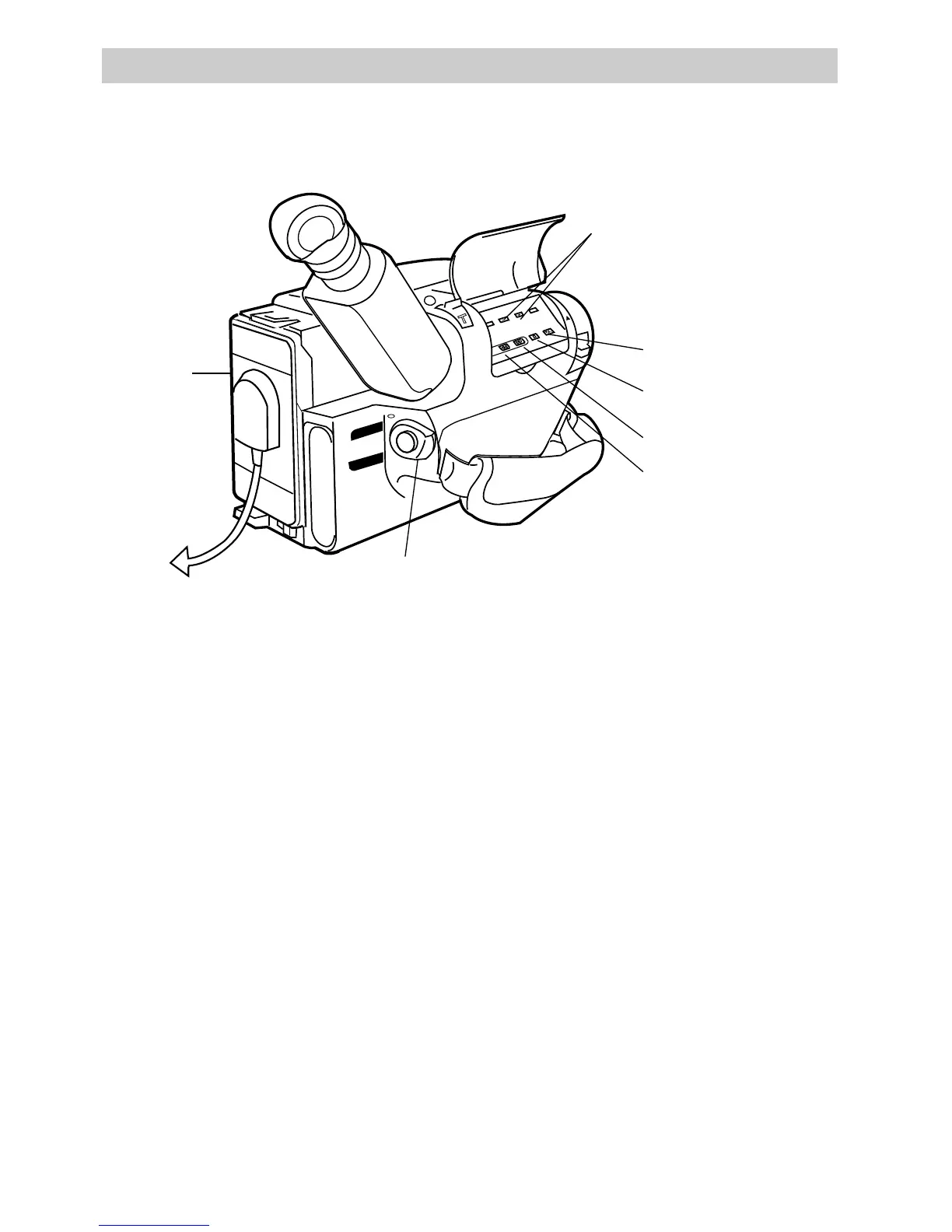CAMERA
VCR
POWER
OFF
AUDIO
DATE/TIME/CHAR––SET
•30•40
NAP
SHOT
TRACKING
R/M
PLAY/PAUSE
STOP
FF
REW
RCH
RF
DC OUT
VIDEO
L
E
N
S
C
O
V
E
R
64
Playback
FF Button
REW Button
PLAY/PAUSE Button
STOP Button
EJECT
Button
TRACKING Buttons
Viewfinder Playback
Viewfinder playback is the simplest way
to watch tapes using the camcorder.
To Play Back a Tape
1. Place POWER switch in VCR. The
power indicator will light.
2. Slide EJECT and insert the cassette
you want to play back. Close the
cassette compartment.
3. Press PLAY/PAUSE to begin playback.
If necessary, adjust tracking.
During playback, use the playback
features on the next page.
4. Press STOP when you are finished.
Tracking
During playback, streaks may appear in
the playback picture. Press either
TRACKING button to move the streaks
up or down and out of the picture.
• During stop-action playback, pressing
one TRACKING button may reduce
picture “jitter” (picture bouncing up
and down). Some “jitter” is normal.
Simultaneously press both TRACKING
buttons to return tracking to its preset
center.
Note: The TRACKING buttons may have no
effect on tapes recorded on other camcorders
or VCRs.
POWER Switch in VCR
Viewfinder Playback and Playback Features
