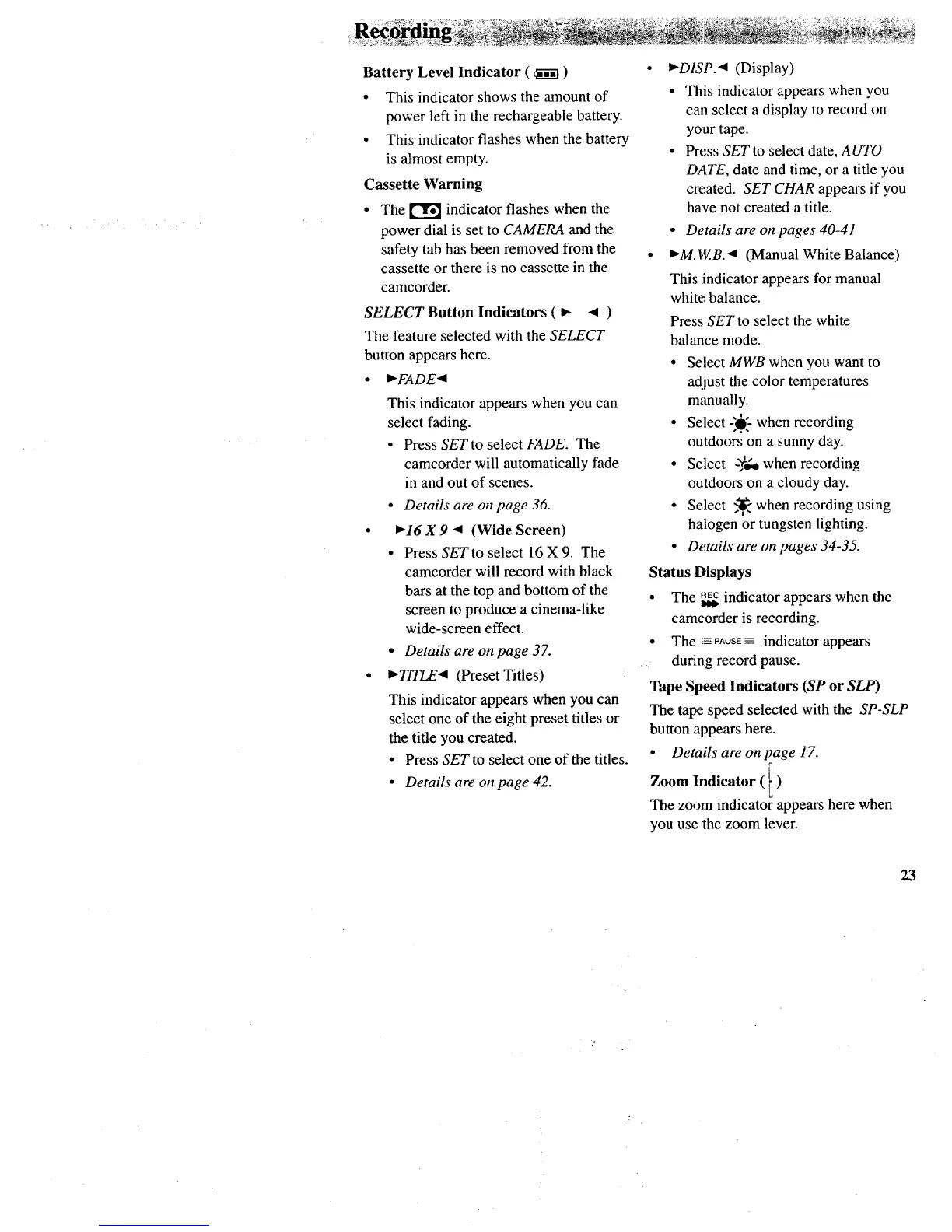Battery Level Indicator ( _1 )
• This indicator shows the amount of
power left in the rechargeable battery.
• This indicator flashes when the battery
is almost empty.
Cassette Warning
• The ['317] indicator flashes when the
power dial is set to CAMERA and the
safety tab has been removed from the
cassette or there is no cassette in the
camcorder.
SELECT Button Indicators ( _ • )
The feature selected with the SELECT
button appears here.
• )'FADE•
This indicator appears when you can
select fading.
• Press SET to select FADE. The
camcorder will automatically fade
in and out of scenes.
• Details are on page 36.
• ))16 X 9 • (Wide Screen)
• Press SETto select 16 X 9. The
camcorder will record with black
bars at the top andbottom of the
screen to produce acinema-like
wide-screen effect.
• Details are on page 37.
• _'T/TLE• (Preset Titles)
This indicator appears when you can
select one of the eight preset titles or
the title you created.
• Press SET to select one of the titles.
• Details are on page 42.
• _'D1SP.• (Display)
• This indicator appears when you
can select a display to record on
your tape.
• Press SET to select date, AUTO
DATE, date and time, or a title you
created. SET CHAR appears if you
have not created a title.
• Details are on pag_es 40-41
• "M.W.B.• (Manual White Balance)
This indicator appears for manual
white balance.
Press SET to select the white
balance mode.
• Select MWB when you want to
adjust the color temperatures
manually.
• Select "0'[-when recording
outdoors on a sunny day.
• Select _ when recording
outdoors on a cloudy day.
• Select _ when recording using
halogen or tungsten lighting.
• Details are on pages 34-35.
Status Displays
• The _ indicator appears when the
camcorder is recording.
• The _-PAUSE--=-indicator appears
• during record pause.
Tape Speed Indicators (SP or SLP)
The tape speed selected with the SP-SLP
button appears here.
• Details are on page 17.
n
Zoom Indicator ( t )
tJ
The zoom indicator appears here when
you use the zoom lever.
23