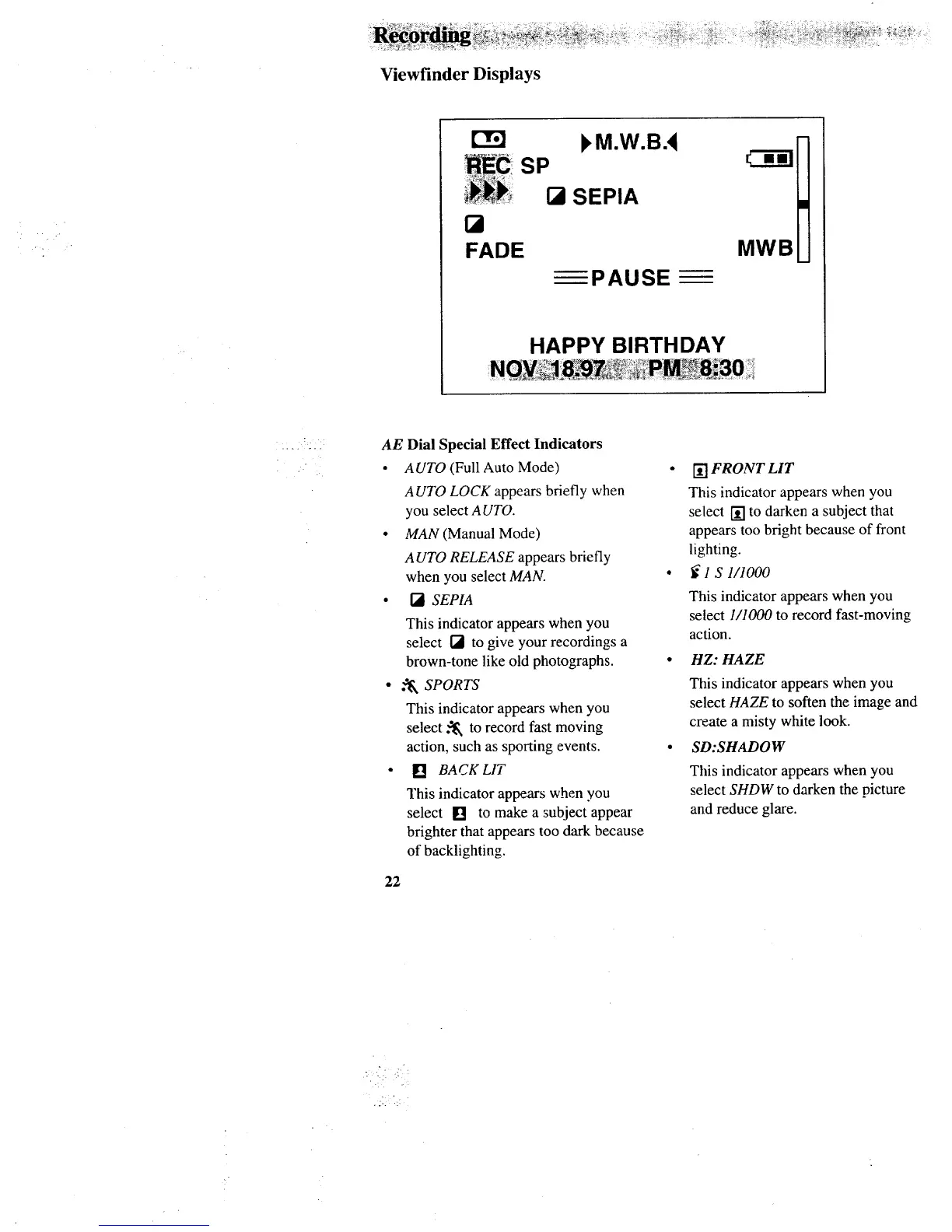Viewfinder Displays
I_M.W.BA
Q
FADE
SP
I_1SEPIA
_PAUSE_
HAPPY BIRTHDAY
MWB
AE Dial Special Effect Indicators
• AUTO (Full Auto Mode)
AUTO LOCK appears briefly when
you select AUTO.
• MAN (Manual Mode)
AUTO RELEASE appears briefly
when you select MAN.
• I_ SEPIA
This indicator appears when you
select [_ to give your recordings a
brown-tone like old photographs.
• €_ SPORTS
This indicator appears when you
select .'_ to record fast moving
action, such as sporting events.
• [] BACK LIT
This indicator appears when you
select [] to make a subject appear
brighter that appears too dark because
of backlighting.
22
[] FRONT LIT
This indicator appears when you
select [] to darken a subject that
appears too bright because of front
lighting.
1 S 1/1000
This indicator appears when you
select 1/1000 to record fast-moving
action.
HZ: HAZE
This indicator appears when you
select HAZE to soften the image and
create a misty white look.
SD:SHADOW
This indicator appears when you
select SHDW to darken the picture
and reduce glare.
< .