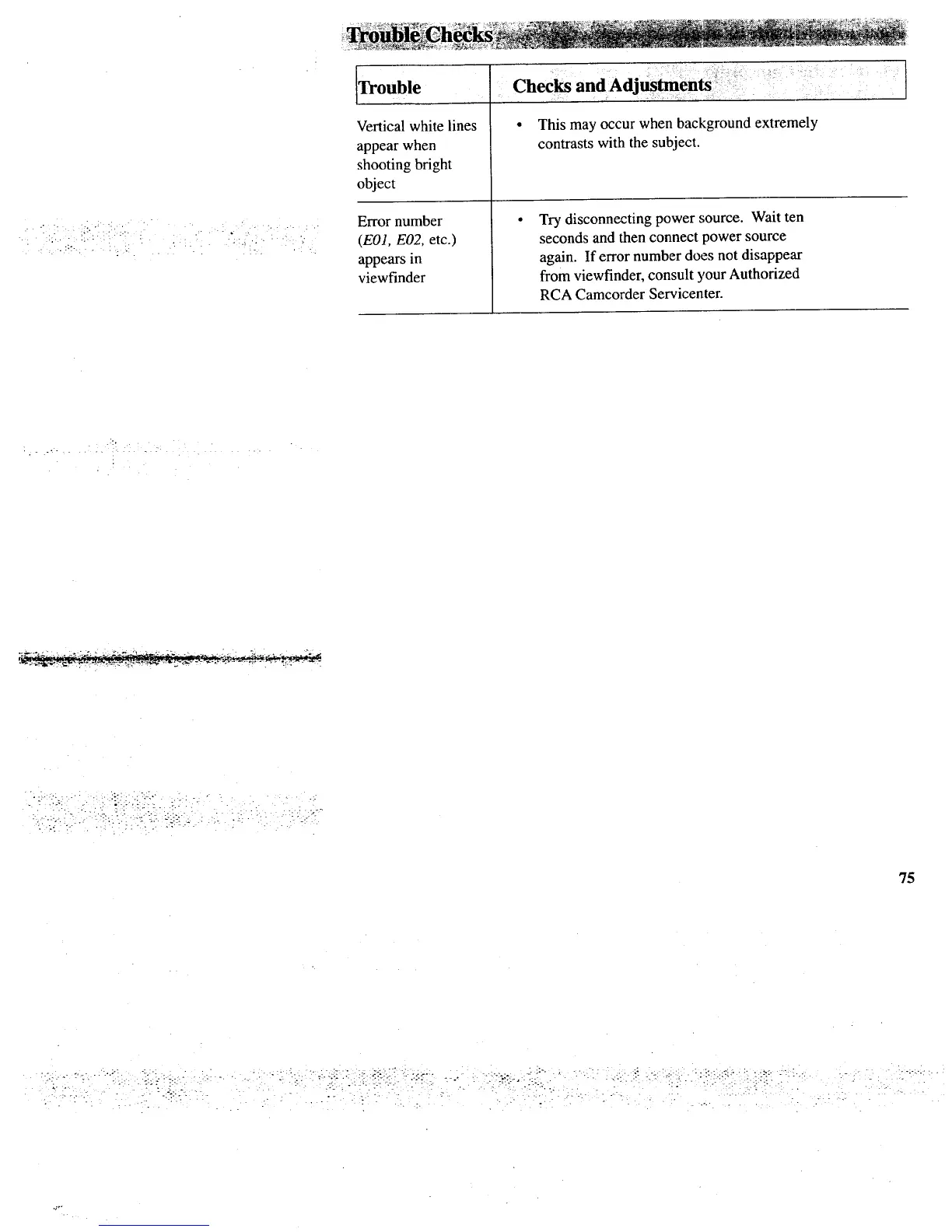.. . :i : _:.._¸ i, ¸ ,¸ _
i/:_:_i_:l_!_ill'filliii!_ • •!_ll_: 'd_iii:i___l!'ilI?j_
Trouble
Vertical white lines
appear when
shooting bright
object
Error number
(EO1, E02, etc.)
appears in
viewfinder
...... •i!_!!i_i_iilj!i!¸¸ i_ _i:i ii¸¸•¸_¸•¸¸¸
Che_an"'''c_ aAajm_ents
• This may occur when background extremely
contrasts with the subject.
Try disconnecting power source. Wait ten
seconds and then connect power source
again. If error number does not disappear
from viewfinder, consult your Authorized
RCA Camcorder Servicenter.
;._ _., . .... . - . - ..
". £::. :':.i.': -'-::::::i:-::!-':] : .'. " : .:.
75
4"