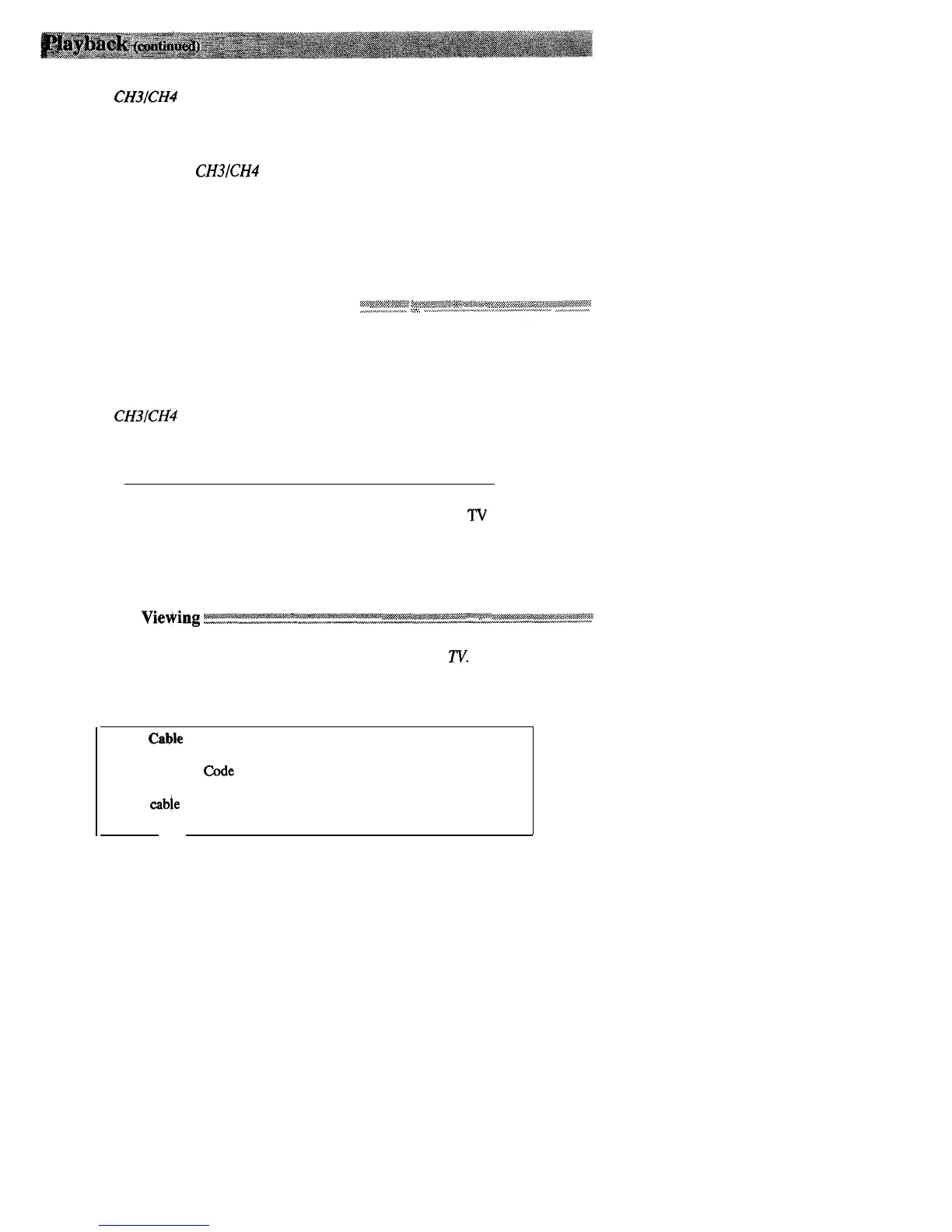Playback Operation
1. Set the
CH3KH4
switch on the RF
output adapter to channel 3 or 4.
2. Turn on the TV, and tune it to the
same channel you selected with the
RF output adapter’s
CH3lCH4
switch.
3. Place adapter’s VCRITV switch in
VCR.
4. Place POWER in CAMERA. POWER
indicator will light.
5. Press PLAY on the camcorder.
l During playback, use the playback
features
described on page 45.
l
If noise bars appear on the screen,
adjust tracking
as described on
page 45.
6. Press STOP on the camcorder when
you are finished.
Viewing What the Camcorder Is Recording
,,,,,;LAE
_
l.,~;~:.~~~~,::-..:.:;l:.,~“~~.~.~~~.~~.
,;~.:=;.,;,;:
~*&4va;wr
x*:p&ty<&,*?
vr
vlbr
*‘l.i~~~P~*l,~~~~~~~~~~~:~~~
1. Turn on the TV and tune it to channel
3. Place adapter’s VCRITV switch in
3 or 4. When the camcorder is used as
VCR.
a camera, turn the TV’s volume down
4. Place POWER in CAMERA. POWER
to prevent a high-pitched squeal
caused by feedback.
indicator will light.
2. Set the
CH3fCH4
switch on the RF
5. Press the thumb trigger to begin
output adapter to the same channel
recording. You can watch what the
you selected on the TV.
.
camcorder is seeing (or recording) on
the TV screen.
Note: During record pause, you can see the camcorder’s displays on the
TV
screen. Repeatedly
press
DISPLAY. Details are on pages 30-31.
Normal TV
Viewing
EZZEEZE~~~~-,--,-,~~-.~,~
-w*a<-
*
I
&~“~*~“*.~~~>Y&:
For normal TV viewing, you may leave
the camcorder and place the adapter’s
the RF output adapter hooked up to the
VCRITV switch in
TV.
TV. Disconnect the adapter’s plug from
Note to Cable TV Installer
This reminder is provided to call your attention to Article 820-40 of the
National Electrical Code (Section 54 of Canadian Electrical Code, Part I),
that provides guidelines for proper grounding and, in particular, specifies
that the cable ground shall be connected to the grounding system of the
building as close to the point of cable entry as practical.
--
49