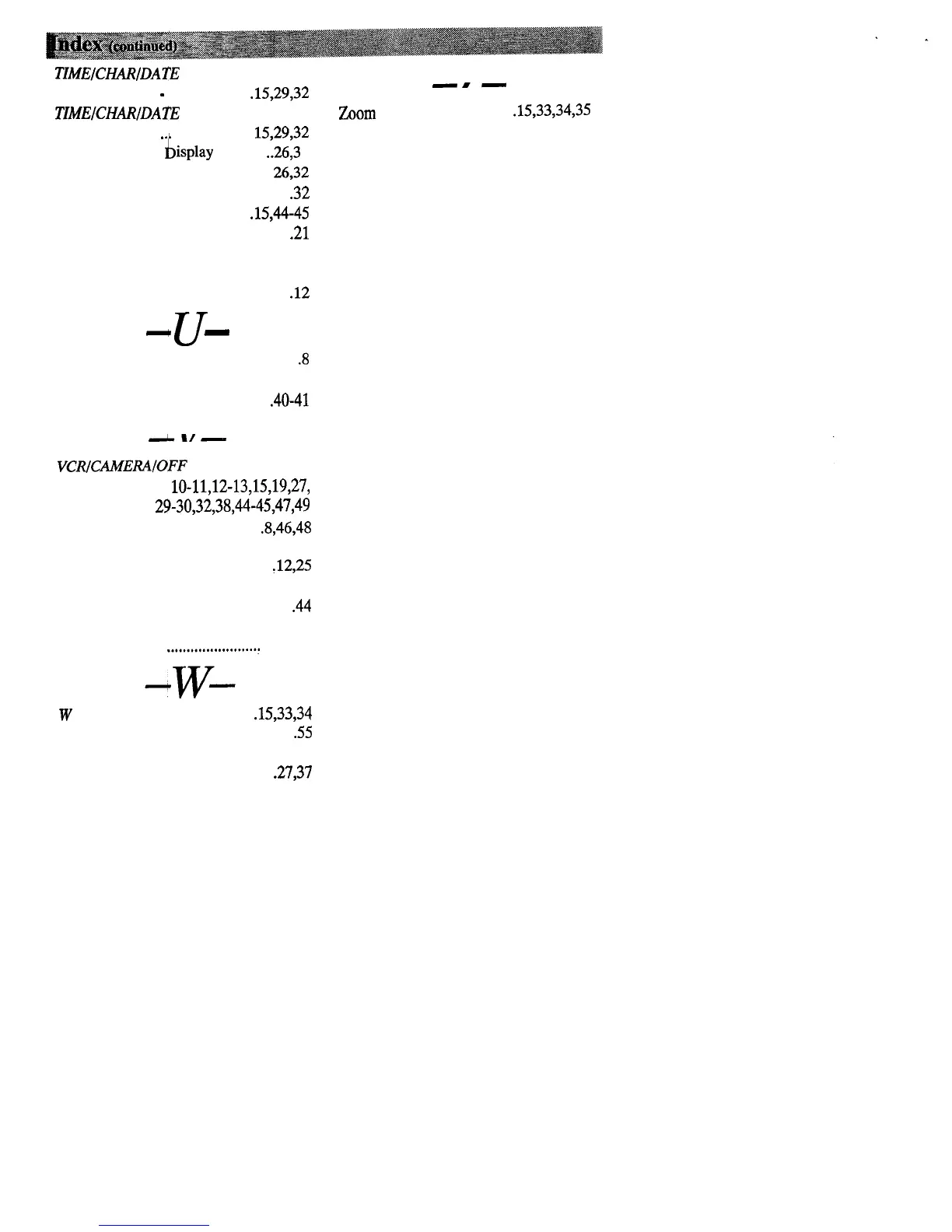TIMEkXARIDATE
SELECT +
and
-
Buttons..
......
.15,29,32
Z
-7
TIhfElChW?/DATE
Zoom Buttons
.....................
.15,33,34,35
SET Button
......
..i .....................
............................................
33
Time Remaining
b
15,29,32 Zooming..
rsplay
.............
..26,3 9
Title in Viewfinder
........................
26,32
Titler
..................................................
.32
TRACKING
Buttons
................
.15,44-45
Traveling and Recording Tips
...........
.21
Tripod, Using
........................................
4
Trouble Checks..
...........................
.52-54
Turning On the Camcorder..
..............
.12
u
-
-
Unpacking the Camcorder
................... .8
User Information
.................................
43
Using
Cassette Adapter
................
.40-41
--
V
VCRICAMERAIOFF
Switch
...........................
lo-11,12-13,15,19,27,
.......................
29-30,32,38,44-45,47,49
Video/Audio
Cable
....................
.8,46,48
Video Cassettes
.............................
22-23
Viewfinder
.........
.
..........................
.12,25
Viewfinder Displays..
...................
.26-27
Viewfinder Playback
.........................
.44
Viewfinder, Cleaning
...........................
50
Visual Searching
.......................F .........
45
W (Zoom Button).
....................
.15,33,34
Warranty, Limited..
............................
.55
White Balance
.....................................
37
White Balance Indicator
...............
.27,37
59
