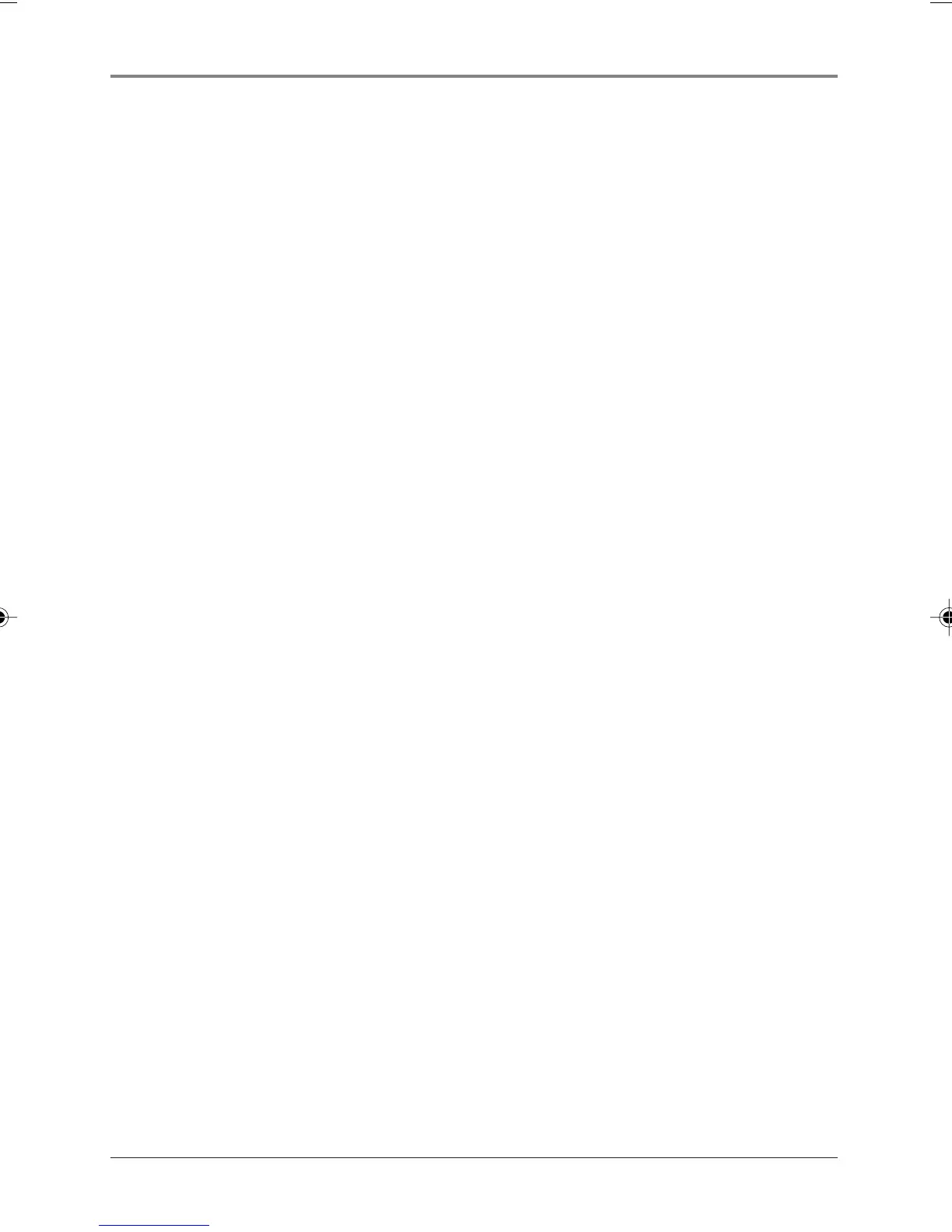Chapter 4: Additional Information
24 Chapter 4
Display Messages
1X DISC — normal speed disc dubbing is selected
1X PROG — normal speed program dubbing is selected
1X TRK — normal speed track dubbing is selected
2X DISC — 2X high speed disc dubbing is selected
2X PROG — 2X high speed program dubbing is selected
2X TRK — 2X high speed track dubbing is selected
A NO DISC — no disc or disc upside down in tray A
AM — AM time (when clock is in 12 hour mode)
ANALOG — analog source is selected
AUTO — auto track numbering is selected
B NO DISC — no disc or disc upside down in tray B
BLK DISC — a blank CD-R or CD-RW is in tray B
BUSY — unit is processing, please wait
BYE BYE — unit is turning off
CD SYNC — CD synchronous disc record is selected
CLOSE A — closing tray A
CLOSE B — closing tray B
COPY PROTECT — copy protected disc and can’t be copied
DIGITAL — digital source (digital coaxial) is selected
DISC FULL — there are no more available tracks or time on the disc
ERS DISC — erase disc mode is selected or in progress
ERS OK — erase is finished
ERS TOC — unfinalize mode is selected or in progress
ERS TRK — erase track mode is selected or in progress
ERS Y/N — unit is confirming if you want to erase
FINALIZE — finalize mode is selected or in progress
FINALIZED DISC — disc is finalized and can’t be recorded to
15920520.04 Additional 9/24/02, 3:55 PM24