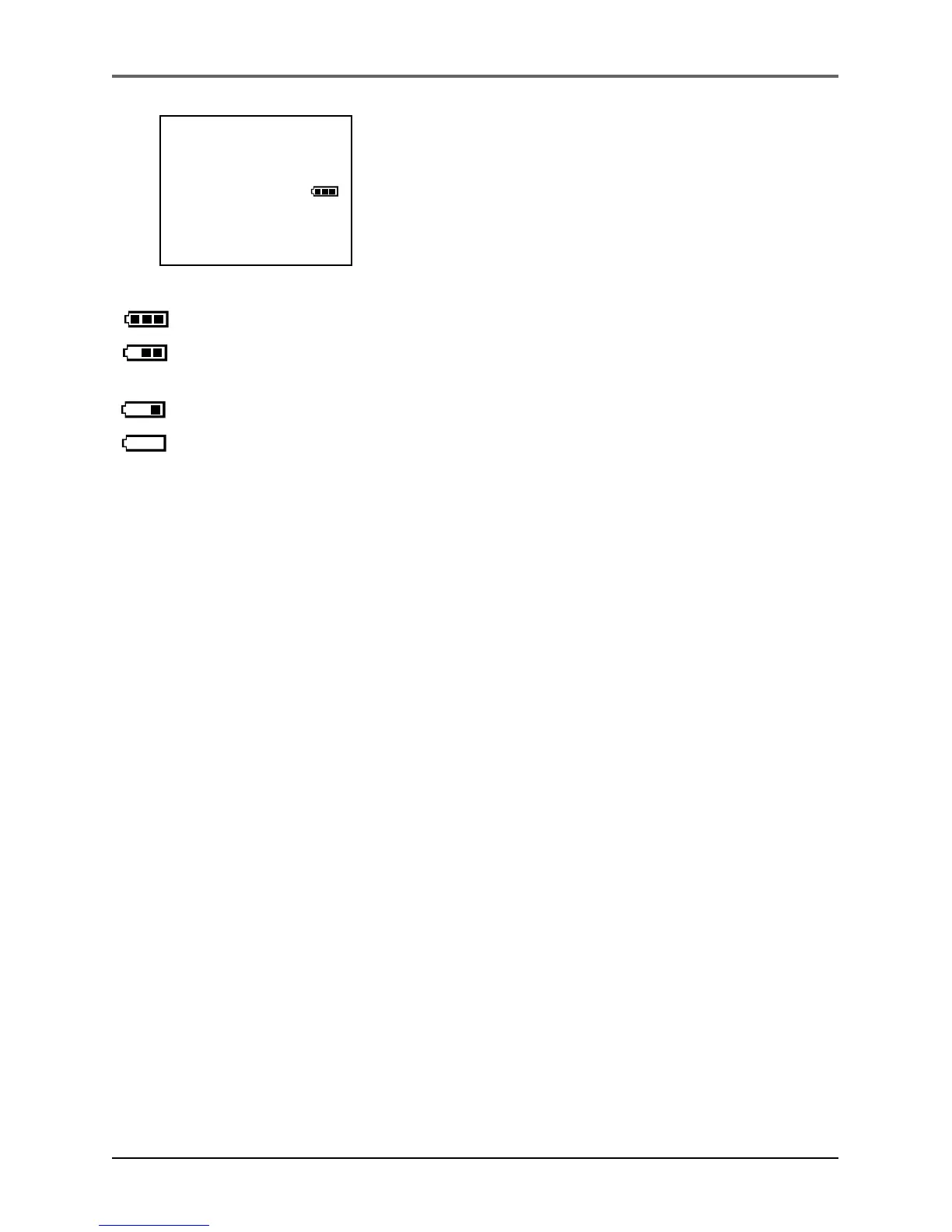10 Chapter 1
Connections & Setup
This icon appears when batteries are full.
The icon changes to show that you’ve used some battery power.
As you use more battery power, the icon changes again.
This icon flashes in the viewfinder when the battery power is almost gone. The
camera turns off automatically after a few seconds.
Battery Level Icon
The battery level icon appears in the Status screen
and reveals how much battery power is left.