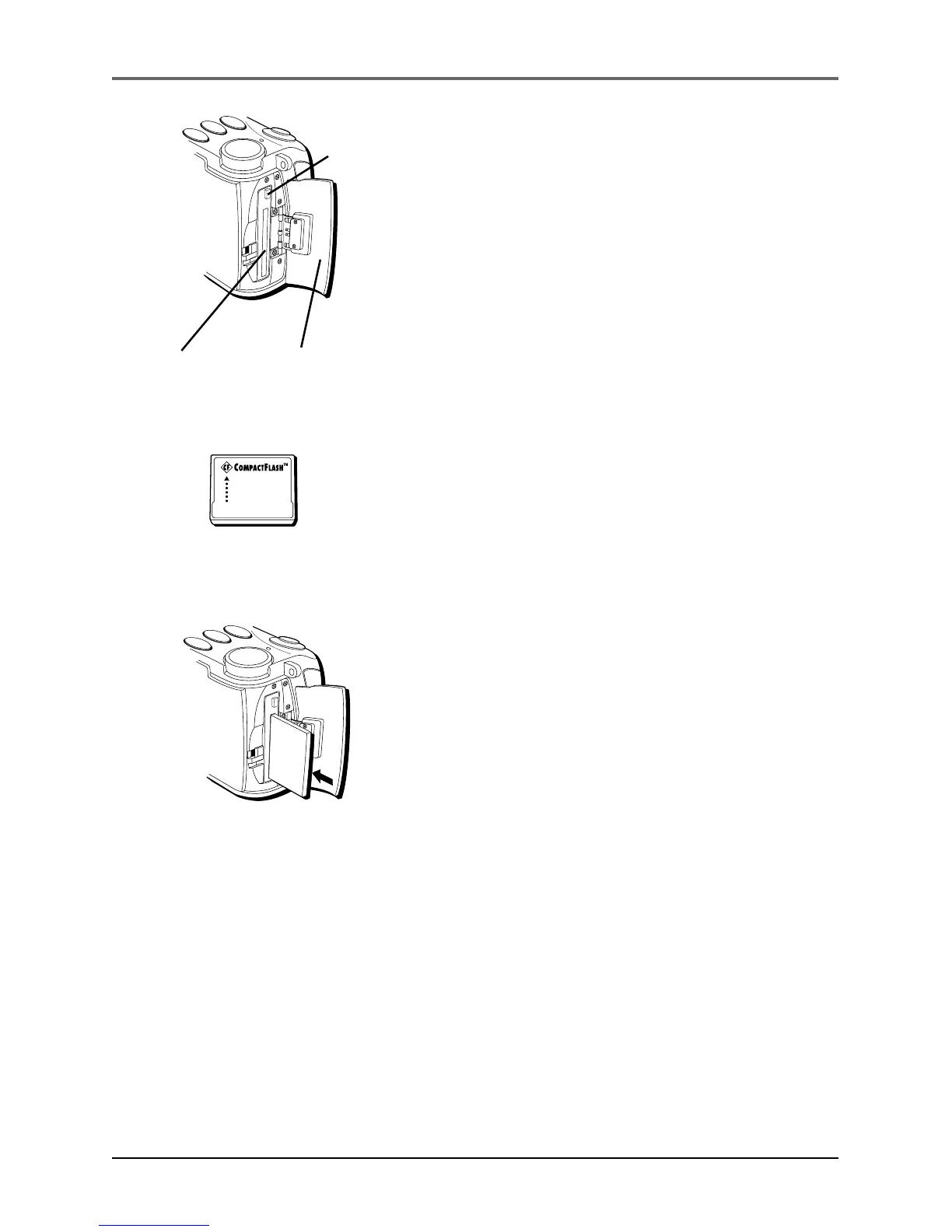Connections & Setup
Chapter 1 11
Insert the CompactFlash™ card
1. Make sure the Power dial is set to OFF.
2. Slide the CompactFlash card compartment door
to the rear of the camera. (The doors springs
open.)
3. Before inserting the card, make sure the Eject
button is pushed in so that the door can close.
With the label of the card facing the front of
the camera, fully insert the card into the slot in
the camera.
4. Close the card compartment door until it snaps
back into place.
Important: Never remove or insert the
CompactFlash card while the camera power is
on. You could corrupt the information stored
on the card.
Notes:
• If you try to turn on the camera without
the CompactFlash card installed, the
camera beeps and will not turn on.
• This camera accepts both Type 1 and
Type 2 CompactFlash cards. Type 2 cards
are thicker than Type 1 cards.
CompactFlash™ card
CompactFlash card
compartment door
Card slot
Inserting the
CompactFlash card
Eject
button