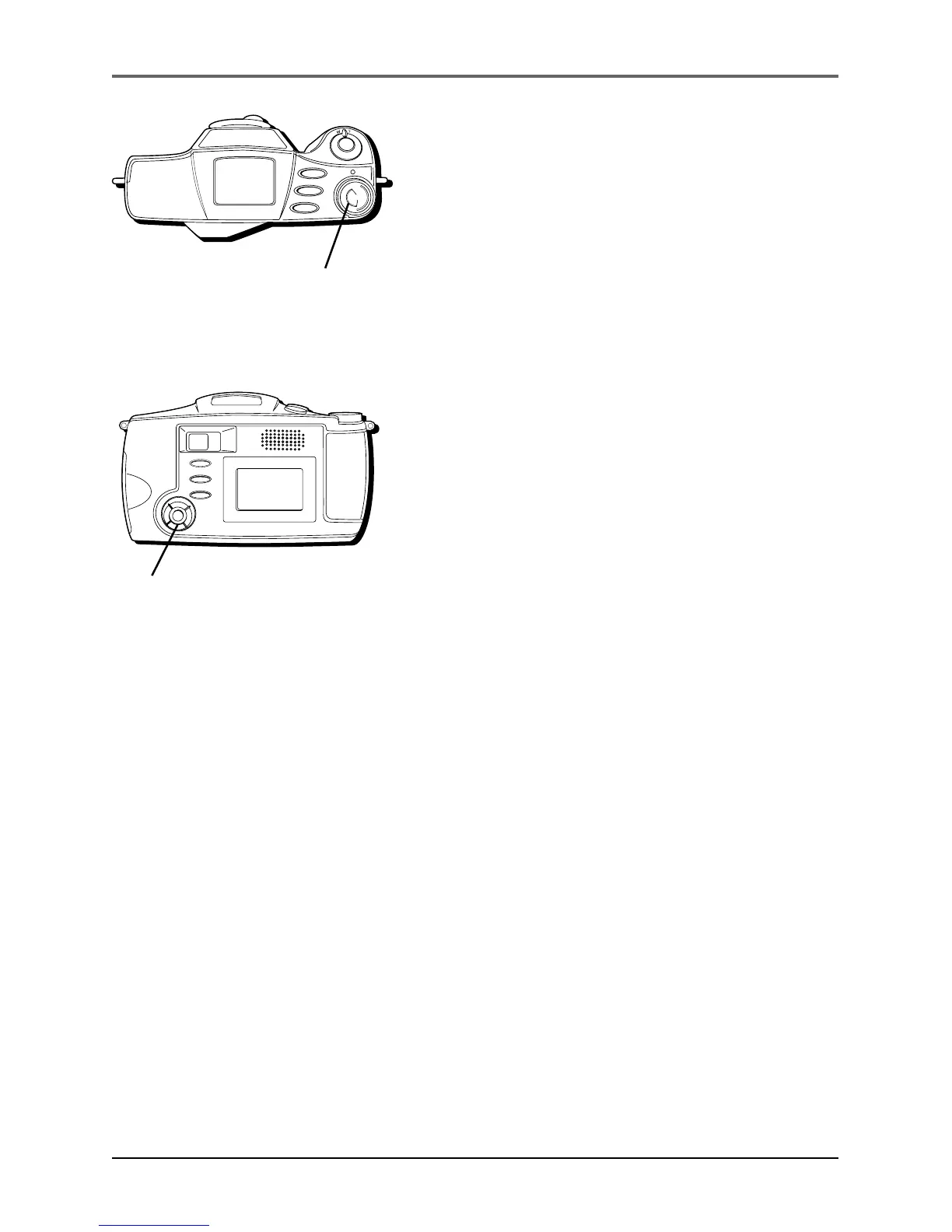16 Chapter 1
Connections & Setup
Setting the Date and Time
You need to set the date and time for correct file
information and display, but it is not required to
operate the camera. The date/time information does
not appear on a printed photo.
1. Set the Power dial to SETUP. (The Setup menu
appears.)
2. Use the Navigation button to scroll to DATE/
TIME . Press the right arrow on the Navigation
button to select it. (The Date/Time menu
appears.)
3. Use the Navigation button arrows to change the
items (month, day, year, hour, minute). The
on-screen arrows indicate which arrows you can
use on the Navigation button.
4. When finished, highlight ACCEPT. Press the
middle of the Navigation button to select it.
FLASH
TIMER
MODE
ON
S
E
T
U
P
V
I
E
W
O
F
F
Power dial
MENU
QUICK REVIEW
DISPLAY
Navigation
button