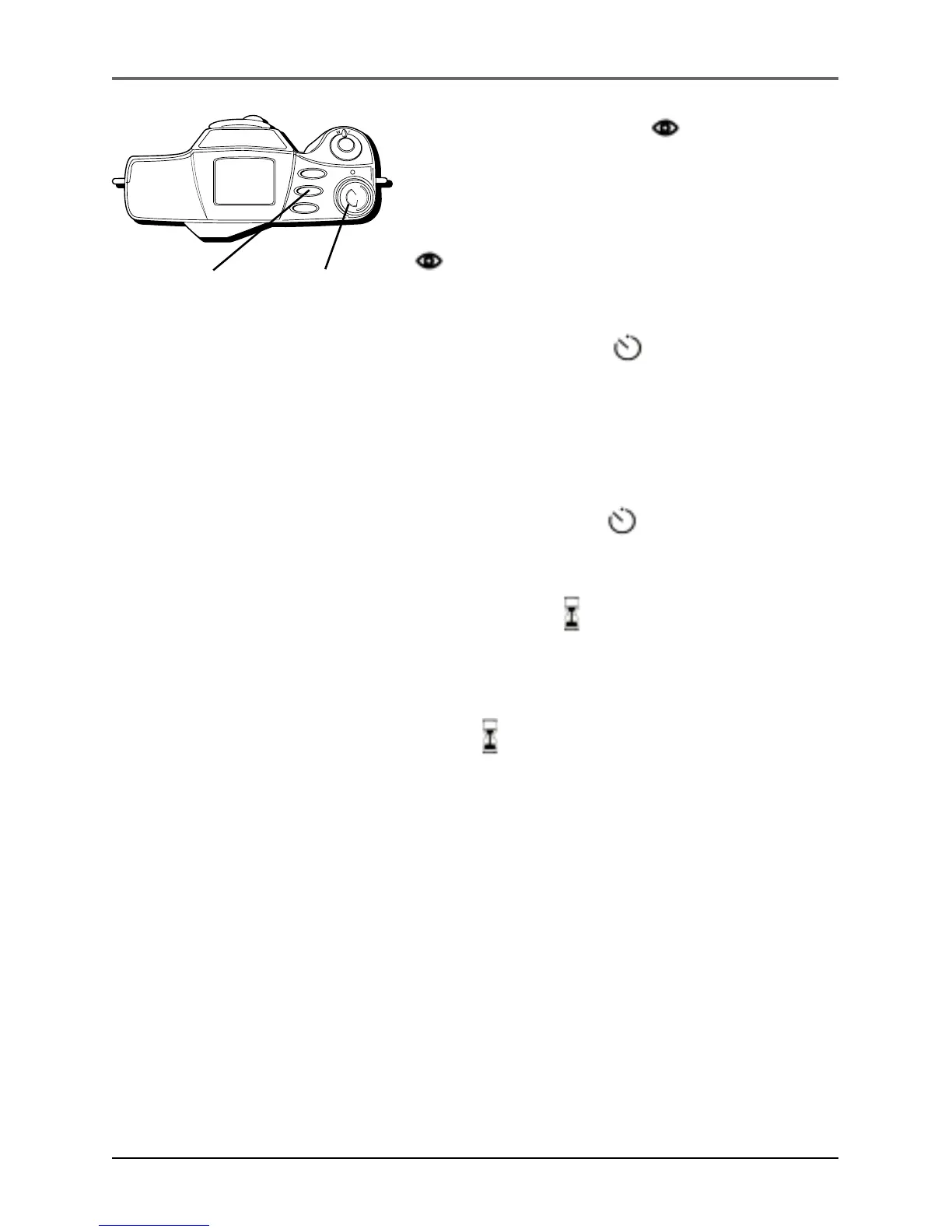Using the Camera’s Features
Chapter 2 23
FLASH
TIMER
MODE
ON
S
E
T
U
P
V
I
E
W
O
F
F
Power dial
TIMER button
Red-eye Reduction Flash
This mode uses a quick flash to reduce the red-eye
effect in your pictures.
To set the flash mode to Red Eye, press and release
the FLASH button until you see the red-eye icon
(
).
Self Timer Status
Once you set the self timer to your desired setting,
you can view it in the Status screen. The available
settings are 3 seconds and 10 seconds. For details on
the self timer, see page 32.
To turn on the self timer, press the TIMER button.
The timer icon appears (
).
Camera Busy
When the camera is processing information,
such as deleting several pictures or formatting the
CompactFlash card, the camera busy icon
appears (
).