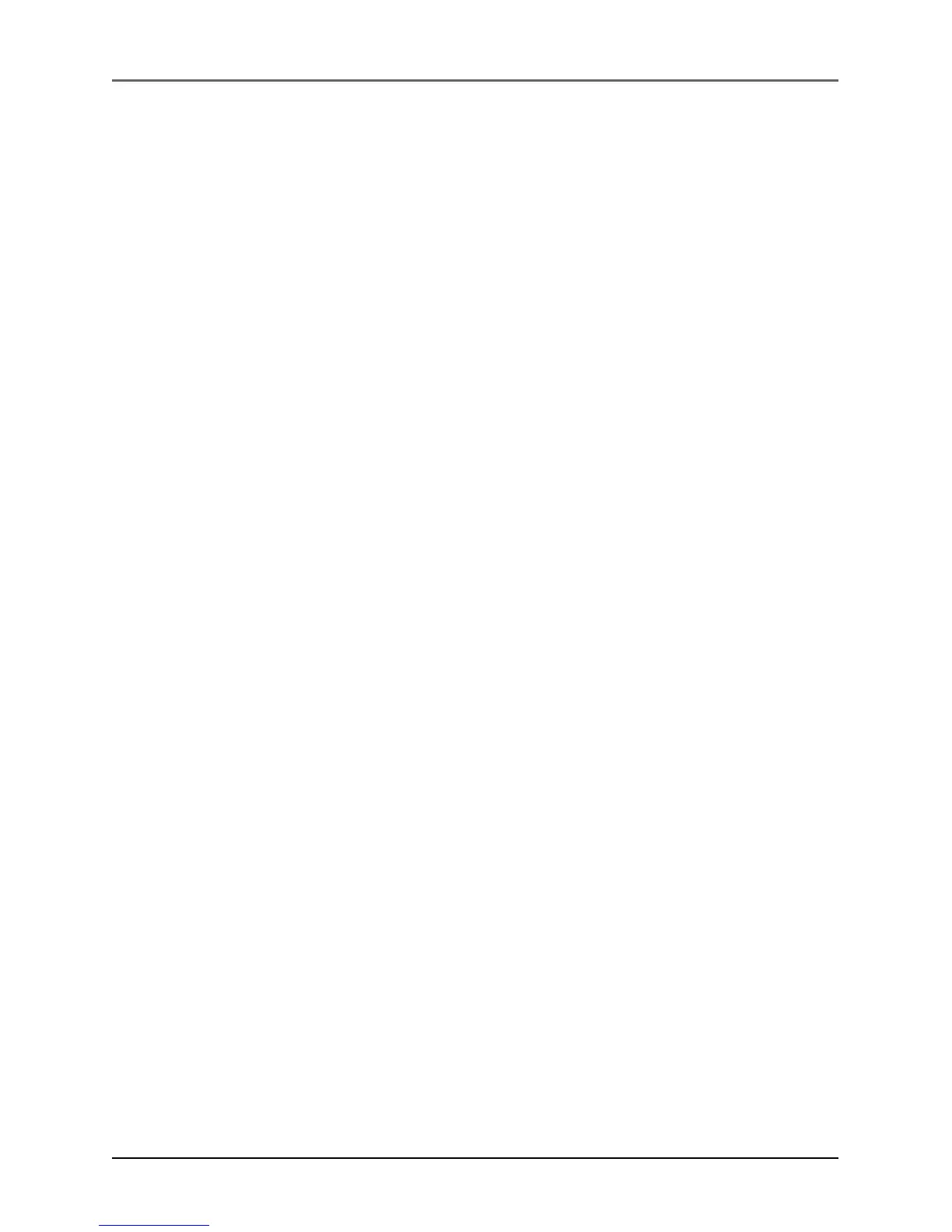2
Table of Contents
Using the Menus................................................................................... 24
Record Menu .................................................................................. 24
View Menu...................................................................................... 27
Setup Menu .................................................................................... 31
Chapter 3: Viewing and Downloading
Using Your Camera with a TV or PC .................................................... 36
Connecting to a TV (or VCR) to See Your Pictures ....................... 36
System Requirements for PhotoStudio®2000 .............................. 37
Connecting to a Computer ............................................................ 38
Chapter 4: Other Information
Troubleshooting .................................................................................... 40
Care and Cleaning ................................................................................ 42
Cleaning the Camera ..................................................................... 42
Proper Care and Storage ............................................................... 42
CD-ROM Care .................................................................................. 43
Things to Avoid .............................................................................. 43
Traveling Tips ........................................................................................ 44
Specifications ........................................................................................ 45
Limited Warranty .................................................................................. 46
FCC Declaration of Conformity and Industry Canada Information... 50
Optional Accessories ............................................................................ 51
Accessories Order Form .................................................................. 53
Index ...................................................................................................... 56