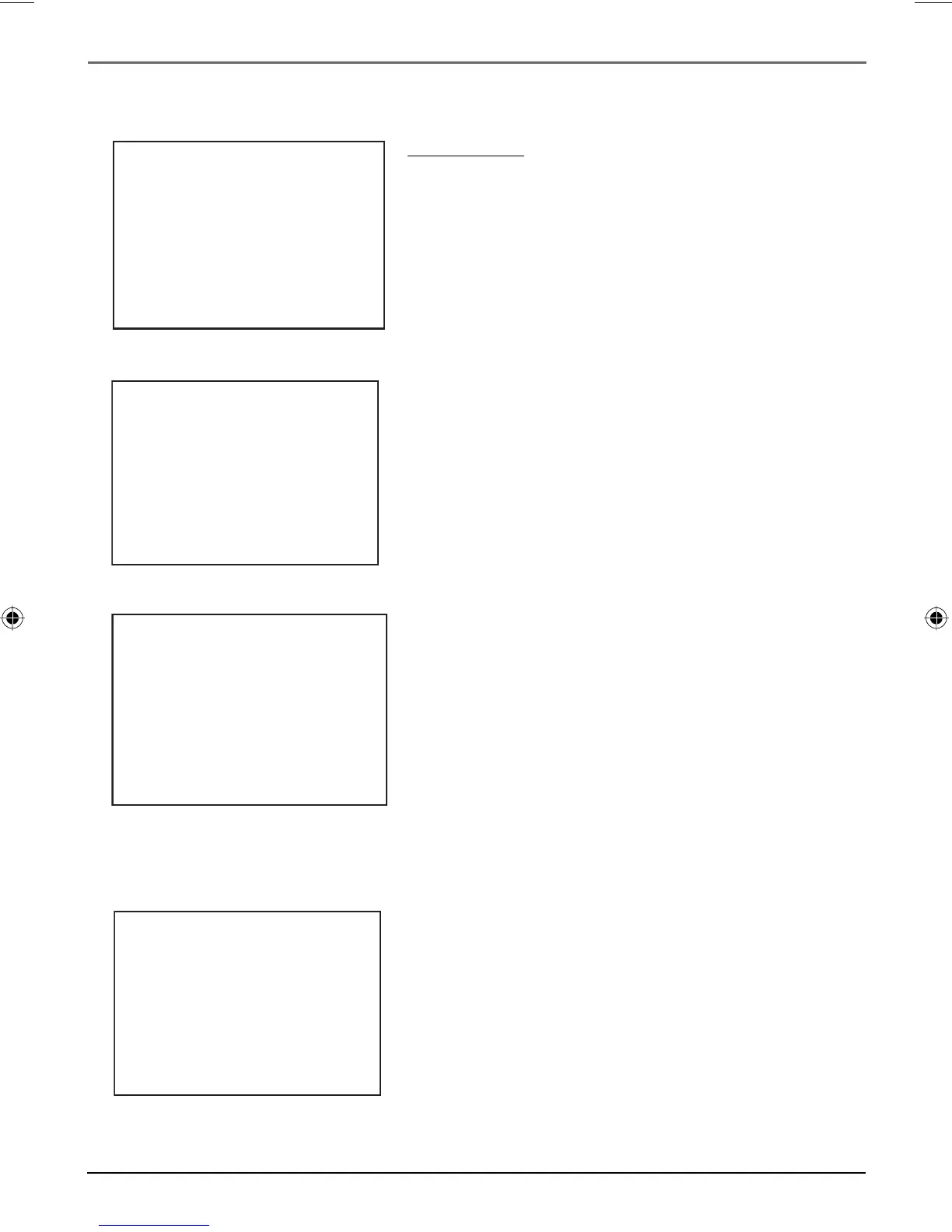Chapter 4 29
VCR Features
Info Display
To fi nd out the status of the DVD/VCR, press the INFO button
on the remote control. Each time you press INFO, different
information appears on the screen. See the following
examples.
Note: The date and time must be set before they can be
displayed.
1. Press the INFO button to show the on-screen displays.
The time counter is displayed in the DVD/VCR’s front
panel for a short time.
3
Time counter only (does not
time out)
STOP
March 30, WED
SP
CH2
6:14PM
1
On-screen display (times out)
2. Press INFO again to display the current time.
0:30:00
6:14PM
REM 2:00
2
Current time.
4
3. Press INFO again to display just the time counter on the
TV screen. The time counter remains in the DVD/VCR’s
display panel. This is useful for dubbing tapes.
4. Press INFO again to display the remaining time on the
tape.
16566560e book file.indb 2916566560e book file.indb 29 4/27/05 4:51:58 PM4/27/05 4:51:58 PM