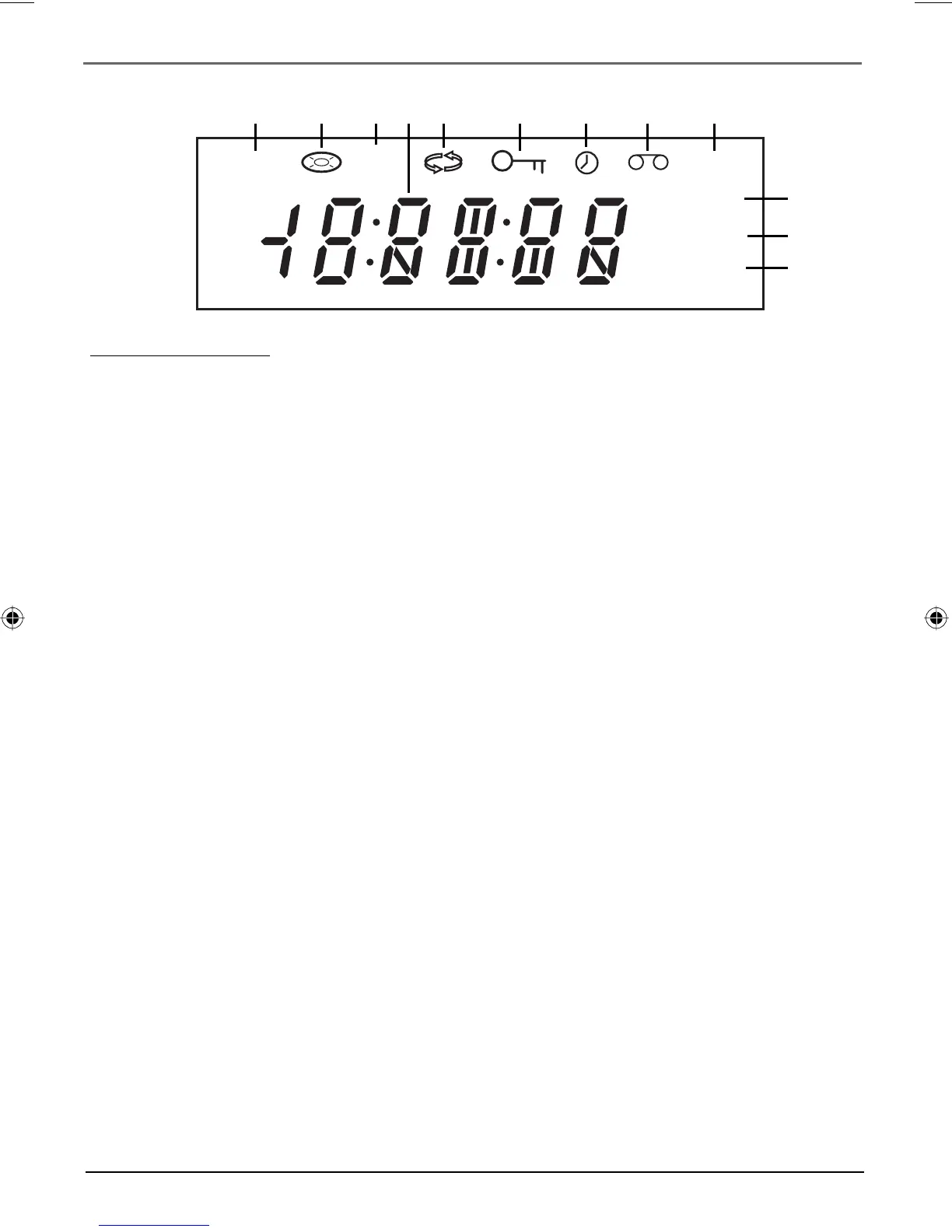Chapter 6 53
Additional Information
Front Panel Display
1. DVD — The DVD mode is selected.
2. Disc icon — A disc is loaded. Flashes when no disc is loaded.
3. Progressive Scan icon — Progressive scan is selected.
4. Number display — The current time, counter, remaining time on a video tape,
time expired on a disc, or the current DVD/VCR status (PLAY, REC, etc.).
5. Repeat icon — The repeat mode is selected.
6. Key icon — Child Lock is on.
7. Timer icon — A timer recording is programmed or in progress.
8. Tape icon — A tape is loaded. If fl ashing, you need to insert a tape.
9. VCR — The VCR mode is selected.
10. REC — A recording is in progress.
11. PM — Time is PM (AM is not displayed).
12. TV — The TV mode is selected.
DVD
VCR
REC
PM
TV
[P]
12 5 783
9
10
11
12
4
6
Display Messages
The following are some messages you might see
in the DVD/VCR display.
CUE — Tape is searching forward during
playback.
diSC (with Disc icon fl ashing) — No disc is
loaded.
EJEC — Tape is ejecting.
FF — Tape is fast forwarding.
L1, L2 — The front or back video input channel
is selected.
OPEN — Disc tray is opening.
PLAY — Playing a VCR tape.
Read — Loading a disc.
REC — Tape is recording.
RECP — Recording is paused.
REV — Tape is searching backward during
playback.
REW — Tape is rewinding.
SAFE — Child lock is active.
SP, SLP — Tape recording speed.
STiLL — Tape is paused.
STOP — Tape is stopped.
16566560e book file.indb 5316566560e book file.indb 53 4/27/05 4:52:05 PM4/27/05 4:52:05 PM