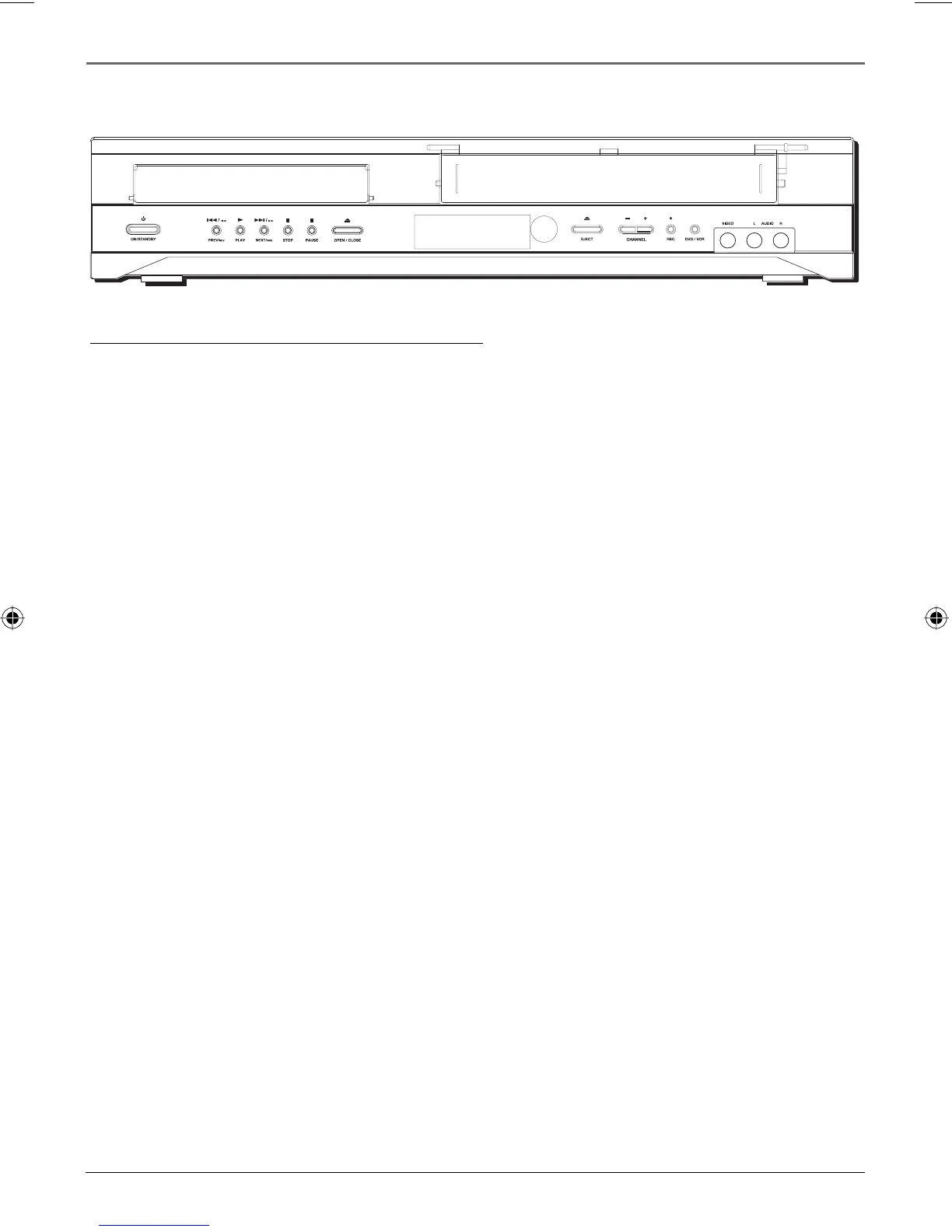52 Chapter 6
Additional Information
Front of the DVD/VCR (from left to right)
ON/STANDBY – Turns the player on and off. The indicator lights when you turn off the DVD/VCR.
PREV/REV (Previous /Reverse) – Searches backward on a disc or tape.
PLAY – Press to begin playback. During playback, press to pause.
NEXT/FWD (Fast forward) – Searches forward on a disc or tape.
STOP – Stops disc or tape play.
PAUSE — Pauses playback.
OPEN/CLOSE – Opens and closes the disc tray.
EJECT – Ejects a tape.
CHANNEL -/+ – Press to change the VCR channel.
REC – In VCR mode, press to begin recording on a tape.
DVD/VCR – Switches between DVD and VCR modes.
Audio/Video Input jacks – Allows you to connect an external video component, such as a camcorder or
video game system.
16566560e book file.indb 5216566560e book file.indb 52 4/27/05 4:52:05 PM4/27/05 4:52:05 PM