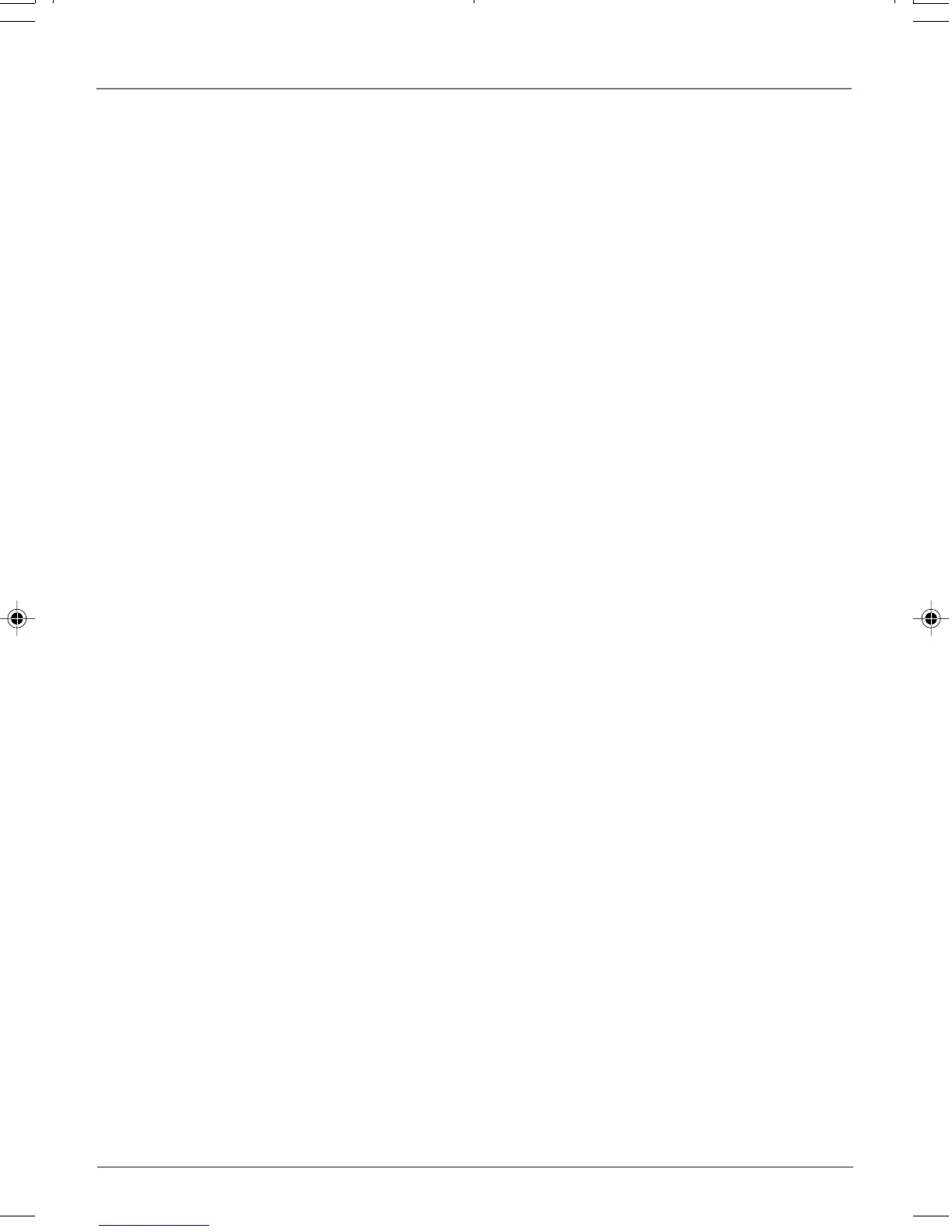Table of Contents
1
continued on next page
Chapter 1: Connections and Setup
Things to Consider Before You Connect .......................................................................5
Protect Against Power Surges ........................................................................... 5
Protect Components from Overheating ........................................................... 5
Position Cables Properly to Avoid Audio Interference .................................... 5
Connection Pictures ........................................................................................... 5
Compatible Discs .............................................................................................................6
Cables Needed to Connect Components to Your DVD/VCR ............................ 6
DVD/VCR + TV .................................................................................................................7
DVD/VCR + TV + Audio Receiver ...................................................................................8
Install Batteries in the Remote ......................................................................................9
Point the Remote in the Right Direction and Put it in DVD or VCR Mode ...............9
Turn on the TV and DVD/VCR ............................................................................ 9
Using the Remote Control to Choose On-screen Menu Items ................................ 10
Complete the VCR setup.............................................................................................. 10
Language Select ............................................................................................... 10
Auto Channel Search ....................................................................................... 11
Time and Date .................................................................................................. 11
Next Steps .................................................................................................................... 13
What to Expect ............................................................................................................ 13
DVD and VCR Modes ........................................................................................ 13
Menu Systems ................................................................................................... 13
User’s Guide ...................................................................................................... 13
Chapter 2: Remote Control
Button Descriptions for DVD and VCR Modes........................................................... 14
DVD and VCR function buttons listed alphabetically .................................... 14
Button description for TV function buttons ................................................... 15
Using the INPUT Button ................................................................................... 16
Using the remote to Navigate through On-Screen Menus ............................ 16
Chapter 3: Playing Discs
Regional Coding ........................................................................................................... 17
Using Different Menus ................................................................................................ 17
To Load and Play a DVD Disc ...................................................................................... 18
16166400. TOC 5/29/03, 10:01 PM1
