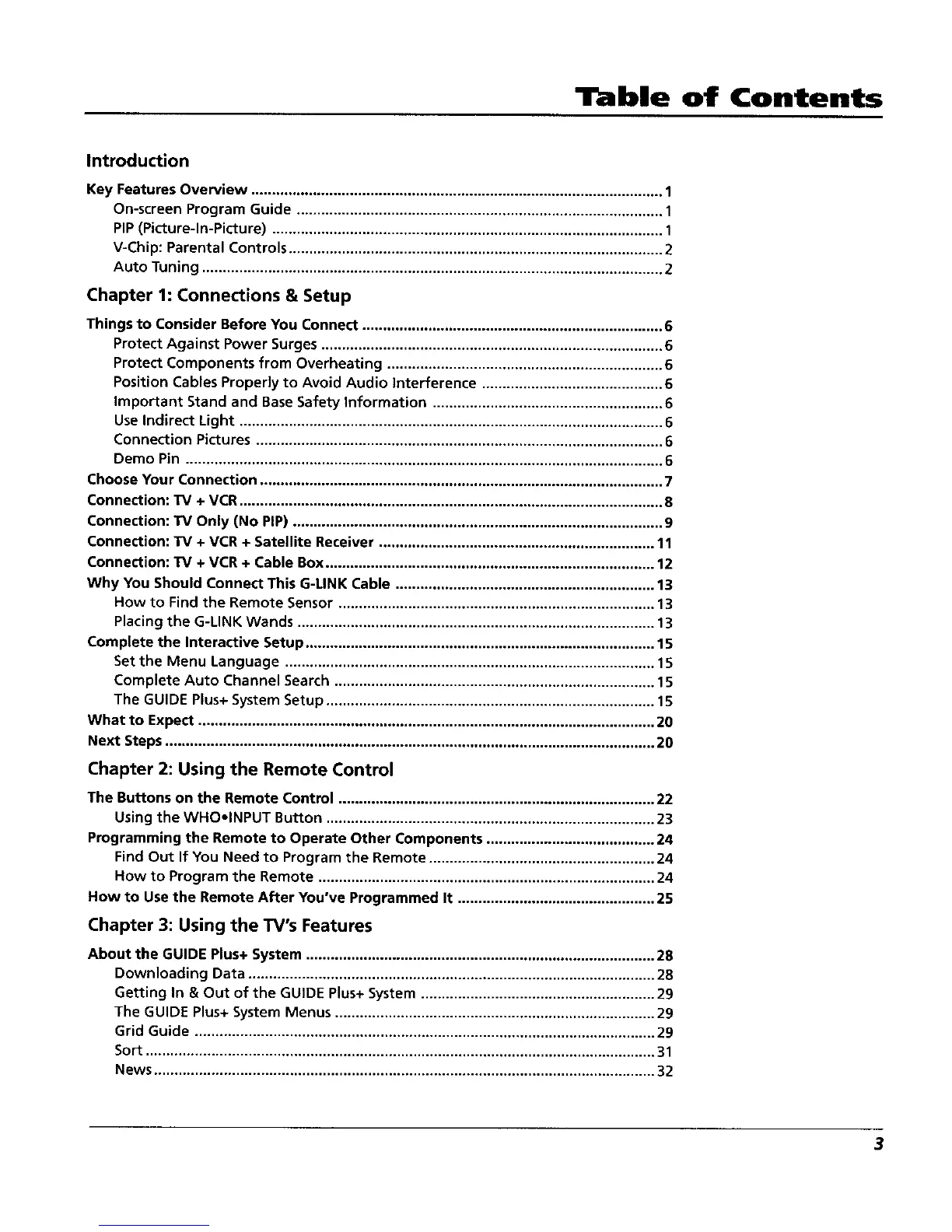Table of Contents
Introduction
Key Features Overview .................................................................................................... 1
On-screen Program Guide ......................................................................................... 1
PIP(Picture-In-Picture) ............................................................................................... 1
V-Chip: Parental Controls........................................................................................... 2
Auto Tuning ................................................................................................................ 2
Chapter 1: Connections & Setup
Thingsto Consider Before You Connect ......................................................................... 6
Protect Against Power Surges................................................................................... 6
Protect Components from Overheating ................................................................... 6
Position CablesProperlyto Avoid Audio Interference ............................................ 6
Important Stand and BaseSafety Information ........................................................ 6
UseIndirect Light ....................................................................................................... 6
Connection Pictures ................................................................................................... 6
Demo Pin .................................................................................................................... 6
Choose Your Connection .................................................................................................. 7
Connection: TV + VCR....................................................................................................... 8
Connection: TV Only (No PIP).......................................................................................... 9
Connection: TV + VCR + Satellite Receiver ................................................................... 11
Connection: TV + VCR + Cable Box................................................................................ 12
Why You Should Connect This G-LINKCable ............................................................... 13
How to Find the Remote Sensor............................................................................. 13
Placing the G-LINK Wands ....................................................................................... 13
Complete the Interactive Setup..................................................................................... 15
Set the Menu Language .......................................................................................... 15
Complete Auto Channel Search .............................................................................. 1S
The GUIDE Plus+ System Setup................................................................................ 15
What to Expect ............................................................................................................... 20
Next Steps....................................................................................................................... 20
Chapter 2: Using the Remote Control
The Buttons on the Remote Control ............................................................................. 22
Usingthe WHO-INPUT Button ................................................................................ 23
Programming the Remote to Operate Other Components ......................................... 24
Find Out If You Need to Program the Remote ....................................................... 24
How to Program the Remote .................................................................................. 24
How to Usethe Remote After You've Programmed It ................................................ 25
Chapter 3: Using the TV's Features
About the GUIDE Plus+ System ..................................................................................... 28
Downloading Data ................................................................................................... 28
Getting In & Out of the GUIDE Plus+ System ......................................................... 29
The GUIDE Plus+SystemMenus .............................................................................. 29
Grid Guide ................................................................................................................ 29
Sort ............................................................................................................................ 31
News.......................................................................................................................... 32
3