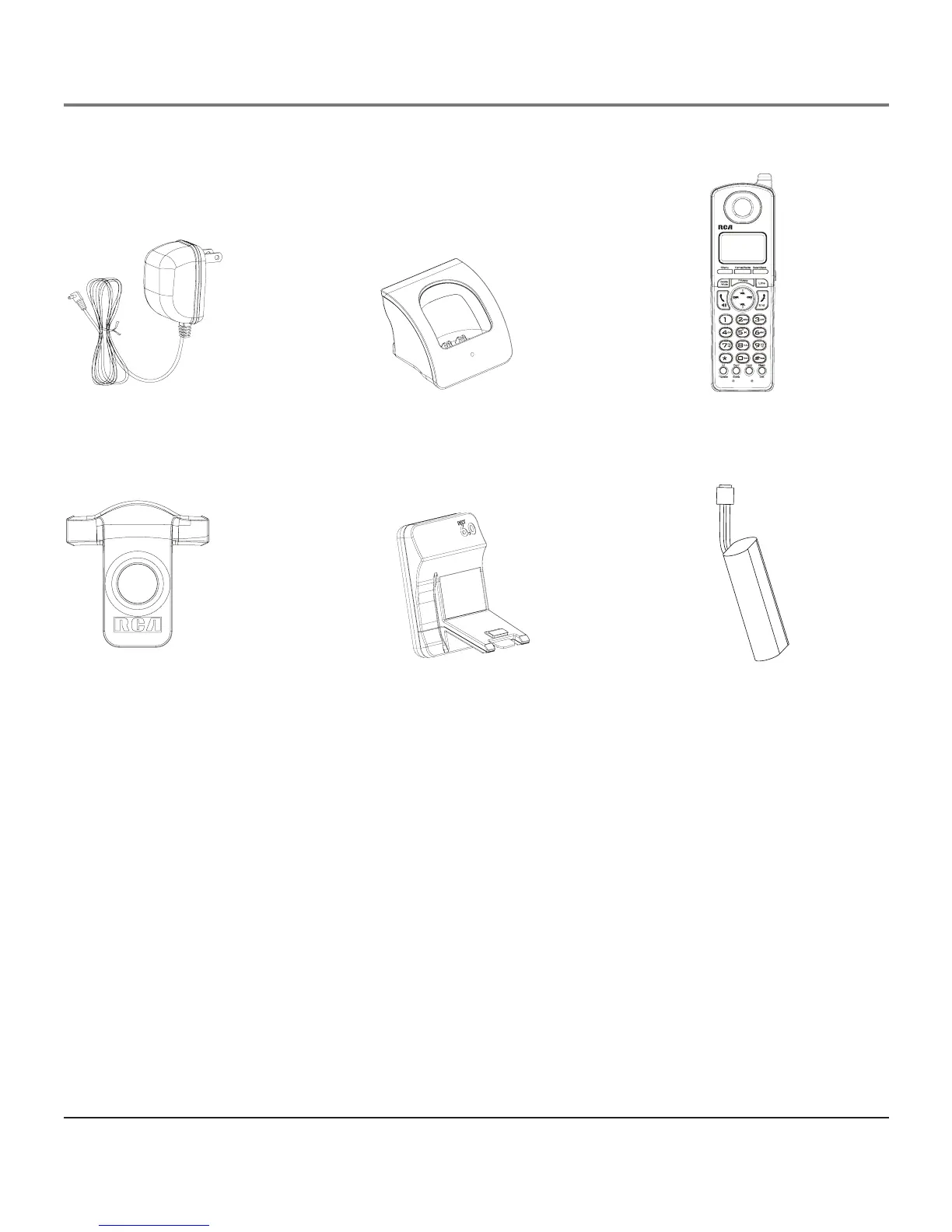8
Before Your Begin
Parts Checklist
Make sure your package includes the items shown here.
Connections and Setup
Belt
clip
AC power
adaptor
Handset
battery
Cordless
handset
Cordless handset
charger
Cordless RF
module
Digital Security System
Your cordless phone uses a digital security system to protect against false ringing,
unauthorized access, and charges to your phone line.
Important Installation Information
• Never install telephone wiring during a lightning storm.
• Never install telephone jacks in wet locations unless the jack is specifically designed
for wet locations.
• Never touch non-insulated telephone wires or terminals, unless the telephone line
has been disconnected at the network interface.
• Use caution when installing or modifying telephone lines.
• Temporarily disconnect any equipment connected to the phone such as faxes, other
phones, or modems.
