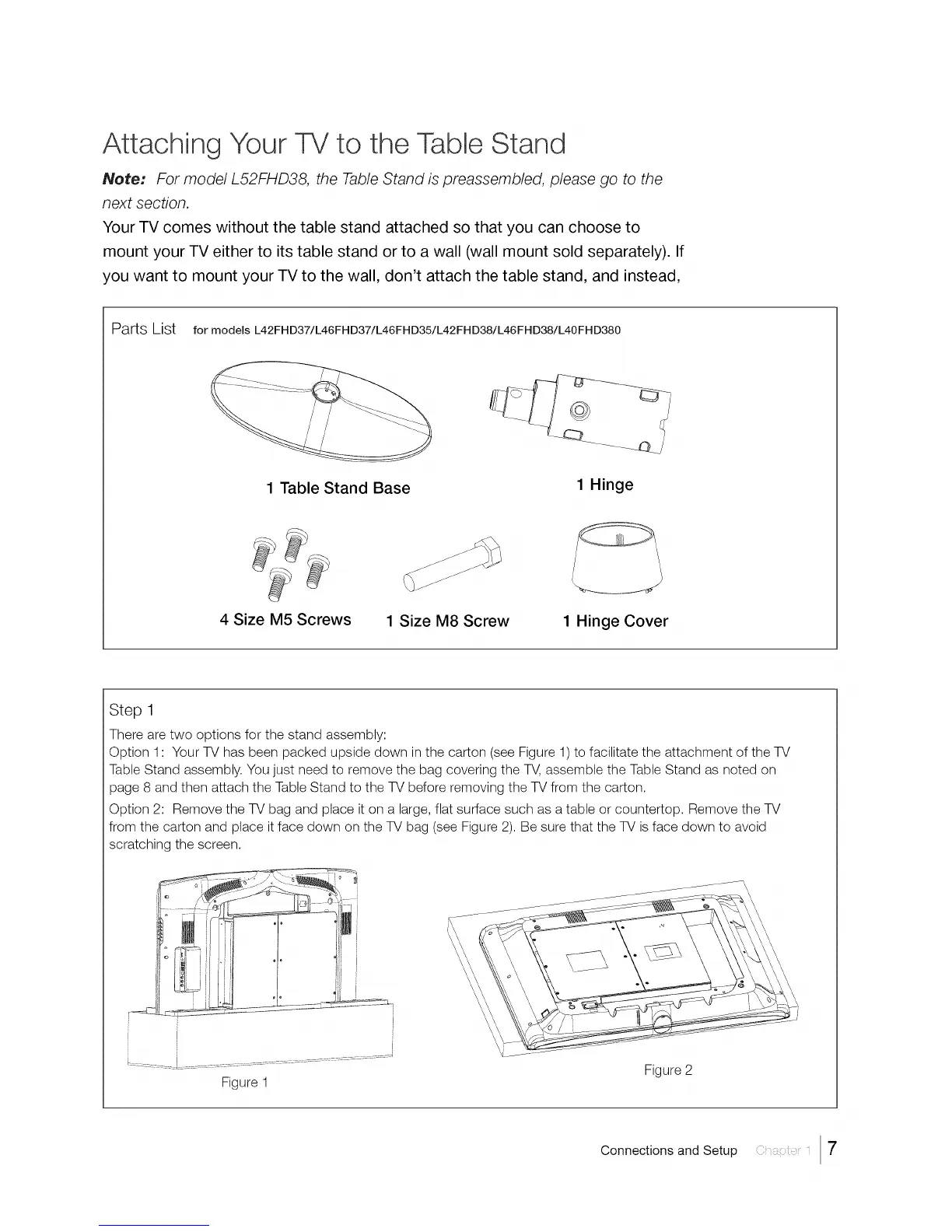Attaching Your TV to the Table Stand
Nete: For model L52FHD38, the Table Stand is preassembled, please go to the
next section.
Your TV comes without the table stand attached so that you can choose to
mount your TV either to its table stand or to a wall (wall mount sold separately). If
you want to mount your TV to the wall, don't attach the table stand, and instead,
Parts List for models L42FHD37/L46FHD37/L46FHD35/L42FHD38/L46FHD38/L40FHD380
1 Table Stand Base
1 Hinge
4 Size M5 Screws
1 Size M8 Screw
1 Hinge Cover
Step 1
There are two options for the stand assembly:
Option 1 : Your TV has been packed upside down in the carton (see Figure 1) to facilitate the attachment of the TV
Table Stand assembly. You just need to remove the bag covering the T_, assemble the Table Stand as noted on
page 8 and then attach the Table Stand to the TV before removing the TV from the carton.
Option 2: Remove the TV bag and place it on a large, flat surface such as a table or countertop. Remove the TV
from the carton and place it face down on the TV bag (see Figure 2). Be sure that the TV is face down to avoid
scratching the screen.
Figure1
Figure 2
Connections and Setup :: i 7