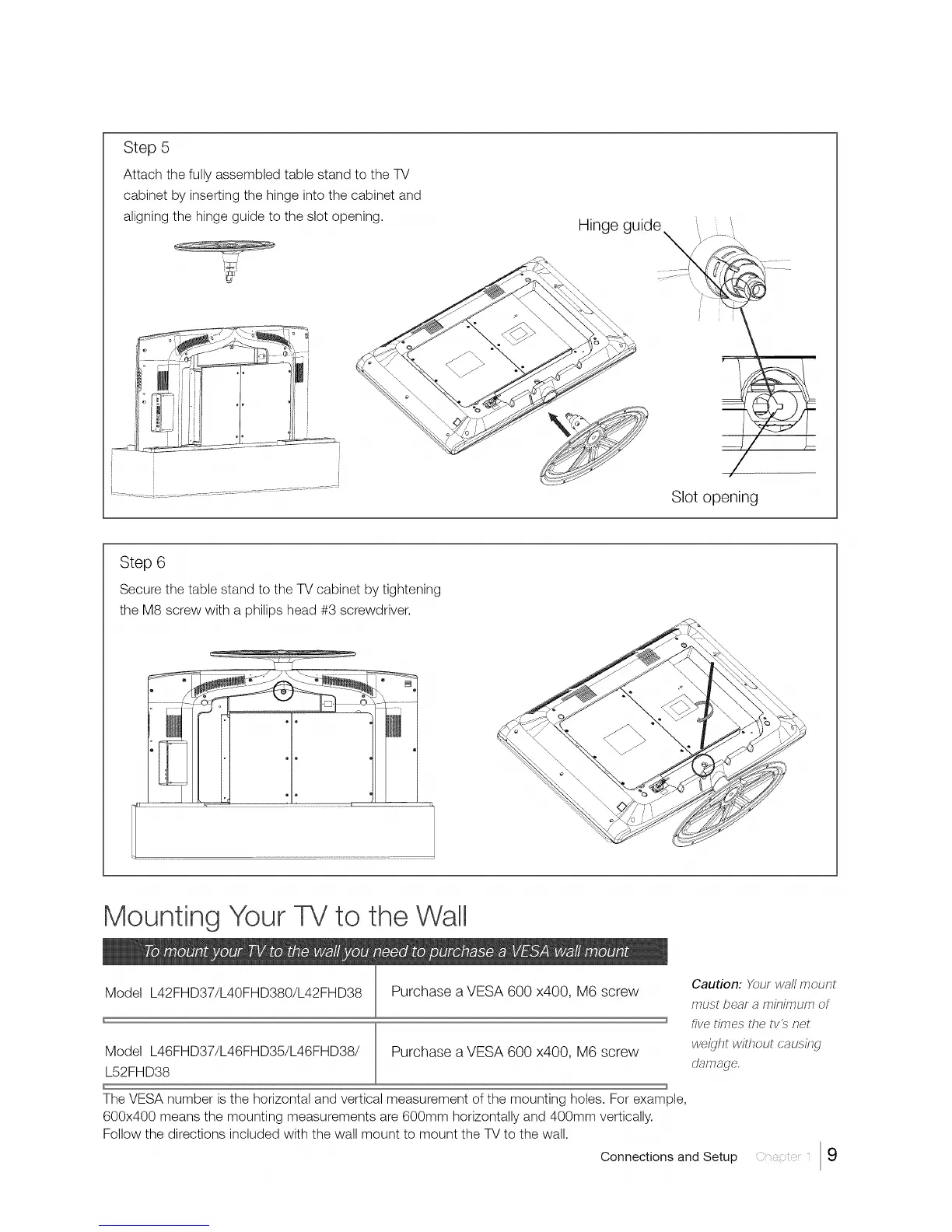Step 5
Attach the fully assembled table stand to the TV
cabinet by inserting the hinge into the cabinet and
aligning the hinge guide to the slot opening.
Hinge guide
\
Slot opening
Step 6
Secure the table stand to the TV cabinet by tightening
the M8 screw with a philips head #3 screwdriver.
Mounting Your TV to the Wall
Model L42FHD37/L40FHD380/L42FHD38 Purchase a VESA 600 x400, M6 screw
Caution; Your waft mount
must bear a minimum of
five t/?nes the tv?_net
Model L46FHD37/L46FHD35/L46FHD38/ Purchase a VESA 600 x400, M6 screw
L52FHD38
The VESA number is the horizontal and vertical measurement of the mounting holes. For example,
600x400 means the mounting measurements are 600mm horizontally and 400mm vertically.
Follow the directions included with the wall mount to mount the TV to the wall.
we_jht without causing
damage.
Connections and Setup i
9