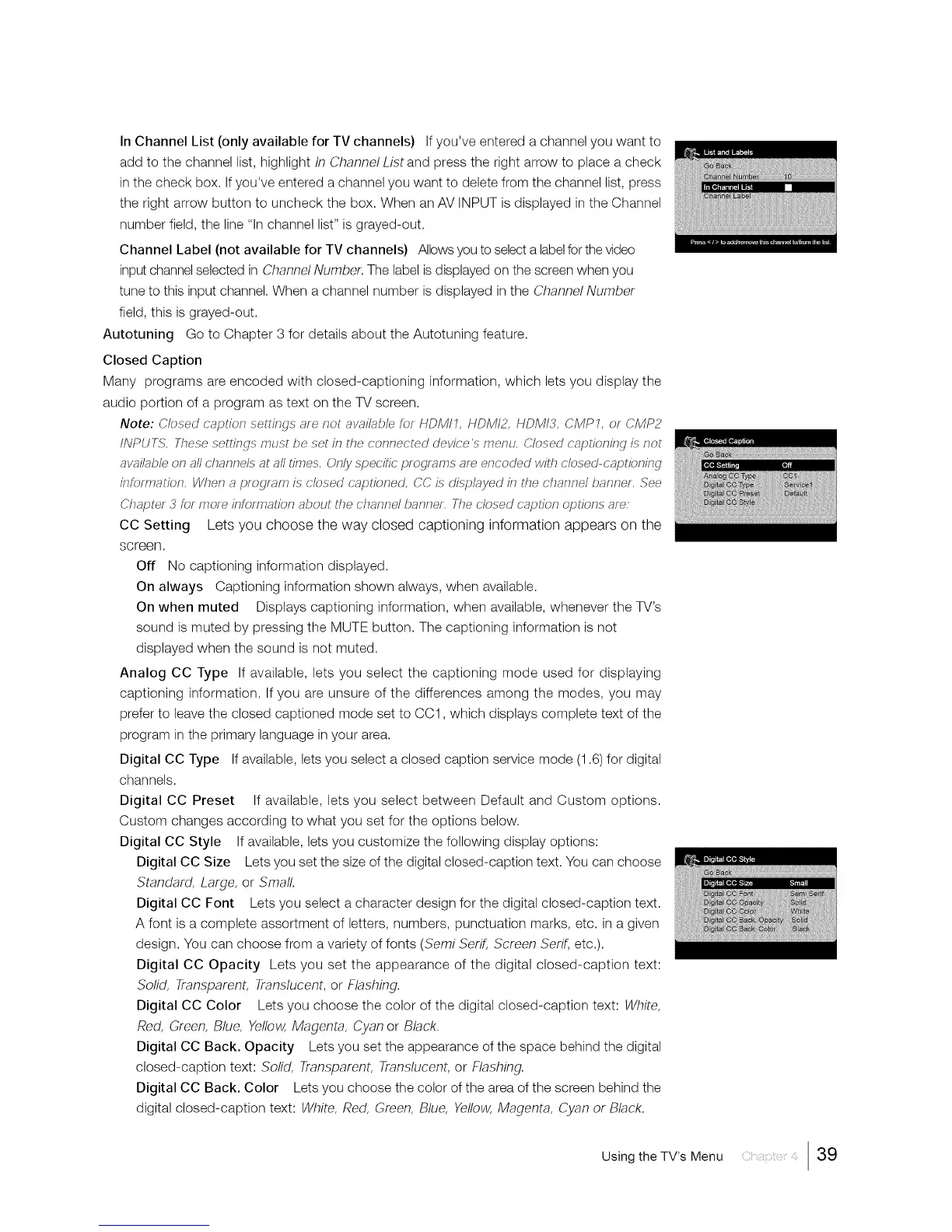InChannelList(onlyavailableforTVchannels)Ifyou'veenteredachannelyouwantto
addtothechannellist,highlightIn Channe! List and press the right arrow to place a check
in the check box. If you've entered a channel you want to delete from the channel list, press
the right arrow button to uncheck the box. When an AV INPUT is displayed in the Channel
number field, the line "In channel list" is grayed-out.
Channel Label (not available for TV channels) Allows you to select a label for the video
input channel selected in Channel Number. The label is displayed on the screen when you
tune to this input channel. When a channel number is displayed in the Channe! Number
field, this is grayed-out.
Autotuning Go to Chapter 3 for details about the Autotuning feature.
Closed Caption
Many programs are encoded with closed-captioning information, which lets you display the
audio portion of a program as text on the TV screen.
Note: Closed caption settings are not avail_.lble for HDM/7, HDM/2, HDM/3, CMP7, or CMP2
INPUT.S. These settings must be set in the connected device's menu. Closed captioning is not
available on all channels at all times. Only spec/Tic programs am encoded with closed-capt/bning
information. When a program is closed captioned, CC is displayed in the channel banner..See
Chapter 3 for more information about the channel banner. The closed caption mptions are;
CC Setting Lets you choose the way closed captioning information appears on the
screen.
Off No captioning information displayed.
On always Captioning information shown always, when available.
On when muted Displays captioning information, when available, whenever the TV's
sound is muted by pressing the MUTE button. The captioning information is not
displayed when the sound is not muted.
Analog CC Type If available, lets you select the captioning mode used for displaying
captioning information. If you are unsure of the differences among the modes, you may
prefer to leave the closed captioned mode set to CC1, which displays complete text of the
program in the primary language in your area.
Digital CC Type If available, lets you select a closed caption service mode (1.6) for digital
channels.
Digital CC Preset If available, lets you select between Default and Custom options.
Custom changes according to what you set for the options below.
Digital CC Style If available, lets you customize the following display options:
Digital CC Size Lets you set the size of the digital closed-caption text. You can choose
Standard, Large, or 5mall.
Digital CC Font Lets you select a character design for the digital closed-caption text.
A font is a complete assortment of letters, numbers, punctuation marks, etc. in a given
design. You can choose from a variety of fonts (Semi Serif, Screen Serif, etc.).
Digital CC Opacity Lets you set the appearance of the digital closed-caption text:
5olid, Transparent, Translucent, or Flashing.
Digital CC Color Lets you choose the color of the digital closed-caption text: White,
Red, Green, Blue, Yellow, Magenta, Cyan or Black.
Digital CC Back. Opacity Lets you set the appearance of the space behind the digital
closed-caption text: 5olid, Transparent, Translucent, or Flashing.
Digital CC Back. Color Lets you choose the color of the area of the screen behind the
digital closed-caption text: White, Red, Green, Blue, Yellow, Magenta, Cyan or Black.
Using the TV's Menu 39