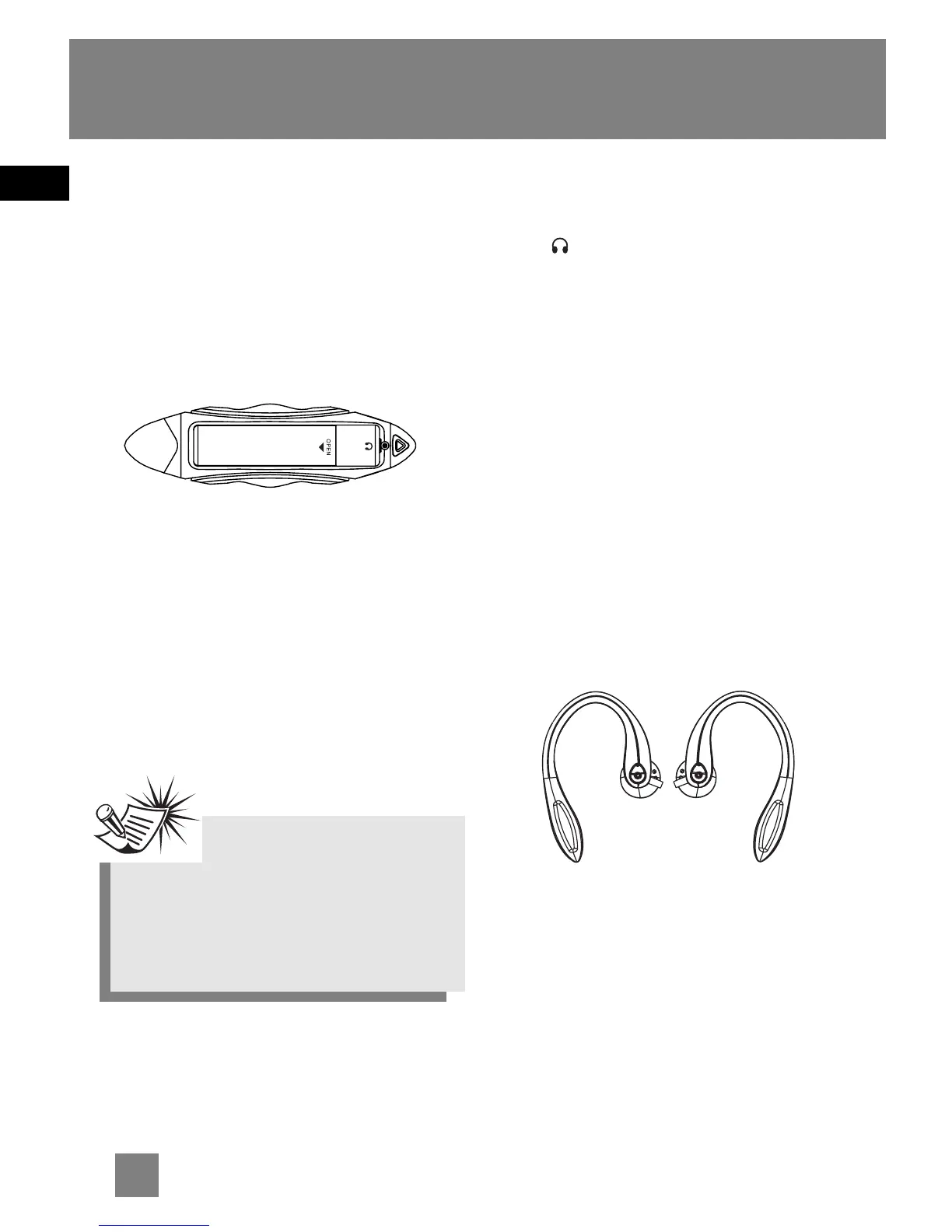EN
5
Before You Begin
Inserting battery into the
player
1. Remove the battery door by applying
thumb pressure and slide the door in
the direction of the arrow, then lift
the battery door out and off the
cabinet.
2. Insert a “AAA/LR03/R03” battery with
polarities corresponding to the
indications on the compartment.
(Refer to “Before You Begin” for
important battery information.)
3. Close the door of the battery
compartment.
Using Headphones
Insert phone plug into the headphones
jack ( ) on the back of player for
listening.
Have a Blast- Just Not in Your Eardrums.
Make sure you turn down the volume on
the unit before you put on headphones.
Increase the volume to the desired level
only after headphones are in place.
How to Use Your Clip
Budphones
The right ear clip phone is labeled R
while the left ear clip phone is labeled L.
1. Slide the ear hook behind the ear with
the ear pad on the front of the ear.
2. For best sound quality, make sure the
earpad fits closely with your ear.
Note
Refer to the power level indicator on
display for battery level (see Display
on page 8). Replace with new battery
when the indicator is empty.
