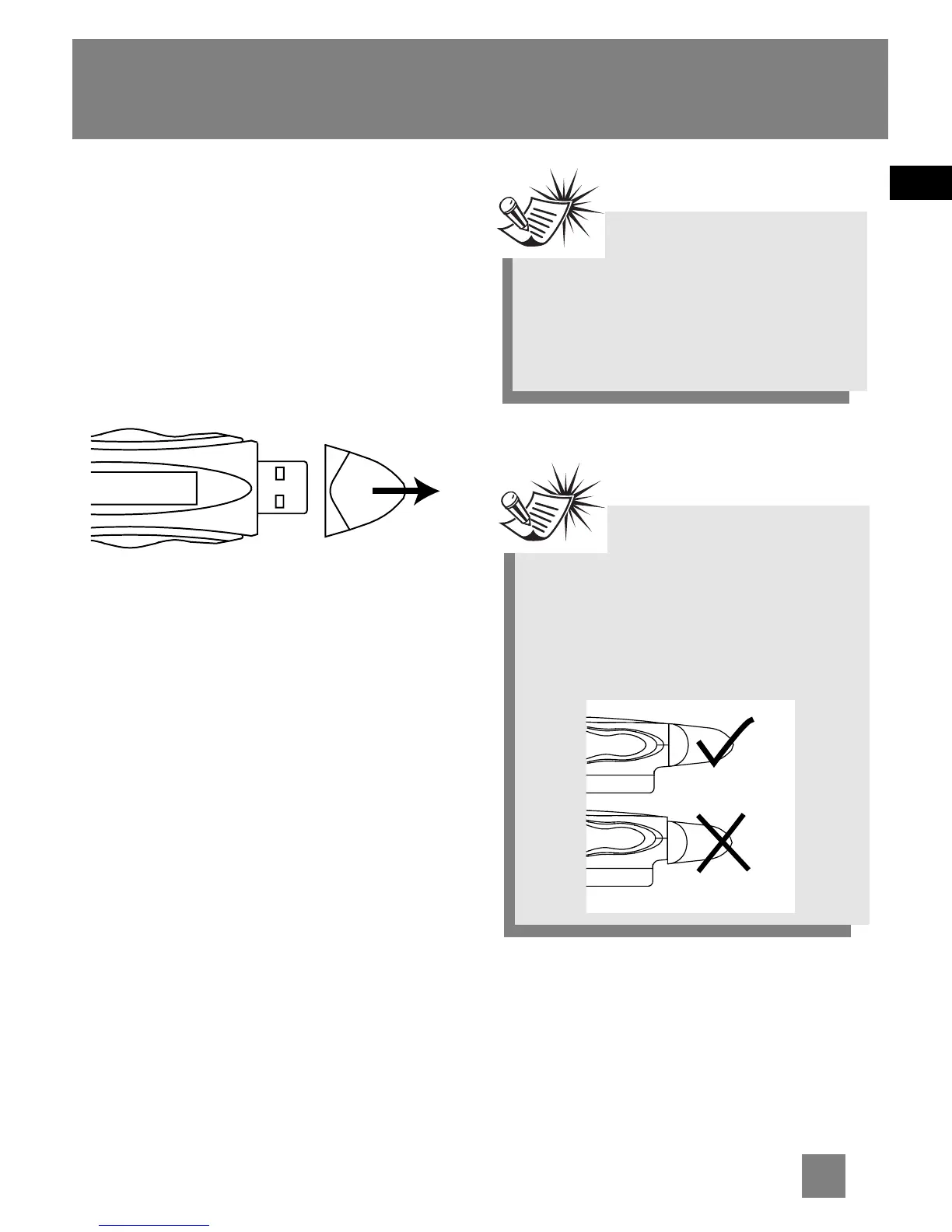EN
6
Connecting the Lyra Player
to your Computer
1. Pull the cover that is covering
the USB connector on the player.
2. Insert the USB connector of the player
into the USB port on the computer
tightly.
Note
Refer to the Software Instruction
manual for procedures in setting up
USB drivers and transferring files
to the player.
Before You Begin
Note
Remember to replace the cover over
the USB connector correctly. The
below figures show how the cover
will look if put on properly or
incorrectly.
