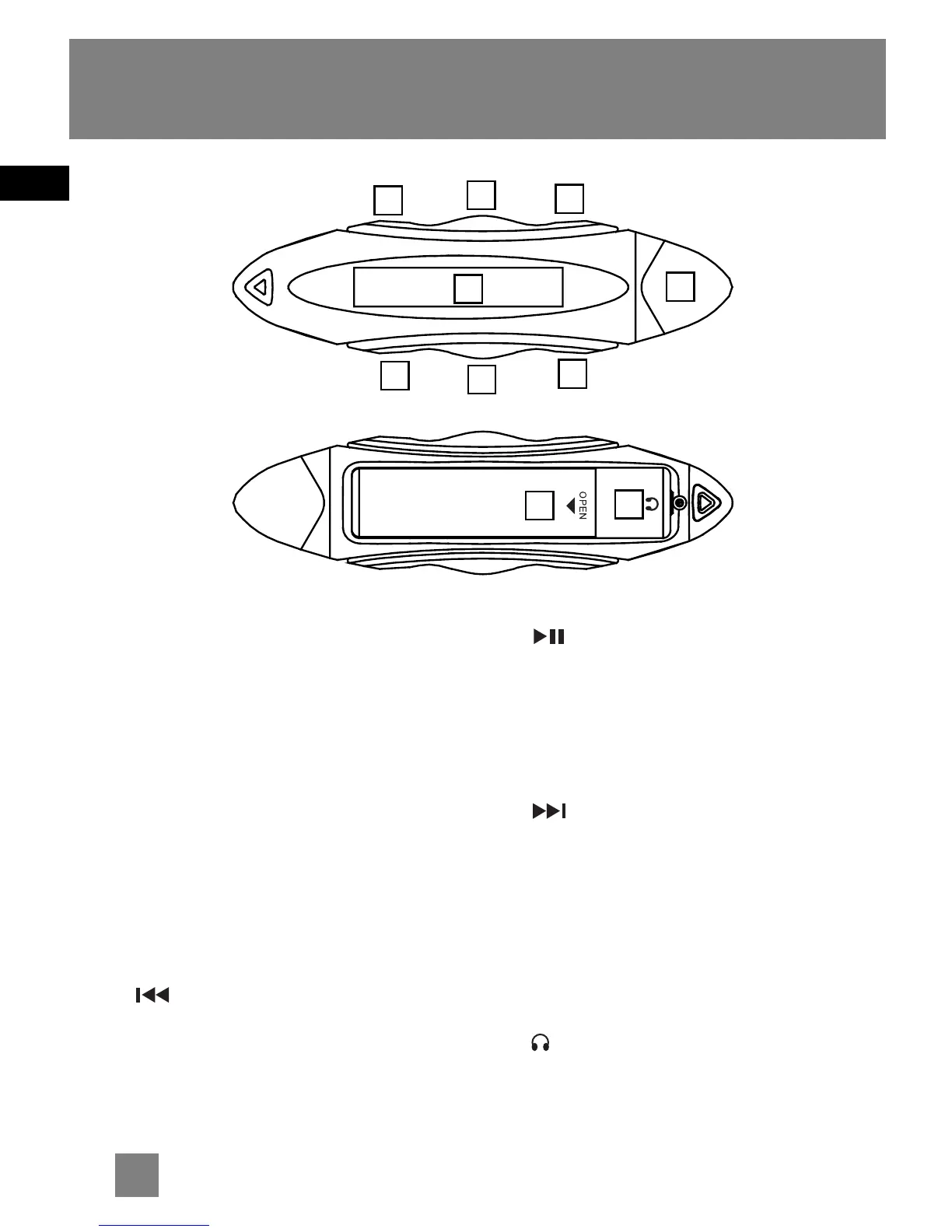EN
7
General Controls
Front view
1. VOL - - decreases the volume.
2. M - Press to enter / exit setting mode.
Press and hold to lock or unlock the
unit.
3. VOL + - increases the volume.
4. Display
5. USB connector cover
6. - In menu mode, press to go to
previous options. In music mode, press
to skip to previous files (see page 9 for
details).
7. - Press and hold to turn on or
off the unit. In menu mode, press to
confirm selection or cycle among
available opions. In music mode, starts
and pauses playback.
8. - In menu mode, press to go to
next options. In music mode, press
to skip to next files.
Back view
9. Battery compartment
10. headphones jack - Insert the
headphones here.
