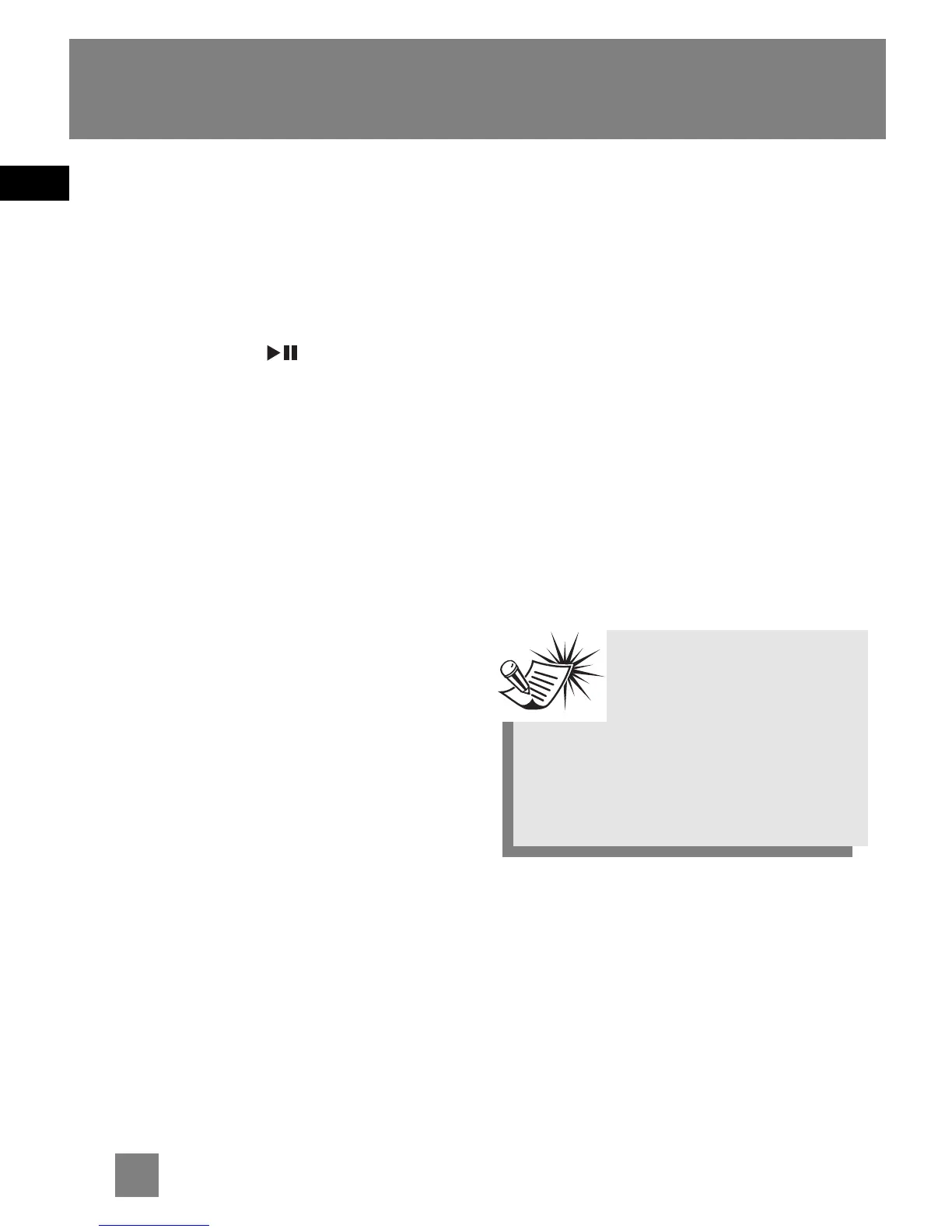EN
13
More Information
Troubleshooting Tips
The player does not turn on when
the PLAY button is pressed?
• Battery may be inserted incorrectly.
• Battery may be empty.
•Press and hold for about 3
seconds.
Skipping tracks or bad sound
quality?
• Repeat, random or program function
may be activated.
• There may be strong magnetic fields
(e.g. too close to TV) near the unit.
• Low Battery level. Replace with new
ones.
Cannot perform playback?
• LOCK function may be activated.
• There may be no mp3/WMA/audible
tracks in the internal memory.
•Player may be locked up, remove and
re-install battery.
USB display does not appear when
connected to computer?
• Check connection between your unit
and the computer. ( Refer to the “USB
Driver Installation; MusicMatch
Jukebox
TM
Software” instruction
manual)
• Check if the USB drivers are properly
installed ( Refer to the “USB Driver
Installation; MusicMatch Jukebox
TM
Software” instruction manual)
• Use USB extension cable (provided)
may improve connection.
•You may have to re-associate the
drive letter that was assigned to the
device. Please check your help on
Windows for details on assigning a
different drive letter.
The player does not respond to key
operations?
• Turn the player off by removing the
battery. Reinsert the battery
properly and turn the player on
again to resume normal operations.
Note:
For better result, we
recommend a constant
encoded bit rate from 32 to
320kbps for mp3 and 48kbps to
192kbps for Windows Media Audio.
Nevertheless, your unit can play tracks
encoded in variable bit rate (VBR).
