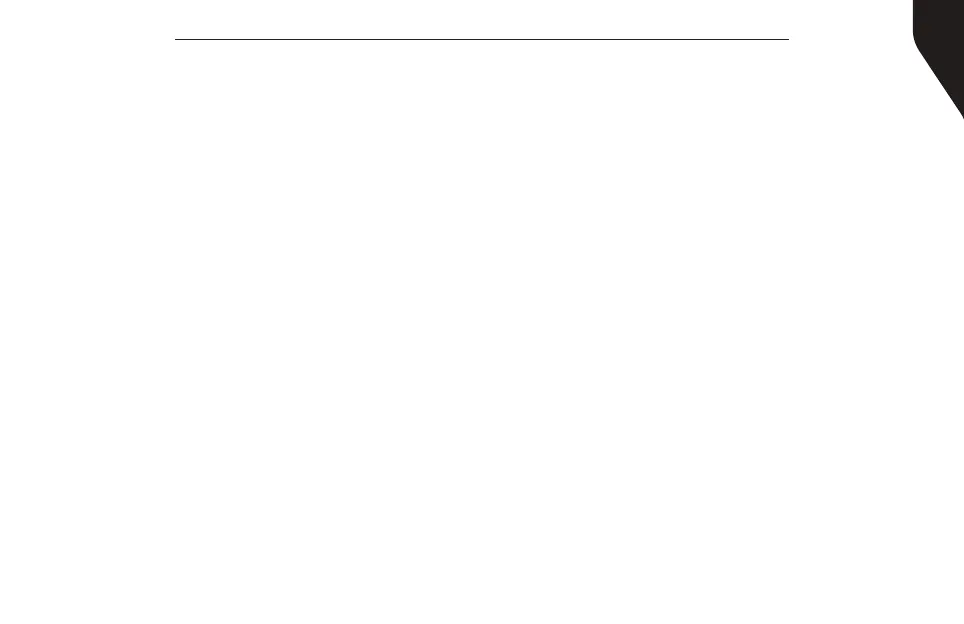Copyright © 2019 RCA Communications Systems
13Prodigi
TM
RDR1520 Series Professional Digital Two-Way Radio Instruction Manual
Scan On/Off - Toggles scan on or off.
Tight/Normal Squelch - Toggles squelch level
between tight and normal squelch levels.
Privacy On/Off - Toggles privacy (basic voice
encryption) on or off.
Privacy On/Off - Allows the user to toggle
the Privacy feature between on and off for
the channel.
VOX On/Off - Toggles Voice Activated
Function on or off.
Battery Indicator - Indicates battery charge
level, low, medium or high.
Lone Worker On/Off - Toggles Lone Worker
feature On or Off, on per channel basis.
Push-To-Talk (PTT) Button
The PTT button on the side of the radio has
two main functions:
- Press and hold down PTT button to initiate
and call and talk. Release the PTT button
to listen. The microphone is activated when
the PTT button is pressed.
- If a call is in progress, the PTT button allows
the radio to transmit to the other radios
that are part of the call.
Note: If the Talk Permit Tone is enabled, wait
until the short alert tone ends before talking.
During a call, if the Channel Free Indication
feature is enabled on your radio (programmed
by your RCA Communications Systems Dealer),
you will hear a short alert tone the moment
the target radio (the radio that is receiving
your call) releases the PTT button, indicating
the channel is free for you to respond. You will
also hear the Channel Free Indication tone if
your call is interrupted, for example when the
radio receives an Emergency Call.
Switching Between Analog and Digital
Mode
Each channel in your radio can be programmed
as an analog channel or a digital channel. Use
the Channel Selector Knob to switch between
an analog or a digital channel.
