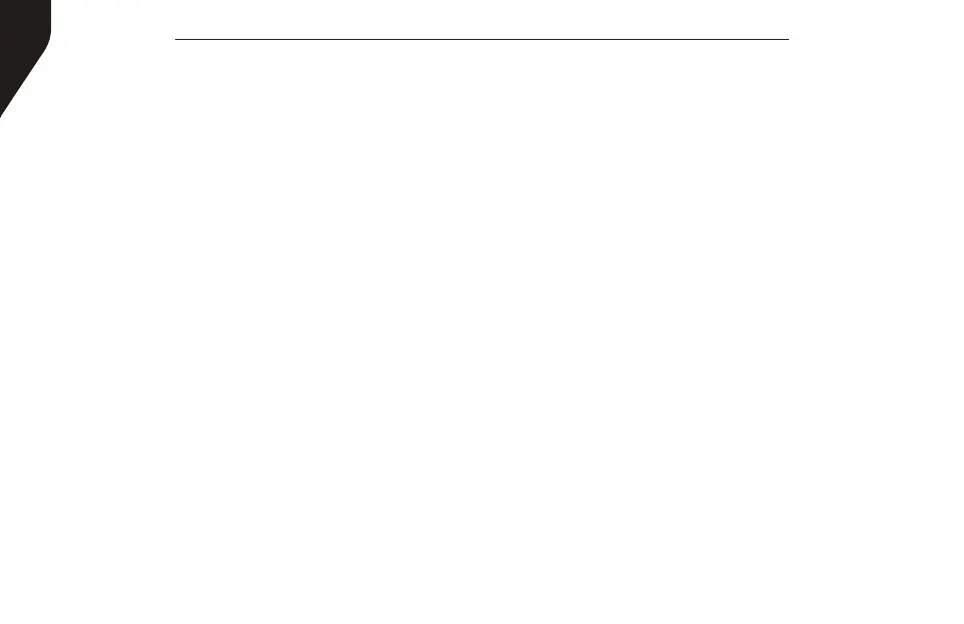Copyright © 2019 RCA Communications Systems
Prodigi
TM
RDR1520 Series Professional Digital Two-Way Radio Instruction Manual
28
group sequence specied in the scan list for
the current channel / group. Your radio can
support up to 250 scan lists, with a maximum
of 16 members in a list. Each scan list supports
a mixture of both analog and digital entries.
You can add, delete, or prioritize channels by
editing the scan lists.
Scan Instructions and Methods
When a scan is initiated, your radio cycles
through the programmed scan list for the
current channel looking for voice activity. The
LED blinks red.
There are two ways of initiating scan:
• Manual Scan: Initiate scan manually
using the programmed by your RCA
Communications Systems dealer Scan ON/
OFF side button. When scan is initiated,
radio will detect all channels / groups on
the programmed scan list.
• Auto Scan: Your radio automatically starts
scanning when you select a channel / group
that has Auto Scan enabled.
Starting and Stopping Scan
Press the programmed Scan side button to
start or stop the Scan feature:
1. The LED blinks red when Scan is enabled.
The LED turns off when Scan is disabled.
Responding to a Scan
During scanning, your radio stops on any
channel / group where activity is detected.
After the transmission is over the radio remains
on the active channel for a programmed time
period known as “hang time”.
1. Press the PTT button during hang time to
respond to the call. The LED lights up red.
2. Release PTT button to listen.
Note: If you do not respond within the hang
time period, the radio continues scanning
other channels / groups.
