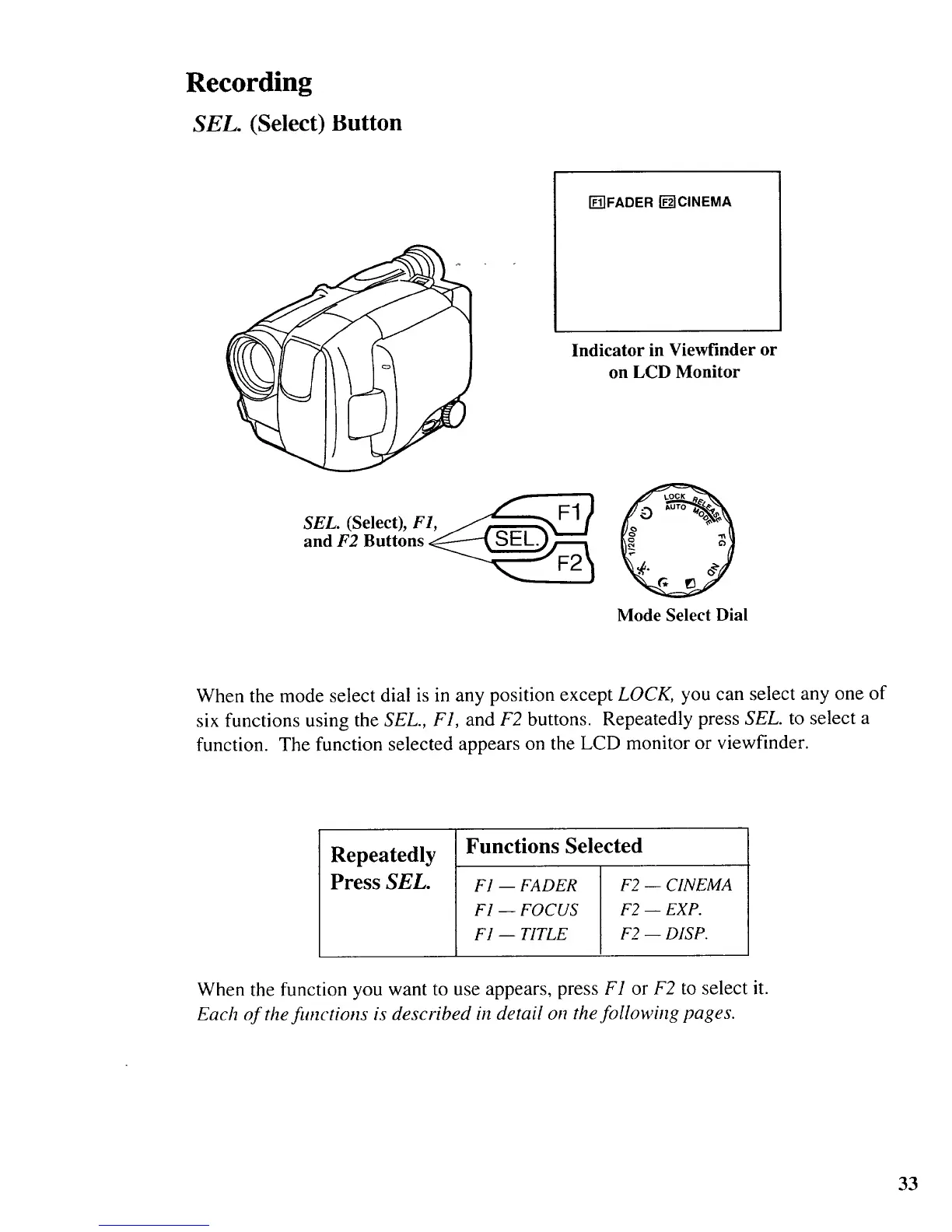Recording
SEL. (Select) Button
['€i]FADER 1"_]CINEMA
Indicator in Viewfinder or
on LCD Monitor
SEL. (Select), F1,
and F2 Buttons
O
Mode Select Dial
When the mode select dial is in any position except LOCK, you can select any one of
six functions using the SEL., F1, and F2 buttons. Repeatedly press SEL. to select a
function. The function selected appears on the LCD monitor or viewfinder.
Repeatedly
Press SEL.
Functions Selected
FI -- FADER
FI -- FOCUS
F1 -- TITLE
F2 -- CINEMA
F2 -- EXP.
F2 -- DISP.
When the function you want to use appears, press F1 or F2 to select it.
Each of the fimctions is described in detail on the following pages.
33