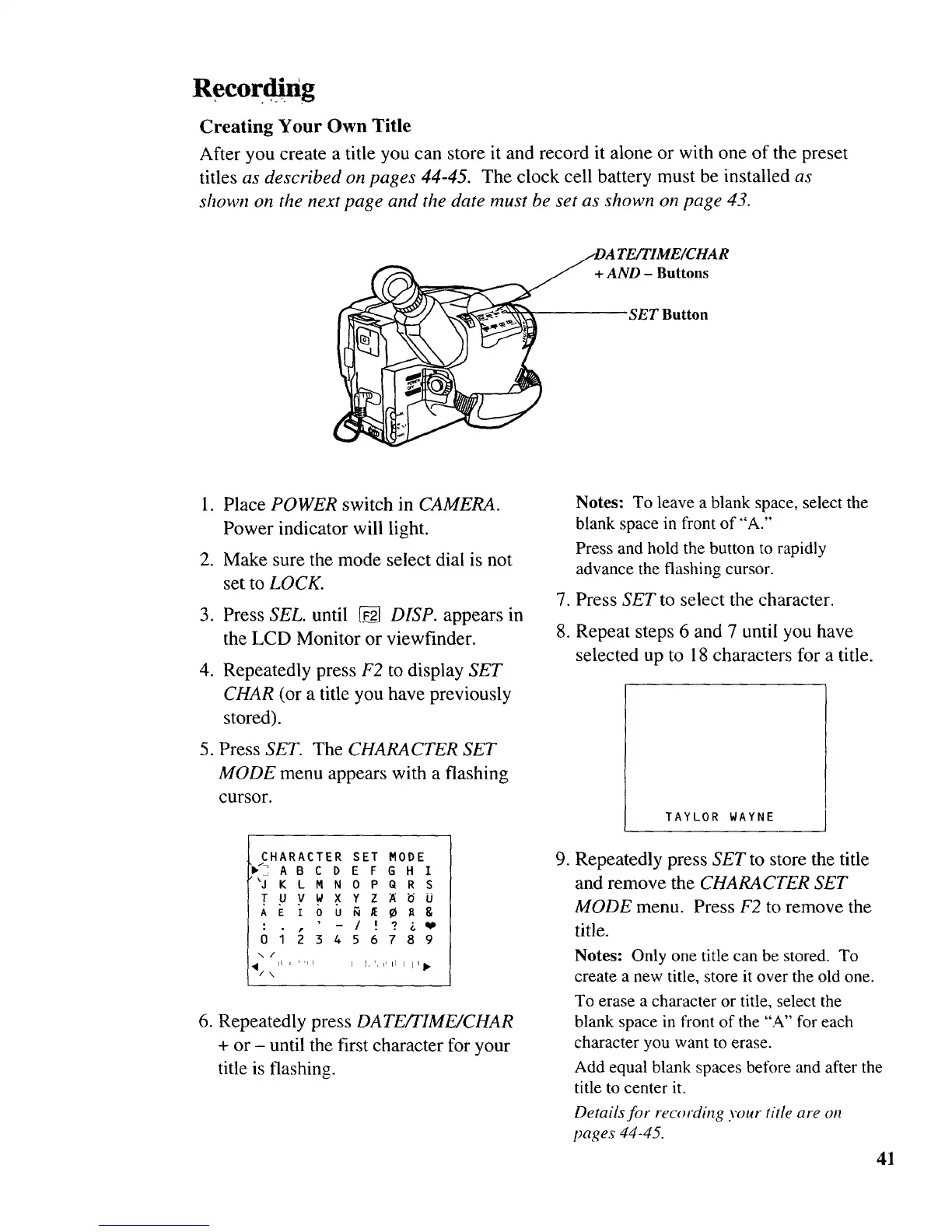Recor ng
Creating Your Own Title
After you create a title you can store it and record it alone or with one of the preset
titles as described on pages 44-45. The clock cell battery must be installed as
shown on the next page and the date must be set as shown on page 43.
+ AND - Buttons
SET Button
1. Place POWER switch in CAMERA.
Power indicator will light.
2. Make sure the mode select dial is not
set to LOCK.
3. Press SEL. until [] DISP. appears in
the LCD Monitor or viewfinder.
.
Repeatedly press F2 to display SET
CHAR (or a title you have previously
stored).
5. Press SET. The CHARACTER SET
MODE menu appears with a flashing
cursor.
.
8.
Notes: To leave a blank space, select the
blank space in front of "A."
Press and hold the button to rapidly
advance the flashing cursor.
Press SET to select the character.
Repeat steps 6 and 7 until you have
selected up to 18 characters for a title.
TAYLOR WAYNE
CHARACTER SET MODE
I/_ A B C D E F G H I
_J K L M N 0 P Q R S
T ,u y ,w .x Y z x t_ o
A E I 0 U _ _ _ II _
: ' - / ! ? /,_
0 1 2 3 4 5 6 7 8 9
\ /
_/ I_ , ' ', I I I, ', q' ir I I i
6. Repeatedly press DATE/TIME/CHAR
+ or - until the first character for your
title is flashing.
.
Repeatedly press SET to store the title
and remove the CHARACTER SET
MODE menu. Press F2 to remove the
title.
Notes: Only one title can be stored. To
create a new title, store it over the old one.
To erase a character or title, select the
blank space in front of the "A" for each
character you want to erase.
Add equal blank spaces before and after the
title to center it.
Details for recording your title are on
pages 44-45.
41