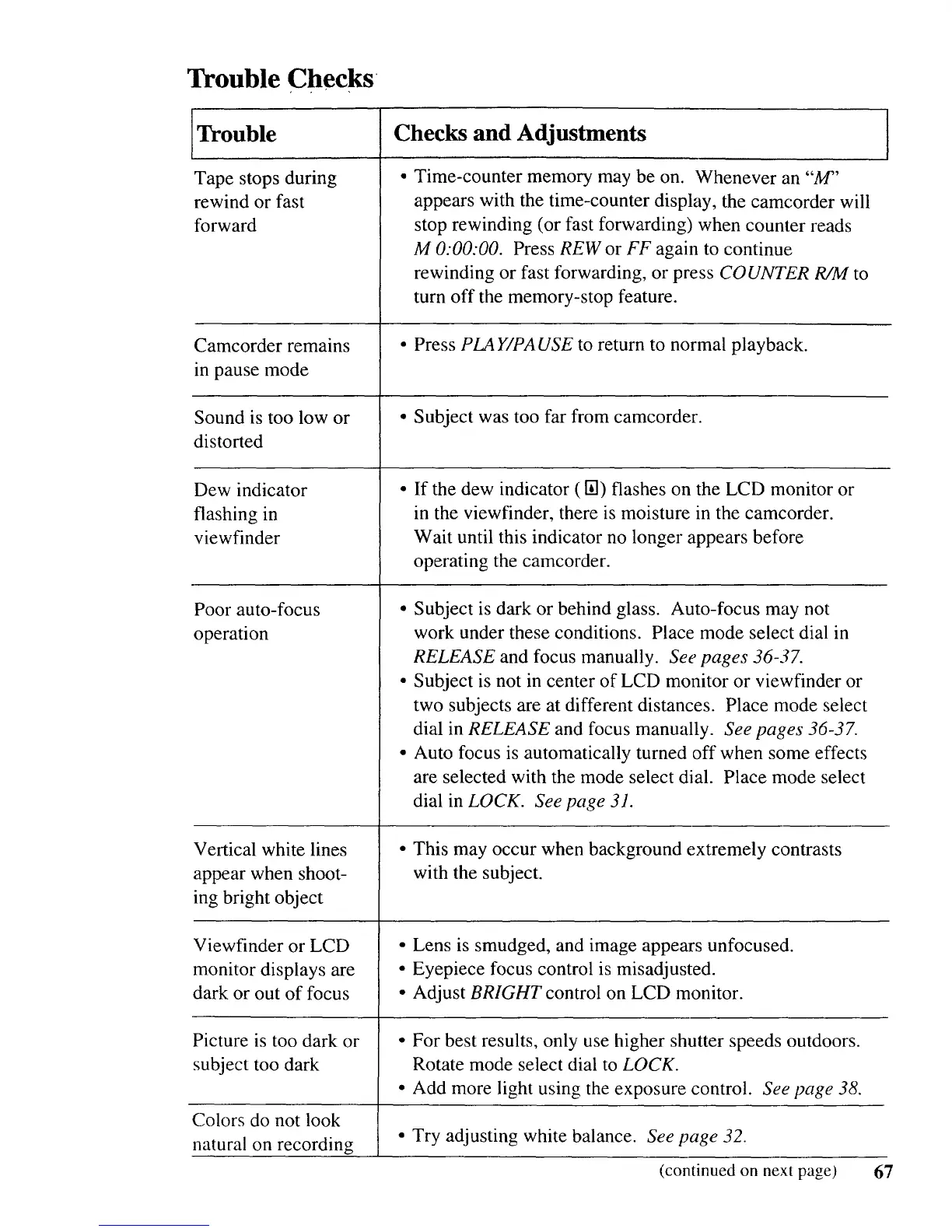Trouble Checks
ITrouble
Tape stops during
rewind or fast
forward
Camcorder remains
in pause mode
Sound is too low or
distorted
Dew indicator
flashing in
viewfinder
Poor auto-focus
operation
Vertical white lines
appear when shoot-
ing bright object
Viewfinder or LCD
monitor displays are
dark or out of focus
Picture is too dark or
subject too dark
I
Checks and Adjustments ]
J
• Time-counter memory may be on. Whenever an "M"
appears with the time-counter display, the camcorder will
stop rewinding (or fast forwarding) when counter reads
M 0:00:00. Press REW or FF again to continue
rewinding or fast forwarding, or press COUNTER R/M to
turn off the memory-stop feature.
• Press PLAY/PAUSE to return to normal playback.
• Subject was too far from camcorder.
If the dew indicator (I-;I) flashes on the LCD monitor or
in the viewfinder, there is moisture in the camcorder.
Wait until this indicator no longer appears before
operating the camcorder.
• Subject is dark or behind glass. Auto-focus may not
work under these conditions. Place mode select dial in
RELEASE and focus manually. See pages 36-37.
• Subject is not in center of LCD monitor or viewfinder or
two subjects are at different distances. Place mode select
dial in RELEASE and focus manually. See pages 36-37.
• Auto focus is automatically turned off when some effects
are selected with the mode select dial. Place mode select
dial in LOCK. See page 31.
• This may occur when background extremely contrasts
with the subject.
• Lens is smudged, and image appears unfocused.
• Eyepiece focus control is misadjusted.
• Adjust BRIGHT control on LCD monitor.
For best results, only use higher shutter speeds outdoors.
Rotate mode select dial to LOCK.
Add more light using the exposure control. See page 38.
Colors do not look
• Try adjusting white balance. See page 32.
natural on recording
(continued on next page) 67
