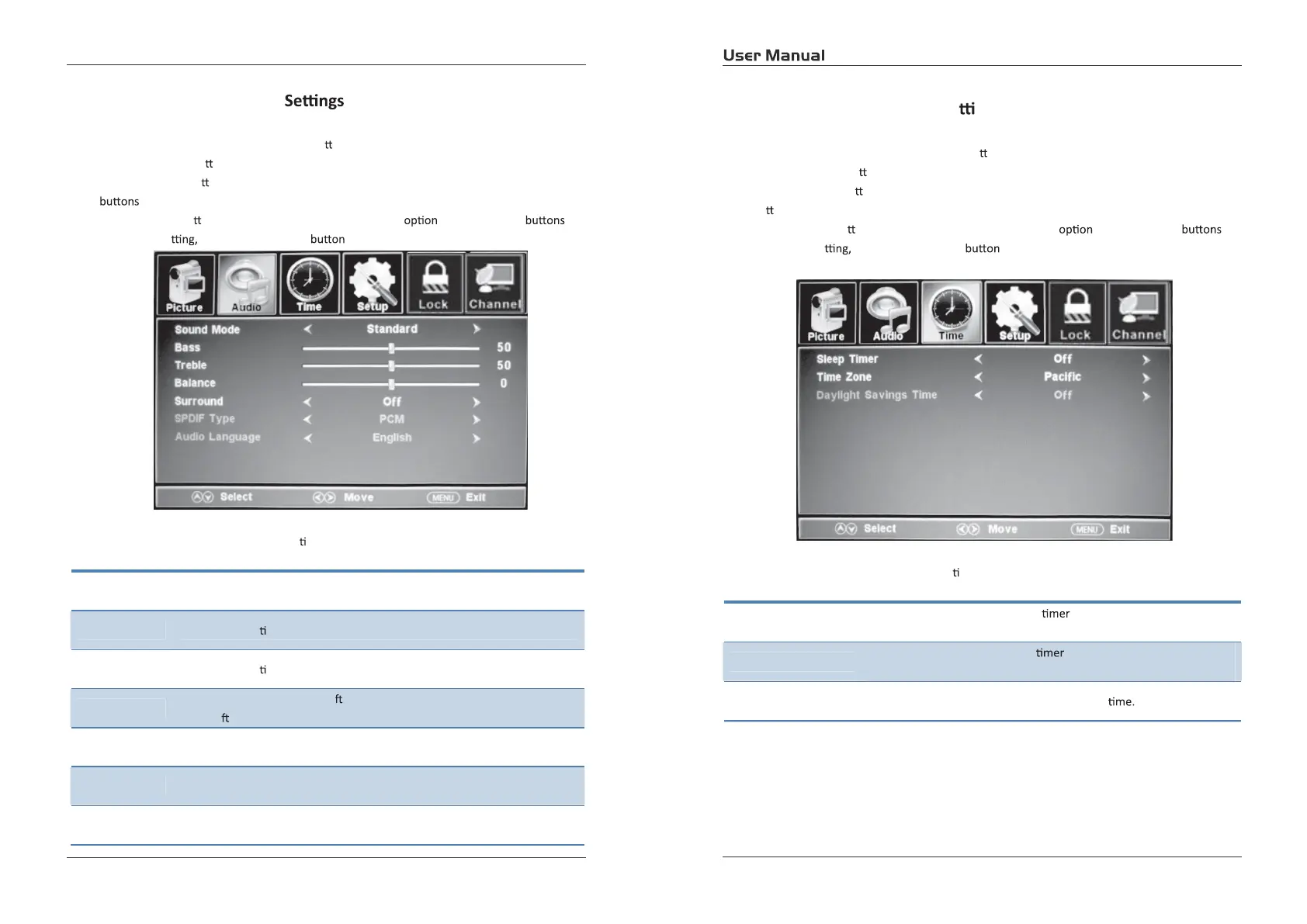19
20
Customizing the Audio
Customizing the TIMER Se ngs
Select TV source for example. (Press SOURCE bu on to select TV mode)
1. Press the POWER bu
on to turn the LCD TV on.
2. Press the MENU bu
on on the remote control to display the Main menu, and use the Ż/Ź
bu
ons to select the TIMER.
3. Use the Ÿ/ź bu
ons to highlight an individual TIMER ,usetheŻ/Ź to
change the se
and press the MENU to exit.
The TIMER menu includes the following op ons:
Sleep Timer
Allow you to set up the sleep
among: 5min, 10min, 15min,
30min,45min, 60min, 90min, 120min, 180min, 240min and oī.
Time Zone
Allow you to set up the sleep among: PaciĮc, Alaska, Hawaii,
Eastern, Central and Mountain.
Daylight Saving Time Allow you to turn on or oī the daylight saving
4.2.
4.3.
Select TV source for example. (Press SOURCE bu on to select TV mode)
1. Press the POWER bu on to turn the LCD TV on.
2. Press the MENU bu
on on the remote control to display the Main menu, and use the Ż/Ź
to select the AUDIO.
3. Use the Ÿ/ź bu
ons to highlight an individual AUDIO ,usetheŻ/Ź to
change the se
and press the MENU to exit the menu.
The AUDIO menu includes the following op
ons:
Sound Mode Allow you to select among: Standard, Music, Movie and User.
Bass Control the rela ve intensity of lower pitched sounds.
Treble Control the rela ve intensity of higher pitched sounds.
Balance
To adjust the balance of the le and right sound track, or turn oī the volume
of the le and right sound track.
Surround Allow you to select between Oī and On.
SPDIF Type Allow you to select between PCM and RAW.
Audio Language Allow you to select audio language among: English, French and Spanish.
