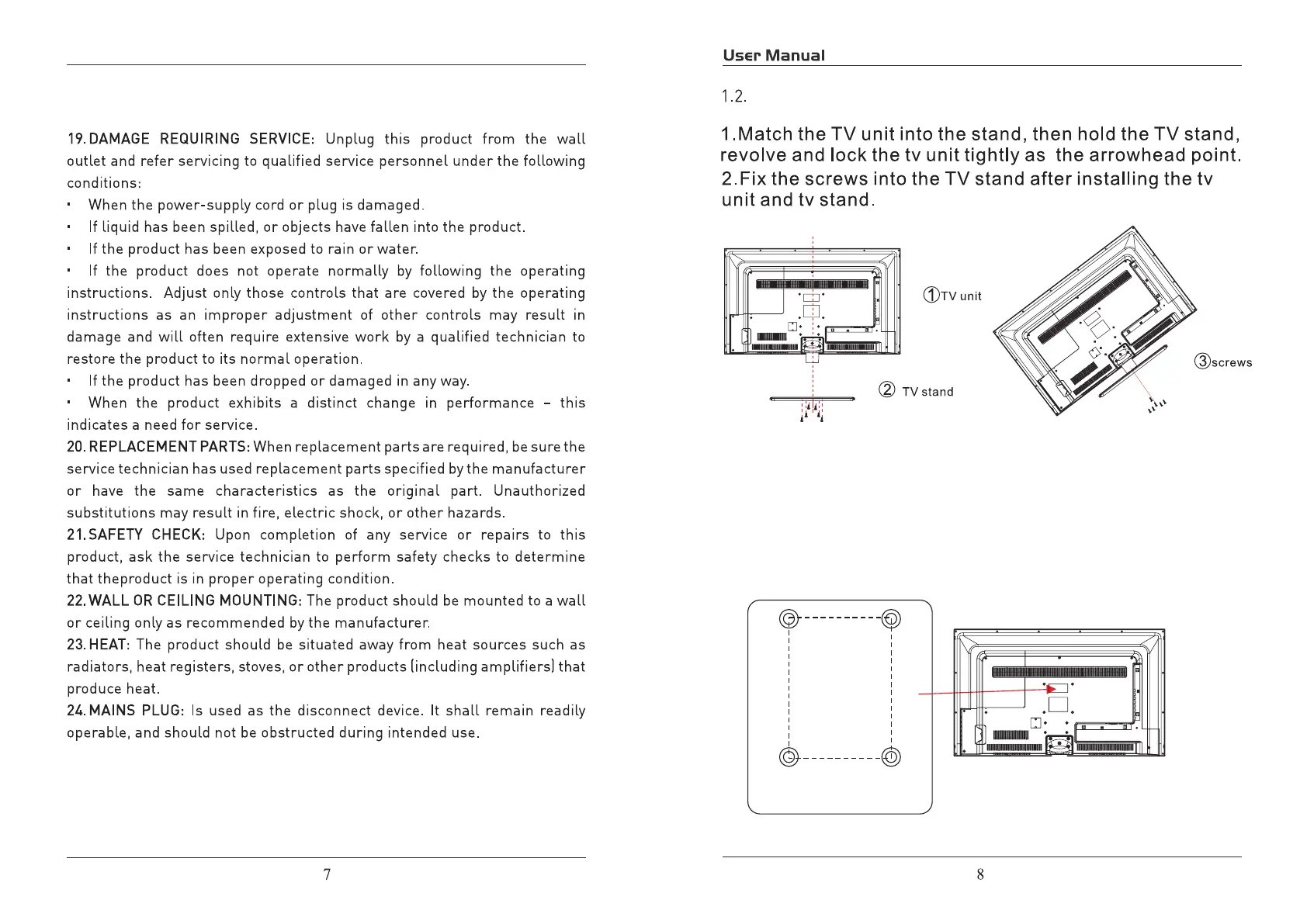TV Base Stand assemble
3.Mounting on the wall
This unit is VESA-complian,and is designed to be wall-mounted
with a VESA-compliant 4"x10"(101.6mmx254mm)mounting kit
designde for flat-panel TVs(not supplied).Mount this unit according
to the instructions included in the monting kit. Length of screw should
not exceed 8 mm
NOTE
Remove the base stand before mounting the unit on the wall.
Four mounting holes
(size M4 screw)
4"
10"
