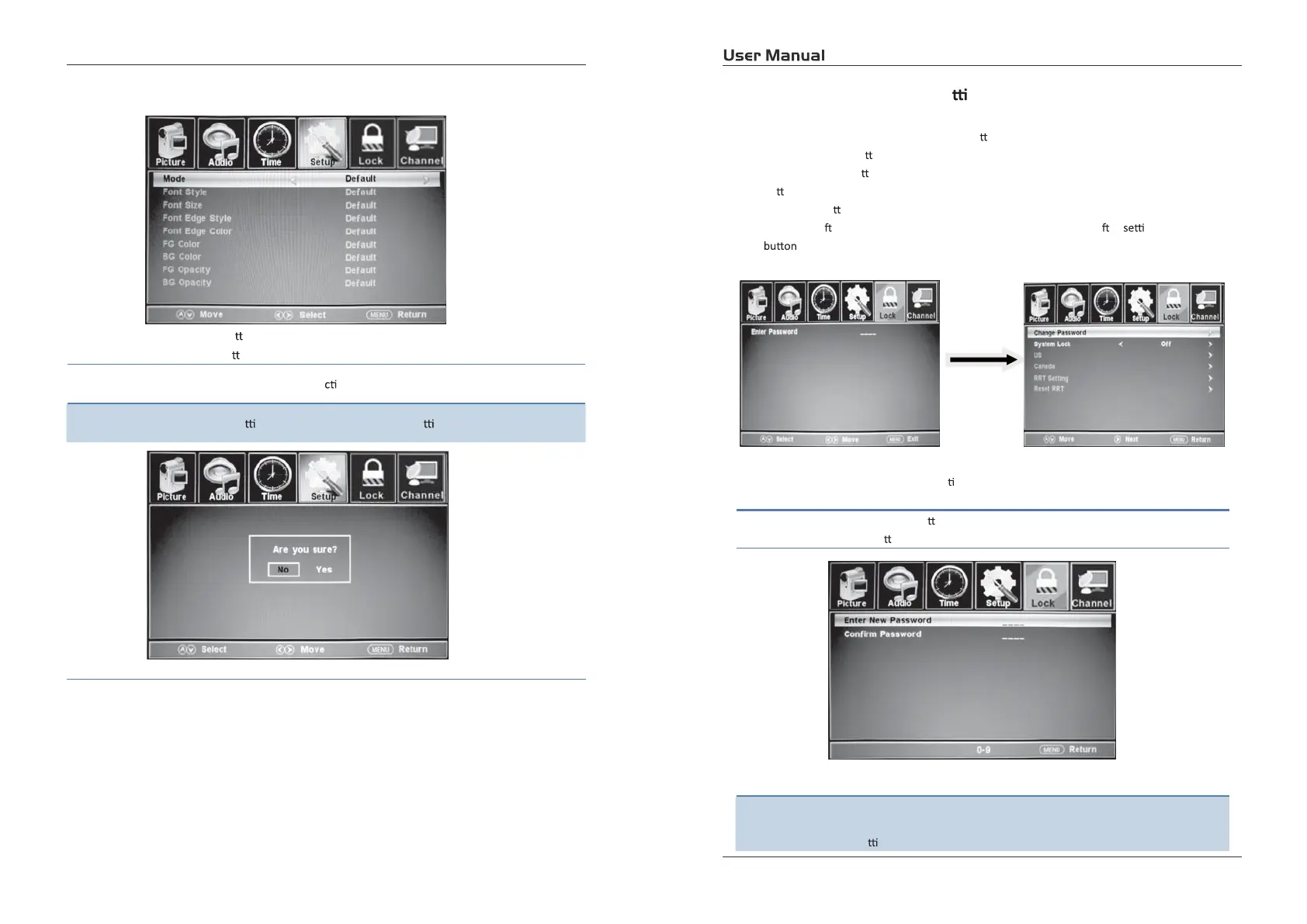23
24
Use the Ÿ/ź bu ons to highlight the desired item, and
use the Ż/Ź bu
ons to select.
DLC To turn on or oī the DLC fun
on.
Restore Default Restore all se ngs in SETUP menu to factory se ngs.
Customizing the LOCK Se ngs
Select TV source for example. (Press SOURCE bu on to select TV mode)
1. Press the POWER bu
on to turn the LCD TV on.
2. Press the MENU bu
on on the remote control to display the Main menu, and use the Ż/Ź
bu
ons to select the LOCK.
3. Use the ź bu
on to highlight “Enter Password” item, use the numeric keys to input 4-digital
password. A
er you that, the screen will display the junior menu. A er ngs, press menu
to exit.
NOTE: The factory password is 0000. The supervision password is 8899.
4-di
ital
assword
Input
The LOCK menu includes the following op ons:
Change Password
Use the ź bu
on to select the “Change Password” item, then press the
Ź bu
on to enter into the following menu.
Input the new 4-digital password and input it again to conĮrm.
System Lock
Allow you to turn on or oī the system lock.
If you turn oī the system lock, then the following items (US, Canada, RRT
Se ng and Reset RRT) will unable to use.
4.5.
