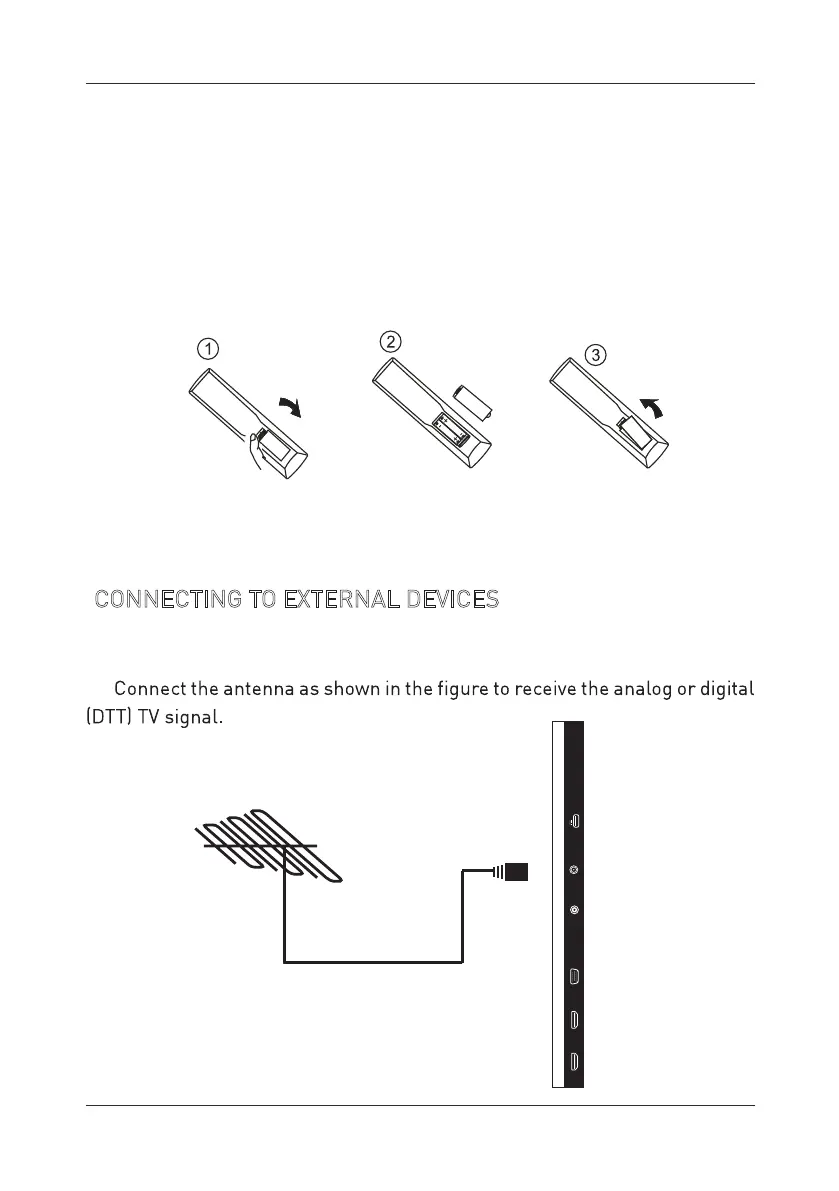Install the Batteries
If the remote control fails to operate the TV functions, replace the batteries in the
remote control.
1. Open the battery cover.
2. Insert two size-AAA batteries. (Place the batteries with their terminals
corresponding to the (+) and (-) indications in the battery compartment.)
3. Replace the cover.
Service Port
5V 0.5A
RF
VGA
PC AUDIO
HDMI2 HDMI3
12
CONNECTING TO EXTERNAL DEVICES
RF Antenna Connection
