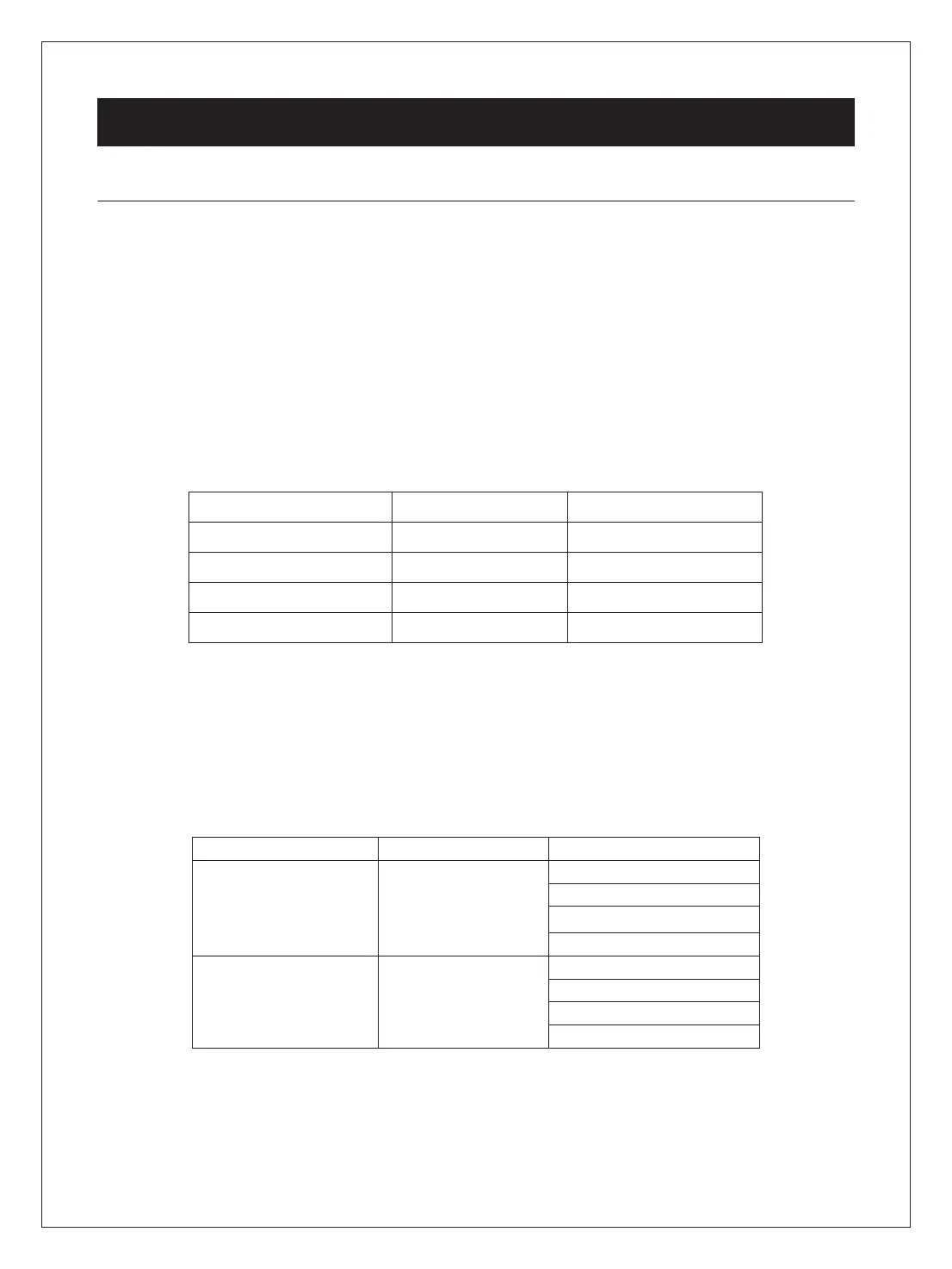20
Seng Auto Cook
For foods such as Buer, Cheese, Ice cream and so on, it is not necessary to program the me and the
cooking power. It is sufficient to indicate the type of food that you want to cook as well as the weight
of this food.
MEAT
For example, you want to cook chicken piece.
1. Place the food into the oven and close the door.
2. Press
MEAT pad once, the display shows”1- PORK, 2- CHOPS, 3- GROUND MEAT, 4- CHICKEN
PIECE”.
3. Press number pa
d
“4” to choose Chicken piece.
4. Press number pad to enter food weight.
5. Press
Start/Add 30Sec pad to start cooking.
Weight
1 Pork 4-32 oz. (110-910 gr)
2 Chops 4-32 oz. (110-910 gr)
3 Ground Meat 4-32 oz. (110-910 gr)
4-32 oz. (110-910 gr)
VEGGIES
For example, you want to cook some fresh veggies.
1. Place the veggies into the oven and close the door.
2. Press
Veggies pad once, the display shows“1-FRESH VEGGIES, 2-FROZEN VEGGIES”
3. Press number pad
“1” to choose fresh veggies.
4. Press the number pad to select the weight.
5. Press
Start/Add 30Sec pad to start cooking.
1 Fresh Veggies
12 oz. (340 gr)
2 Frozen Veggies
REHEAT
For example, you want to cook pasta.
1. Place the pasta into the oven and close the door.
2. Press
Reheat pad once, the display shows”1-DINNER PLATE, 2-CASSEROLE, 3-PASTA”.