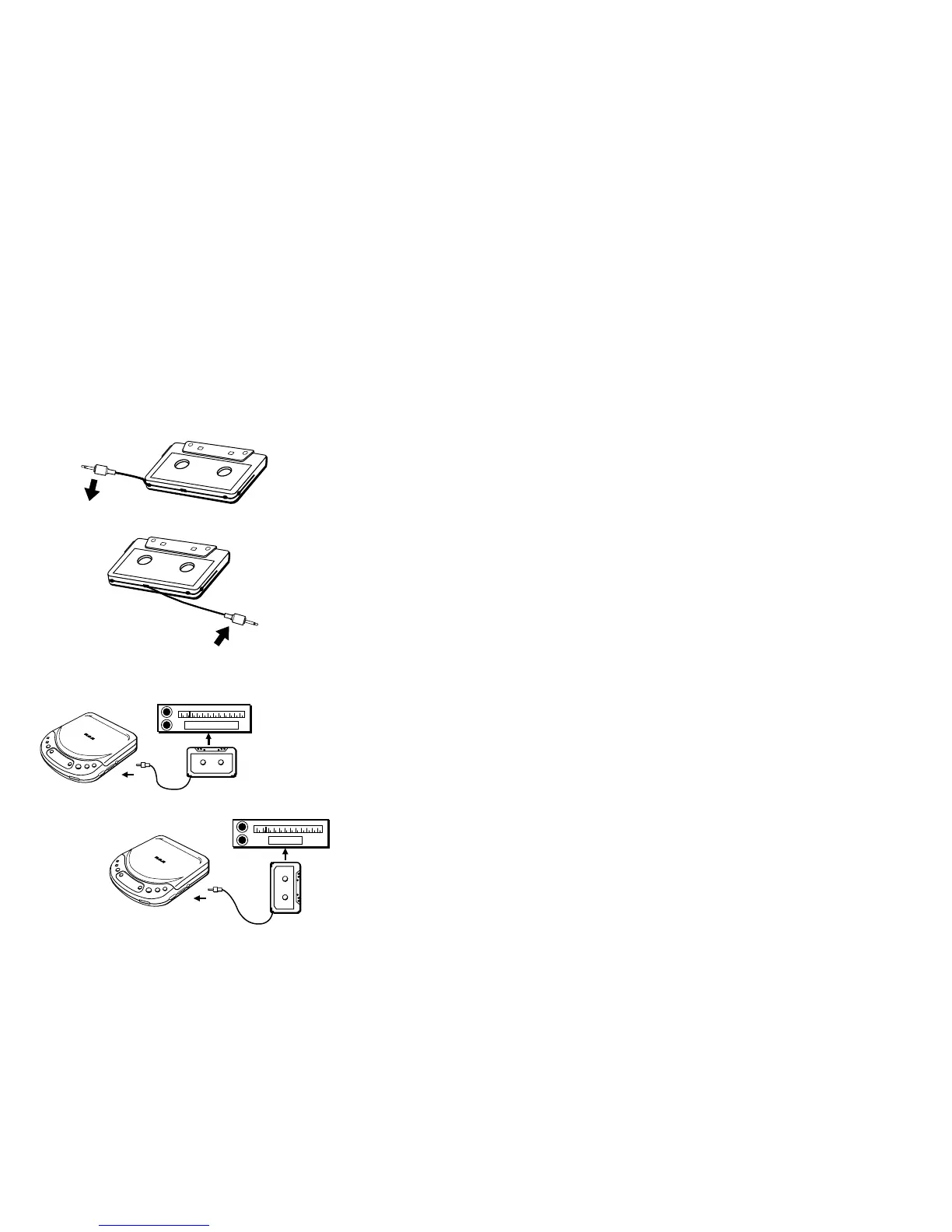9
Plugging In and Playing a Disc
Because tape decks vary, you may need to adjust the line cord on the Car Cassette
adapter in order to get the cassette adapter to fit correctly into your car’s tape deck.
Plugging and Playing
1 Insert the Cassette adapter into the tape deck, and plug the cord into the
CD player’s PHONES jack (located on the side).
2 Set your car stereo volume to a low level, and the CD player’s volume
to a mid level (make sure that BASS BOOST is switched off).
3 Insert a disc and press PLAY/PAUSE.
4 Use the car stereo to adjust the volume, tone, etc. You may need to adjust the
volume on your CD player if you hear clicks or other distortion.
5 Before ejecting the cassette when you’re finished, make sure the
car stereo’s volume is turned down.
Adjusting the Line Cord
Move the cord to the position that best fits your car stereo’s tape deck.
1 Gently pull the cord out of the restraining channel.
2 Change the cord orientation to fit your car stereo orientation.
3 Push the cord into place in the restraining channel.
