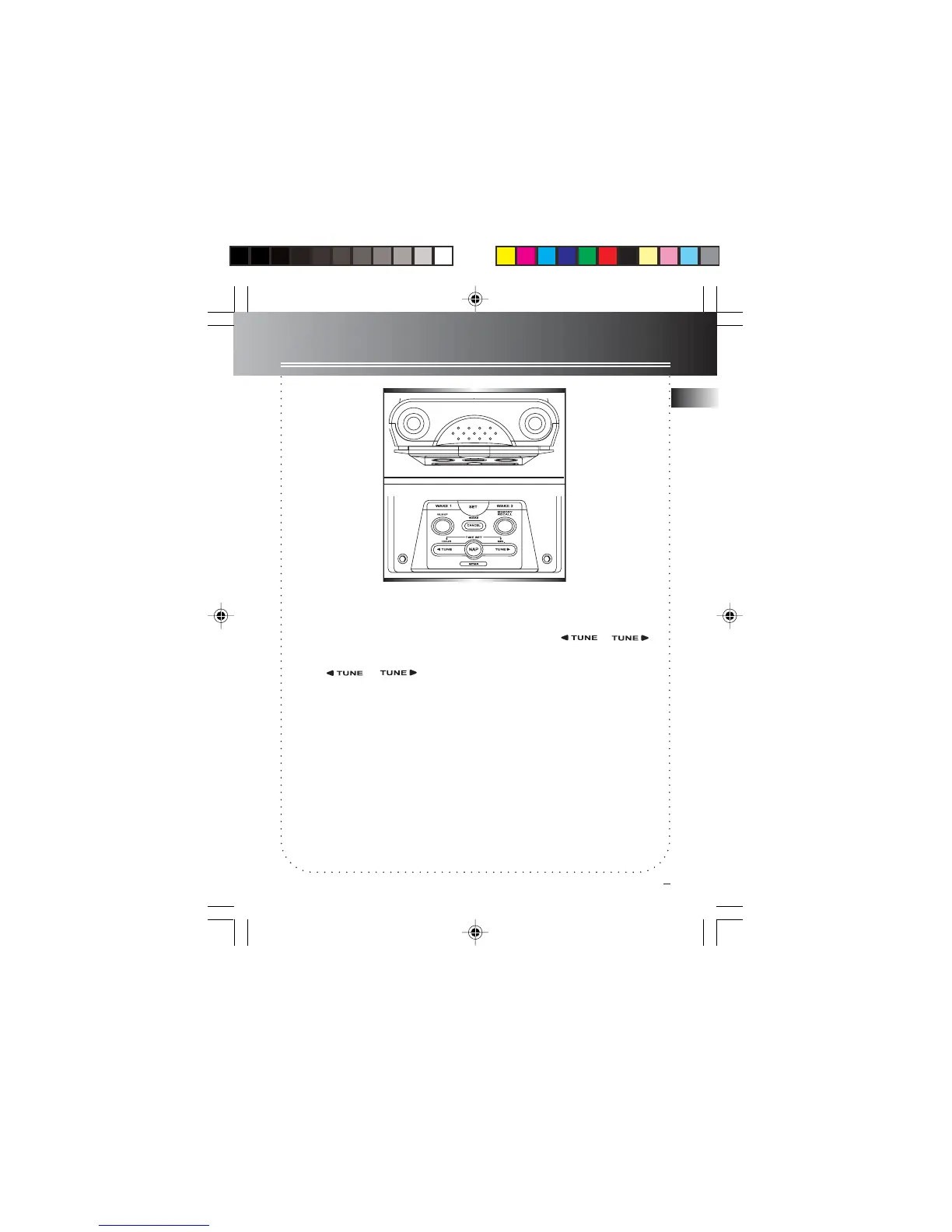5
Operating the radio
EN
Tuning the Stations
1. Press ON/BAND (located on the top of
the radio) to turn on the radio.
2. Press ON/BAND to change the broad-
cast band, press the OFF button to turn
off the radio.
3. Press or to select a
station.
4. If you want to memorize this station,
press MEMO button once, and press
MEMORY RECALL button to choose the
station number you want to record in,
once you choose a number, press MEMO
again to confirm.
5. If you set the station in the AL location,
it will be the wake up station of the
alarm.
Note: This unit can store up to 11 preset
stations, while AL location is for the wake
up station.
ON/
BAND
OFF
Automatic station search
1. Press ON/BAND (located on the top of
the radio) to turn on the radio.
2. Press and hold or for
2 seconds, it will automatically search a
station for you.
RP3722 EN-CAN 3/8/02, 3:57 PM6
