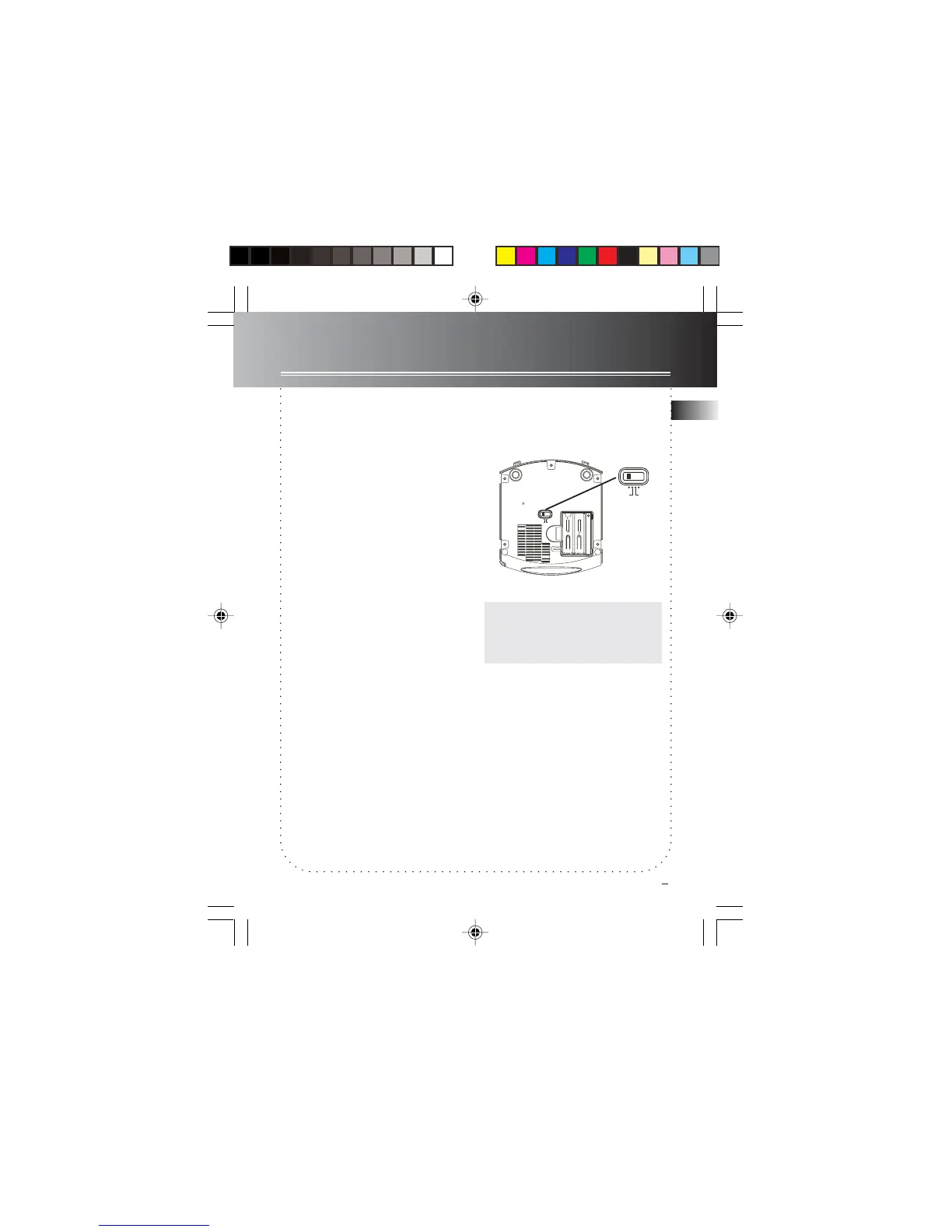Before You Begin
EN
2
1. Before Plug-In
Automatic Time Set
You do not have to set the clock time
as a built-in automatic time set system
is equipped in this clock powered by 3V
(2 x “AA” batteries (included)). All you
have to do is to plug this clock for
power and current time will be shown
automatically.
Before plugging in for power, follow
the steps below to select time zone.
Setting Time Zone
You may slide the time zone selector at
the bottom of the clock to Pacific,
Mountain, Central or Eastern.
Refer to Figure 1 for U.S. Time Zone
details.
Refer to Figure 2 for Canadian Time
Zone details.
UM3/AA/LR6
UM3/AA/LR6
MOUNTAIN
PACIFIC
EASTERN
CENTRAL
MOUNTAIN
PACIFIC
EASTERN
CENTRAL
Untitled-2 4/1/03, 3:48 PM4