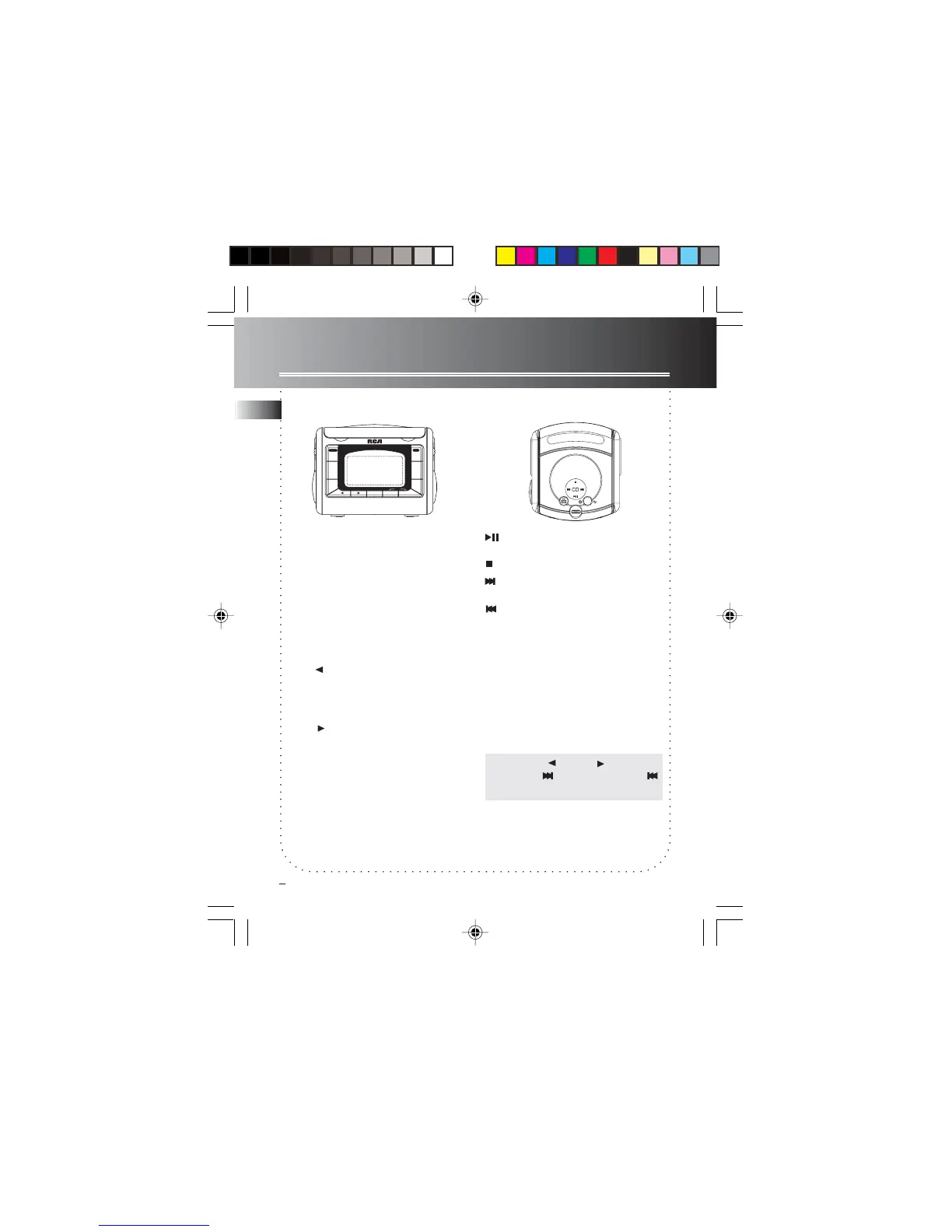General Controls
Front View
Top View
RADIO ON / BAND - Turns radio on.
Selects between FM and AM radio band.
OFF - Turns power off.
MEMO RECALL - In radio mode, access
memory location.
MEMO SET - In radio mode, stores
preset memory.
SLEEP - Activates sleep function.
WAKE CANCEL - Cancels wake settings.
REV - In clock and wake setting
mode, counts backwards for clock time.
In radio mode, tunes down radio
frequency.
FWD - In clock and wake setting
mode, moves forward for clock time.
In radio mode, tunes up radio
frequency.
SET TIME / WAKE - Enters clock and
wake setting mode.
WAKE 1 - Activates Wake 1 settings
and change wake 1 mode.
WAKE 2 - Activates Wake 2 settings
and change wake 2 mode.
SLEEP
RADIO ON
OFF
1
2
MEMO
SET
WAKE
CANCEL
BAND
TIME
WAKE
MEMO
RECALL
WAKE
WAKE
FWD
REV
SET
PLAY/PAUSE - Starts and pauses
CD playback.
STOP - Stops CD playback.
SKIP FORWARD - Skips to the next
track.
SKIP BACKWARD - Skips to the
previous track.
CD WAKE TRACK - Selects Wake to CD
mode track number.
MODE - Selects among playback
options: random playback, repeat all
and repeat all with random playback.
SNOOZE - Enters snooze mode where
the alarm will quiet but will sound
again once the snooze period is over.
Note: Note:
Note: Note:
Note: REV / FWD and SKIP
FORWARD / SKIP BACKWARD
buttons have the same function.
EN
5
MODE
Untitled-2 4/1/03, 3:48 PM7