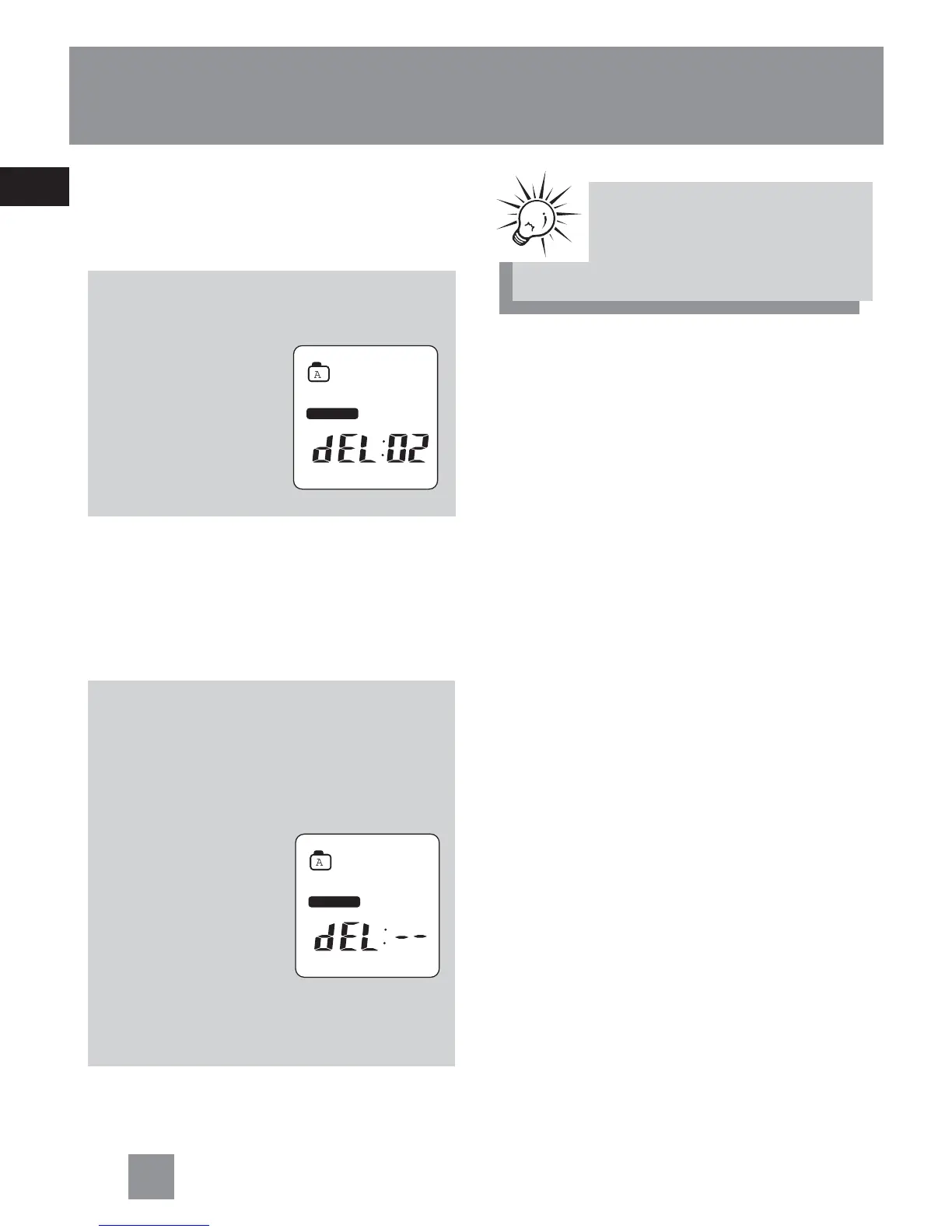EN
Erasing file / folder
Erasing selected file
You can delete a file by the following
steps:
1. Select a folder (A/B)
2. Select a file.
3. Press ERASE once
and DEL will show
on the screen.
4. Press and hold
ERASE to confirm
deleting or press
STOP to cancel.
Erasing all files in a
folder
You can delete all files in a specific
folder by the following steps:
1. Turn on the unit.
2. Select a folder (A/B).
3. In Stop mode, press FORWARD
continuously until “ALL” appears on
display.
4. Press ERASE and
“del” will blink on
display.
5. Press and hold
ERASE for about 2
seconds, all files in
the selected folder
will be erased completely (or press
STOP to cancel erasing all files).
Tip:Tip:
Tip:Tip:
Tip:
File numbers that come
after erased one will be
moved forward by one automatically.
12
A
HQ
DICT
A
HQ
DICT
