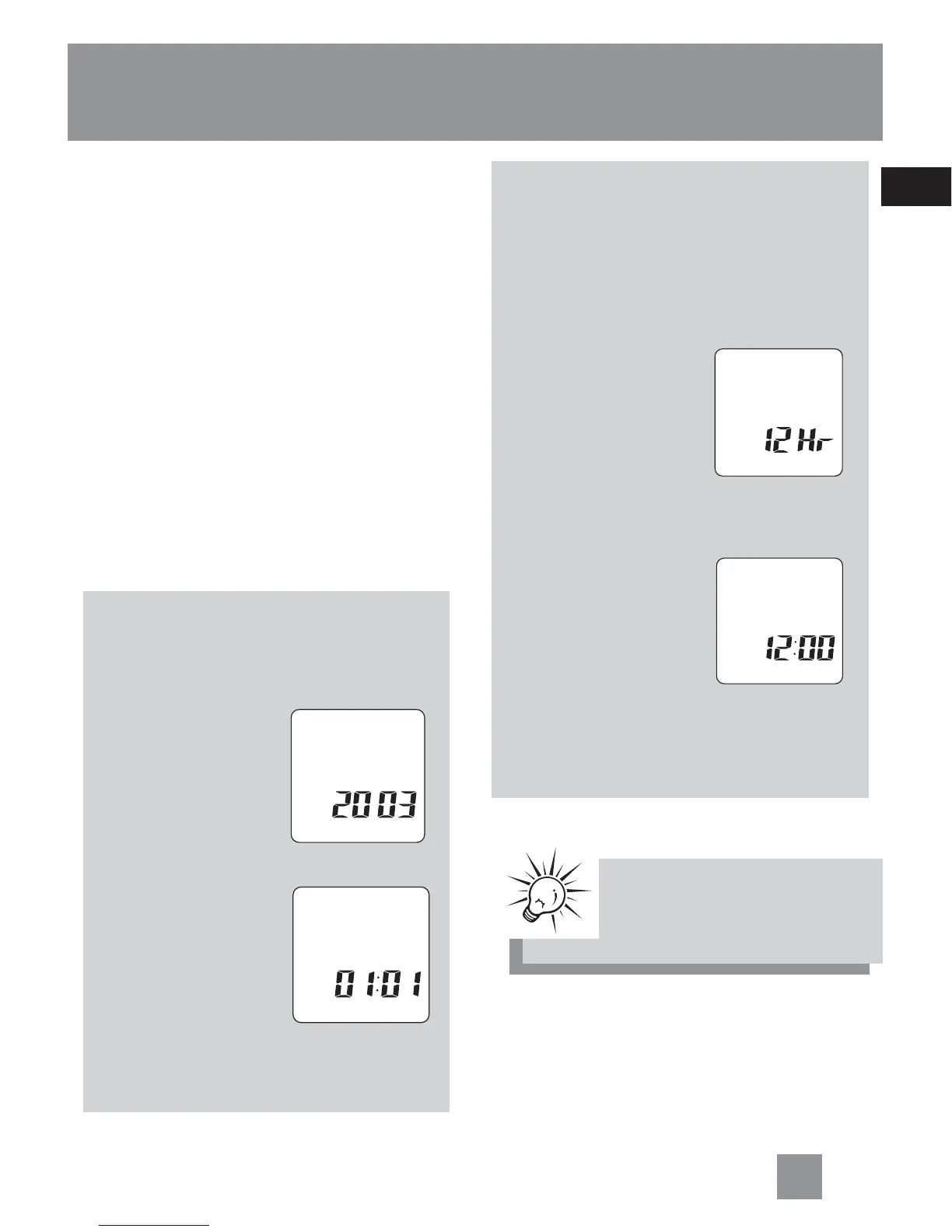EN
Setting the time
Year/Date/12/24/Time
Setting
With this function, you can always
read on the display the recording date
and time of your recorded messages.
Follow the steps below for time
setting.
You can still use this unit for normal
recording without setting the time.
However, no correct recording date
and time can be referred for your
recorded messages and the display will
keep flashing when the unit is turned
off.
1. Turn on the unit.
2. Press MENU repeatedly to enter
Time setting mode.
3. When “2003”
flashes, press
REVERSE or
FORWARD to
change the year,
press MENU to
confirm.
4. Once the year is
entered , the
digits in the
month field will
blink (default is
01). Press
REVERSE or
FORWARD to increase/decrease
the number, press MENU to
confirm.
5. Once the month is entered, the
digits in the day will blink (while the
digits in the month field stop
blinking). Press REVERSE or
FORWARD to increase/decrease the
number, press MENU to confirm.
6. Once the date is
entered, you can
choose between
12/24 hour clock
display by pressing
REVERSE /
FORWARD, then
press MENU to confirm.
7. Once the time is
entered, the digits
in the hour field
will blink (default
setting is 12 (12
hour mode) & 0 (24
hour mode). Press
REVERSE or FORWARD to increase/
decrease the number, press MENU
to confirm.
AM
Tip:Tip:
Tip:Tip:
Tip:
Press
STOP STOP
STOP STOP
STOP to exit to Stop
mode.
7
DDMM