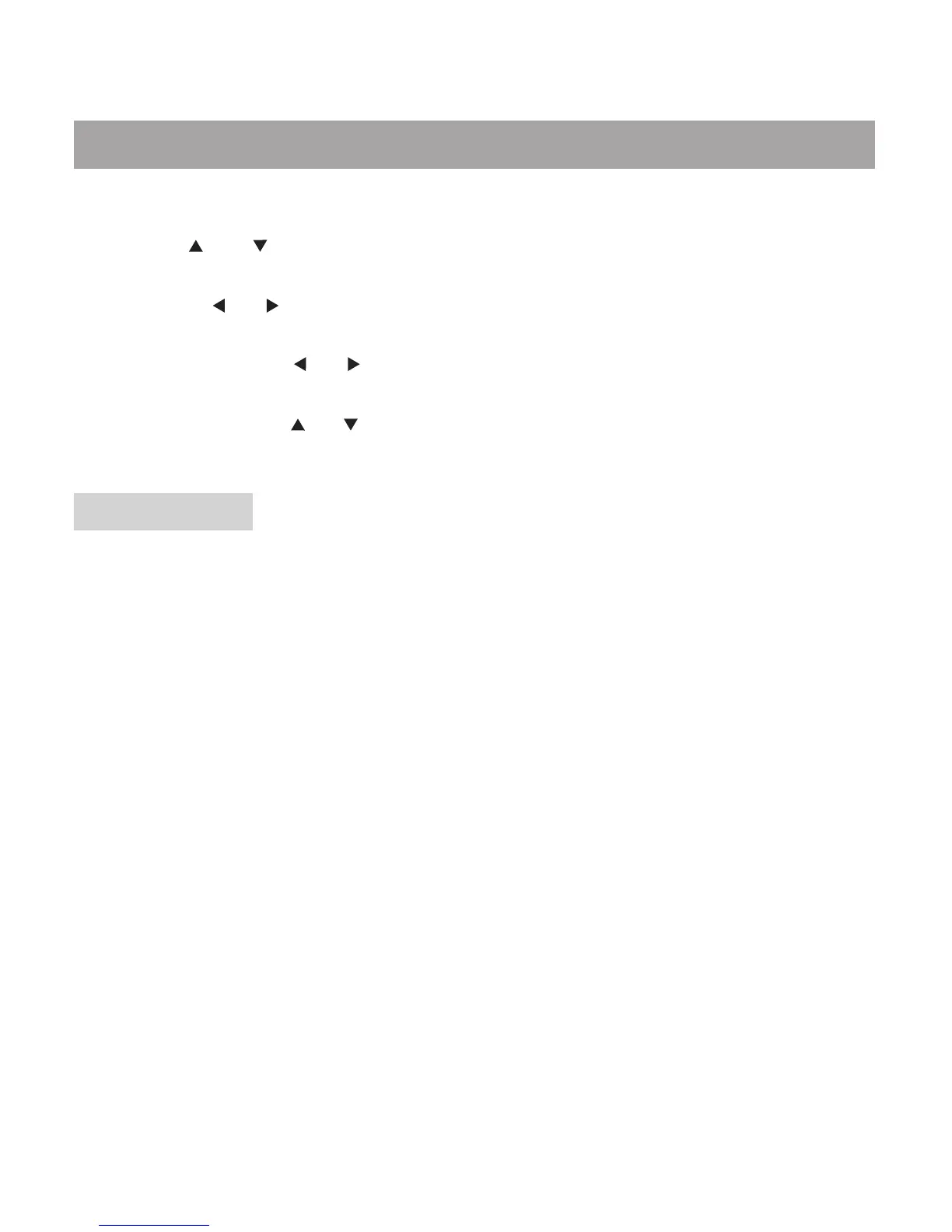GAMMA: There are four optional output modes: HIGH\MEDIUM\LOW\NONE,can press
[enter] and [ ]and [ ] direction key to choose one.
HUE: Use the [ ] or [ ] arrow button to move the scroll and adjust the hue.
SATURATION: Use the [ ] or [ ] arrow button to move the scroll and adjust the saturation.
LUMA DELAY: Use the [ ] or [ ] arrow button to move the scroll to select one choice: 0T or 1T.
Preference setup
TV TYPE:
This product supports various system, including NTSC and PAL-M.
If TV set has only NTSC or PAL-M system, screen will blink and become colorless when a wrong
system is selected.
For more information of output format, please refer to the instruction of your TV set.
MULTI: The unit switches automatically according to the disc system.
NTSC: This system is used in USA, TAIWAN, JAPAN etc.
PAL-M: This system is used in CHINA, EUROPE, HONGKONG etc.
Note :
If the TV TYPE is different from this setting, its imagine will have black and white state for
jumping.
PBC: In the item, you can set it ON or OFF.
AUDIO, SUBTITLE and DISC MENU LANGUAGE SETUP:
These are the initial setting by your preference. If a setting is supported by disc content, it will
work. Otherwise disc default value works. And these setting can be changed respectively by
pressing key [AUDIO] and [SUBTITLE] when playing.
SYSTEM SETUP
- 53 -