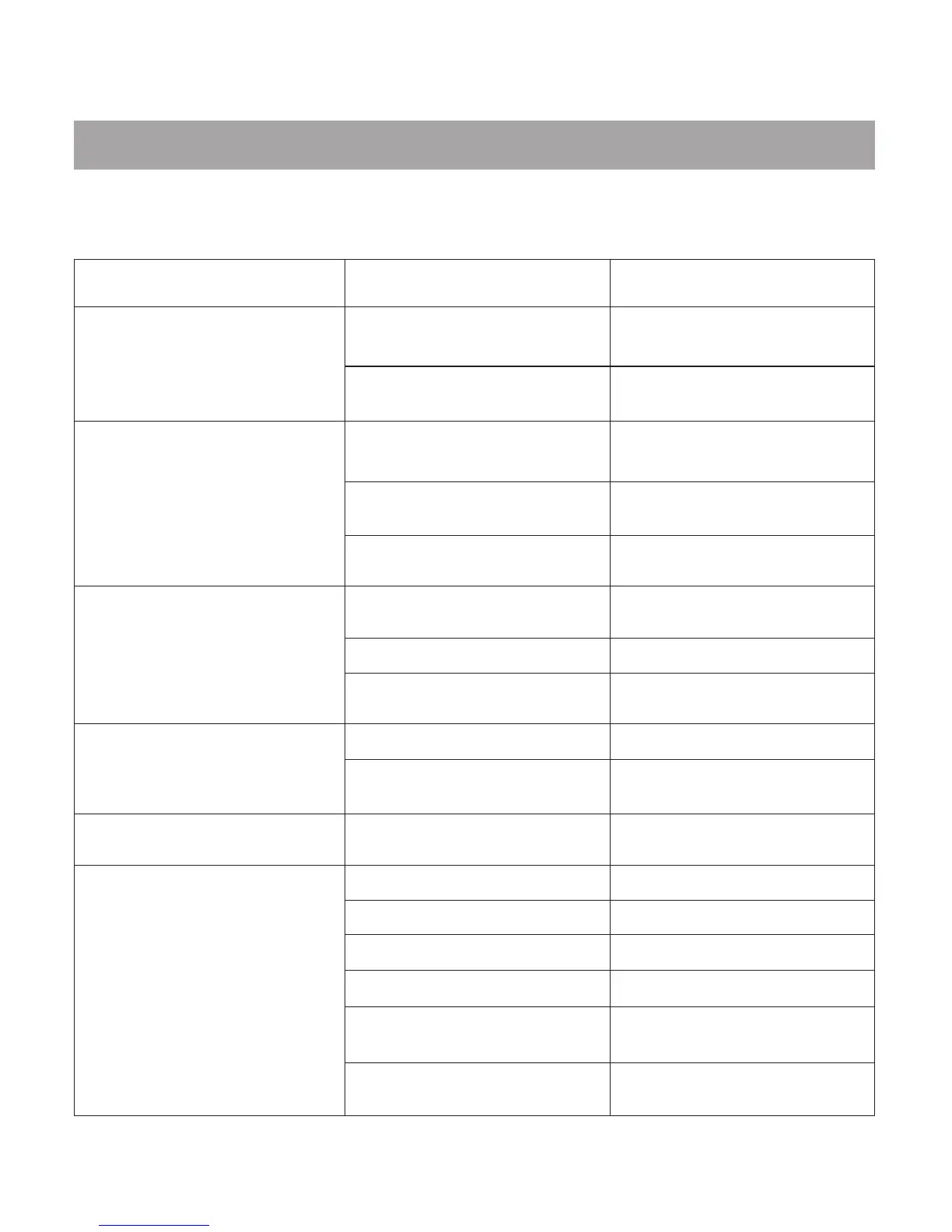TROUBLESHOOTING
No power The power cord isn't connected Connect the power cord properly
Fuse melting Replace a same specification
fuse!
No picture
TV video setup isn't correct Select the suitable setup
Player video setup isn't correct Select the suitable setup
Video cable isn't connected well. Connect the cable properly
No sound Audio cable isn't connected well Connect the cable properly
Source select incorrect Switch to the proper source
Audio setup isn't correct Select the suitable audio setup
Distorted picture
Dirty disc Clean the disc
In fast forward or fast rewind
mode
Sometimes, the tiny distortion
appears. It's normal
Luminance unsteady
or picture with noise
Anti-copy circuit influence Connect the DVD unit to TV
directly
Unable to play
Without disc Load the disc
Disc is bad Clean or replace the disc
Disc is put upside down Load the disc properly
Dirty disc Clean the disc
There are menu on TV screen Use SETUP to turn off menu
Parental control is working Set up parental off or change the
setup
Symptom Cause(s)
Solution
Before resorting to maintenance service, please kindly check by yourself with the following chart.
- 63 -