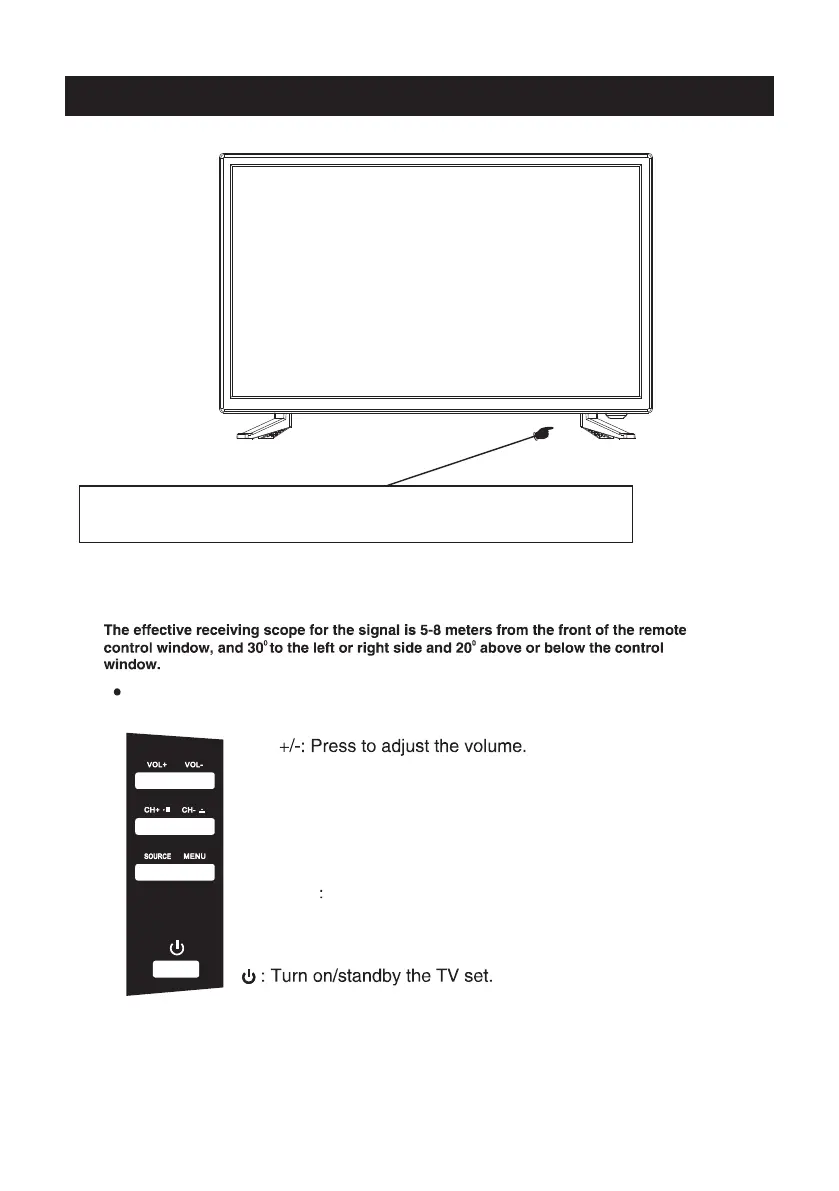Indicator on(Red) Standby mode
Indicator on(Green) Power on mode
(IR) Infrared Receiver: Receives IR signals from the remote control.
(Power on/Standby) LED Indicator: Press
to turn on and off
VOL
The functions of the buttons on the are as follows:TV
CH+/-:When watching TV: select channels.
(DVD Mode. CH-:DVD Eject. CH+:Play/Pause DVD Program)
Top panel diagram
6
/
/
MENU:
1.Press Menu.
2.Use CH+/- to shift UP/DOWN.
3.Press VOL+/-to adjust.
SOURCE External signal input selection
1.Use CH+/- to shift UP/DOWN.
2.Press VOL+ to enter.
