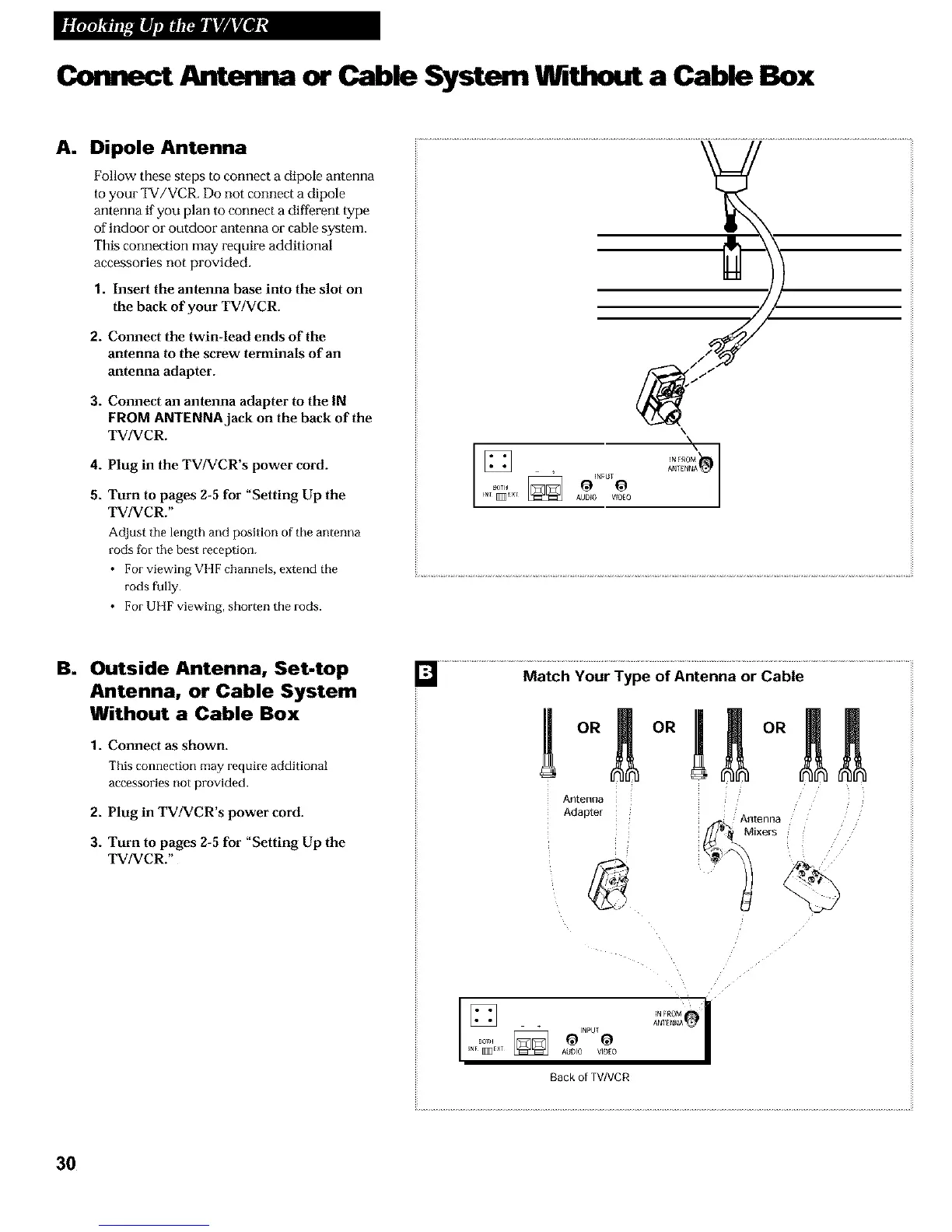Cormect Anterma or Cable System Wibmut a Cable Box
A. Dipole Antenna
Follow these steps to connect a dipole antenna
to your TV/VCR. Do not connect a dipole
antenna if you plan to connect a different type
of indoor or outdoor antenna or cable system.
This connection may require additional
accessories not provided.
1. Insert the antenna base into the slot on
the back of your TVNCR.
2. Connect the twin-lead ends of the
antenna to the screw terminals of an
antenna adapter.
3. Connect an antenna adapter to the IN
FROM ANTENNAjack on the back of the
TVNCR.
4. Plug in the TVNCR's power cord.
5. Turn to pages 2-5 for "Setting Up the
TVNCR."
Adjust the length and position of the antenna
rods for the best reception.
• For viewing VHF channels, extend the
rods fully.
• For UHF viewing, shorten the rods.
\
] IN FROM
ANTEb_NA
_b_F_T
INI _Ixl AUDIO VlgO
B. Outside Antenna, Set-top
Antenna, or Cable System
Without a Cable Box
1. Connect as shown.
This connection may require additional
accessories not provided.
2. Plug in TVNCR's power cord.
3. Turn to pages 2-5 for "Setting Up the
TVNCR."
OR _ OR
Antenna
AdaPter
] +
liar_rxl _ODIO DZo
Back ofTVIVCR
Ailtenna
Mixers
U
i
30