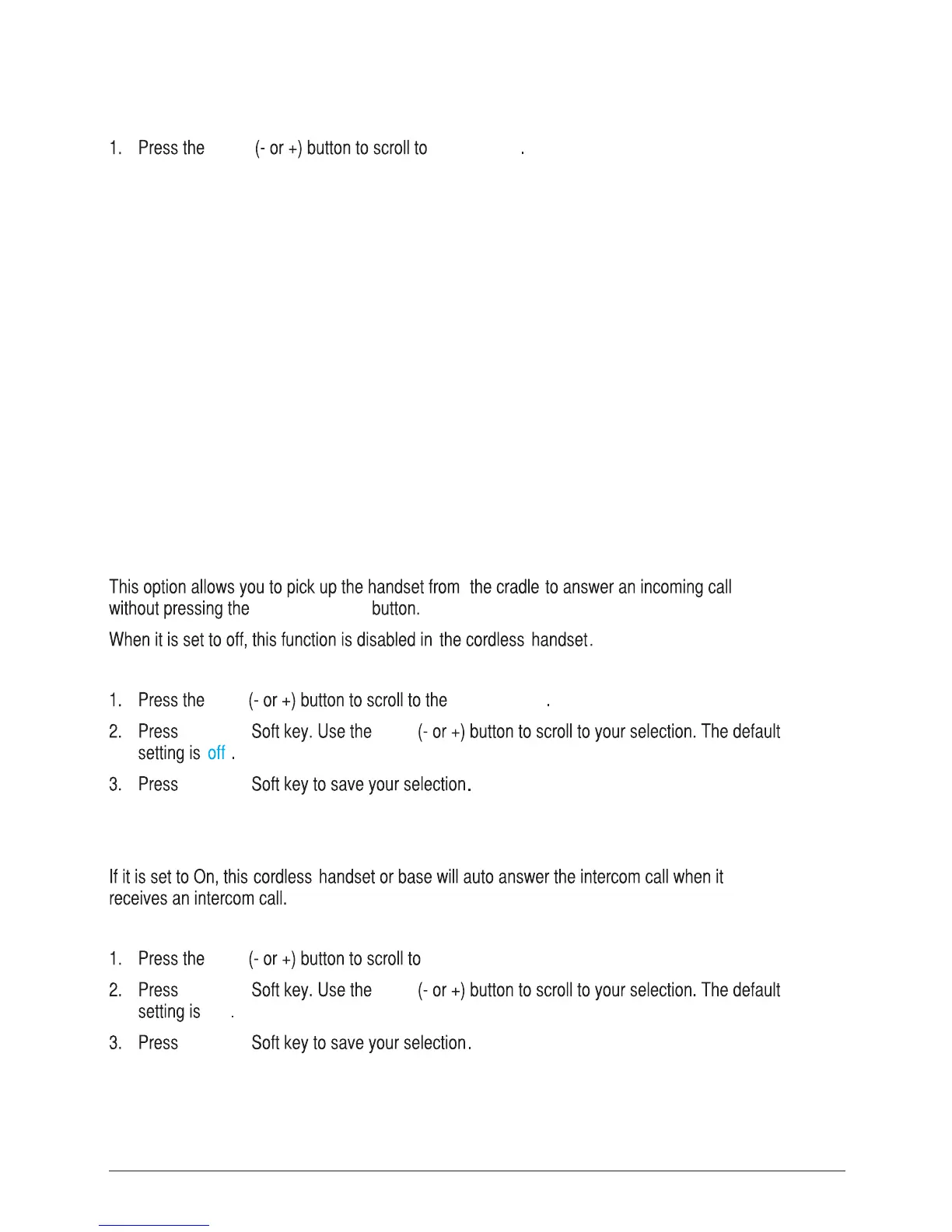16
Date/Time
From the Phone Setting Menu:
VOL
2. Press SELECT Soft key.
3. LCD will display last-set time (or, if the device is new or has been reset to default, the LCD will display
12:00AM 01/01/11)
4. Use the dial-pad to enter digits for the current time and date.
Note: Use DIR/CID button to move the cursor and the AM/PM softkey to set the time AM or PM.
5. Press SAVE softkey to confirm the setting, a confirmation tone will indicate that your selection has been
saved.
Date/Time
NOTE: If you subscribe to Caller ID service, the current Date/Time is set
automatically when you receive your first CID record and will override manually
set Date/Time. However the Year must still be set manually. The Year
information is not in the CID record.
NOTE: The Date/Time setting item only exists in base menu, handset Date/Time
should update automatically after it is set in the base.
Auto Answer (only applicable for cordless handset)
Talk/Spk/L1/L2
From the Phone Setting Menu:
VOL Auto Answer
SELECT VOL
SELECT
Auto Answer Intercom
(applicable for base and cordless handset)
From the Phone Setting Menu:
VOL Auto Answer Int.
SELECT VOL
Off
SELECT
