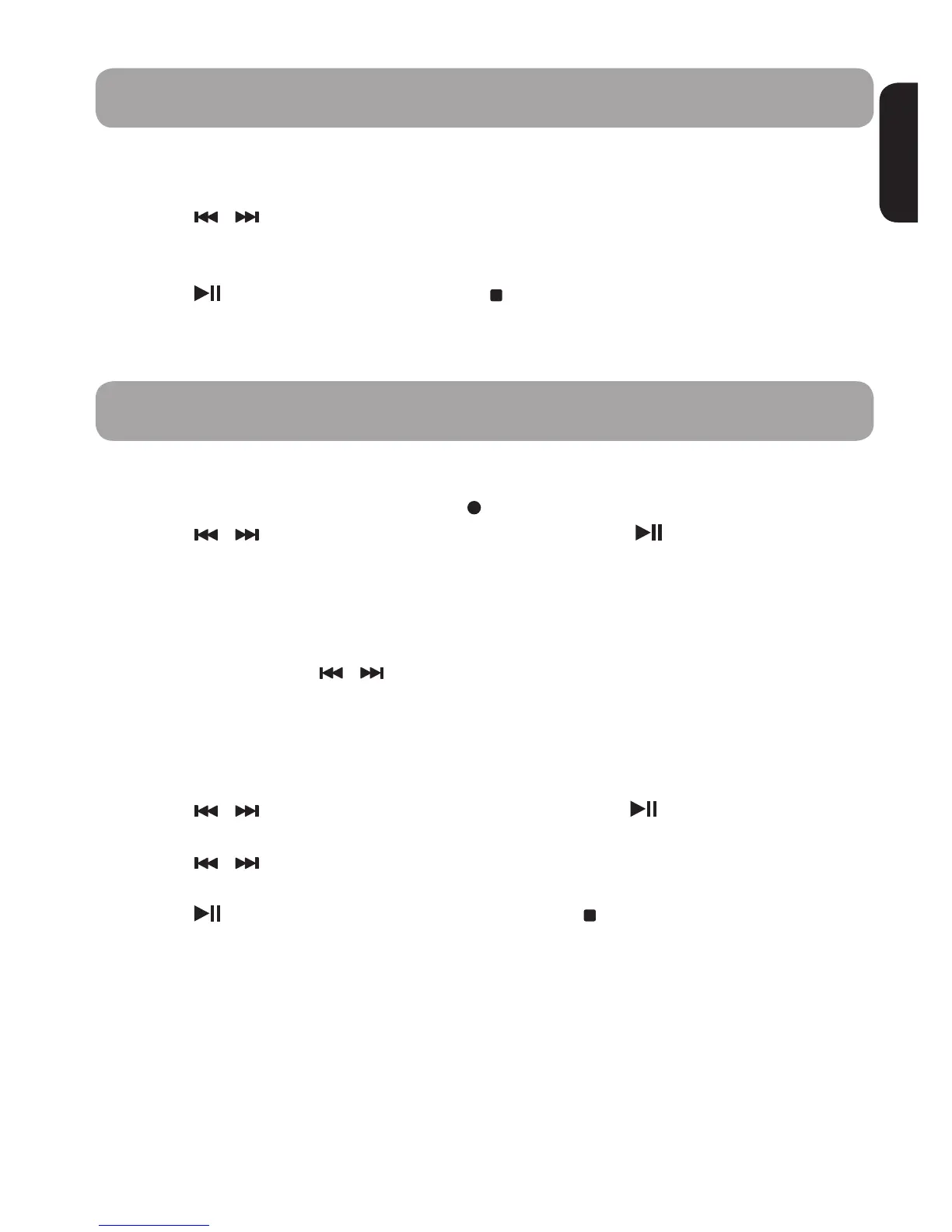25
ENGLISH
Deleting files
Bookmarks
1. Select the file to be deleted.
2. While in stop mode, press ERASE.
3. Press
/ or
+ / - to select one of the deleting options:
• Delete the currently selected file.
• Delete all files in the current folder (ALL FILES).
4. Press
to confirm deletion, or STOP to cancel.
To create bookmarks
1. During playback, press REC•PAUSE .
2. Press / or
+ / - to select BOOKMARK and press to create a
bookmark. You can create up to 29 bookmarks in a file. When the maximum
limit is reached, NO MORE BOOKMARKS AVAILABLE will be shown.
To navigate bookmarks
During playback, press / to navigate to different bookmarks within the
file.
To delete bookmarks
1. While in stop mode, press ERASE.
2. Press / or
+ / - to select BOOKMARK and press to confirm
selection.
3. Press / or
+ / - to select a bookmark or select ALL to delete all
bookmarks in the currently selected file.
4. Press to confirm bookmark deletion or STOP to cancel.
