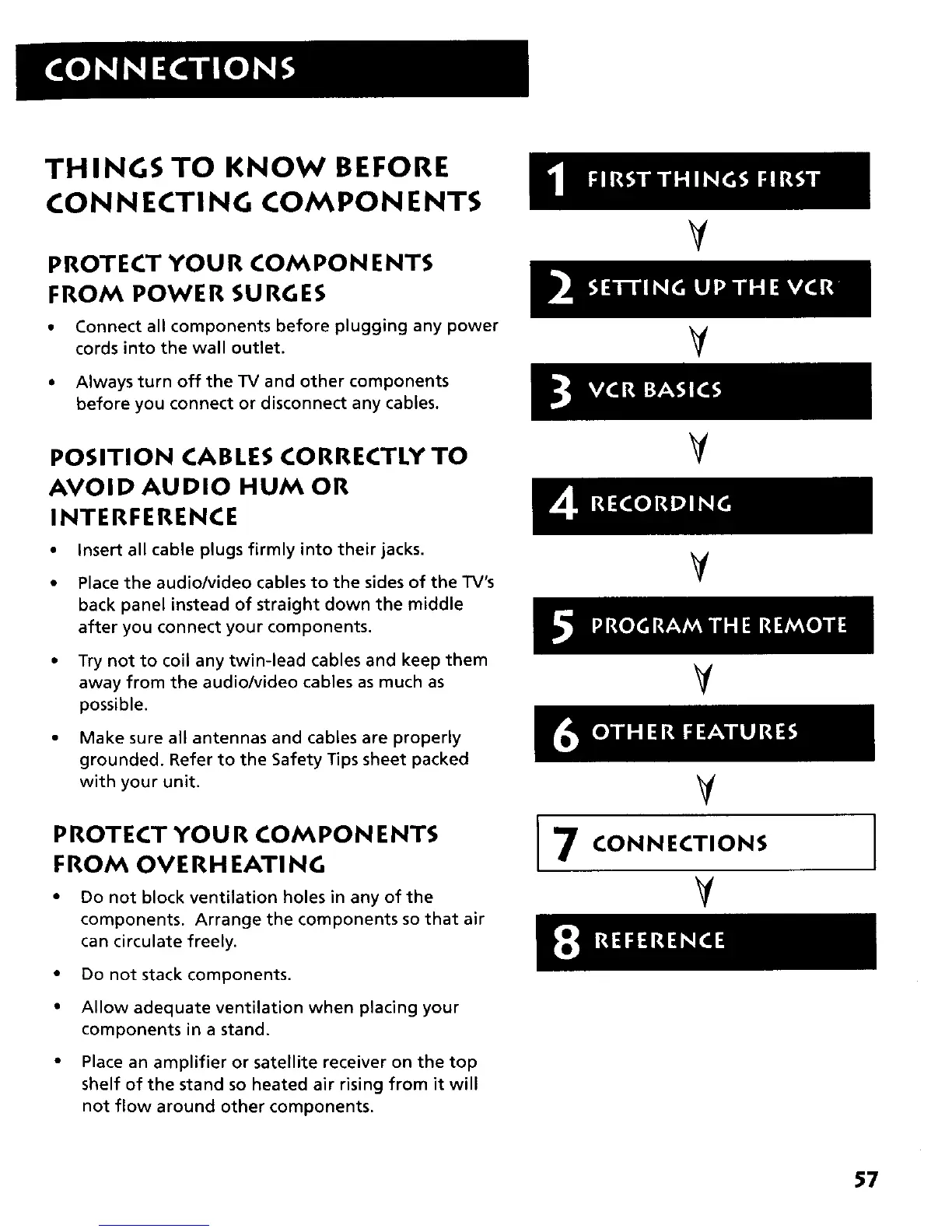THINGS TO KNOW BEFORE
CONNECTING COMPONENTS
PROT ECT YO U R COM PO N ENTS
FROM POWER SURGES
• Connect all components before plugging any power
cords into the wall outlet.
• Always turn off theTV and other components
before you connect or disconnect any cables.
POSITION CABLES CORRECTLY TO
AVOID AUDIO HUM OR
INTERFERENCE
• Insert all cable plugs firmly into their jacks.
• Place the audio/video cables to the sides of the TV's
back panel instead of straight down the middle
after you connect your components.
• Try not to coil any twin-lead cables and keep them
away from the audio/video cables as much as
possible.
• Make sure all antennas and cables are properly
grounded. Refer to the Safety Tips sheet packed
with your unit.
PROT ECT YO U R COM PO N ENTS
FROM OVERH EATI NG
• Do not block ventilation holes in any of the
components. Arrange the components so that air
can circulate freely.
• Do not stack components.
• Allow adequate ventilation when placing your
components in a stand.
• Place an amplifier or satellite receiver on the top
shelf of the stand so heated air rising from it will
not flow around other components.
V
V
V
¥
V
V
CONNECTIONS
V
57