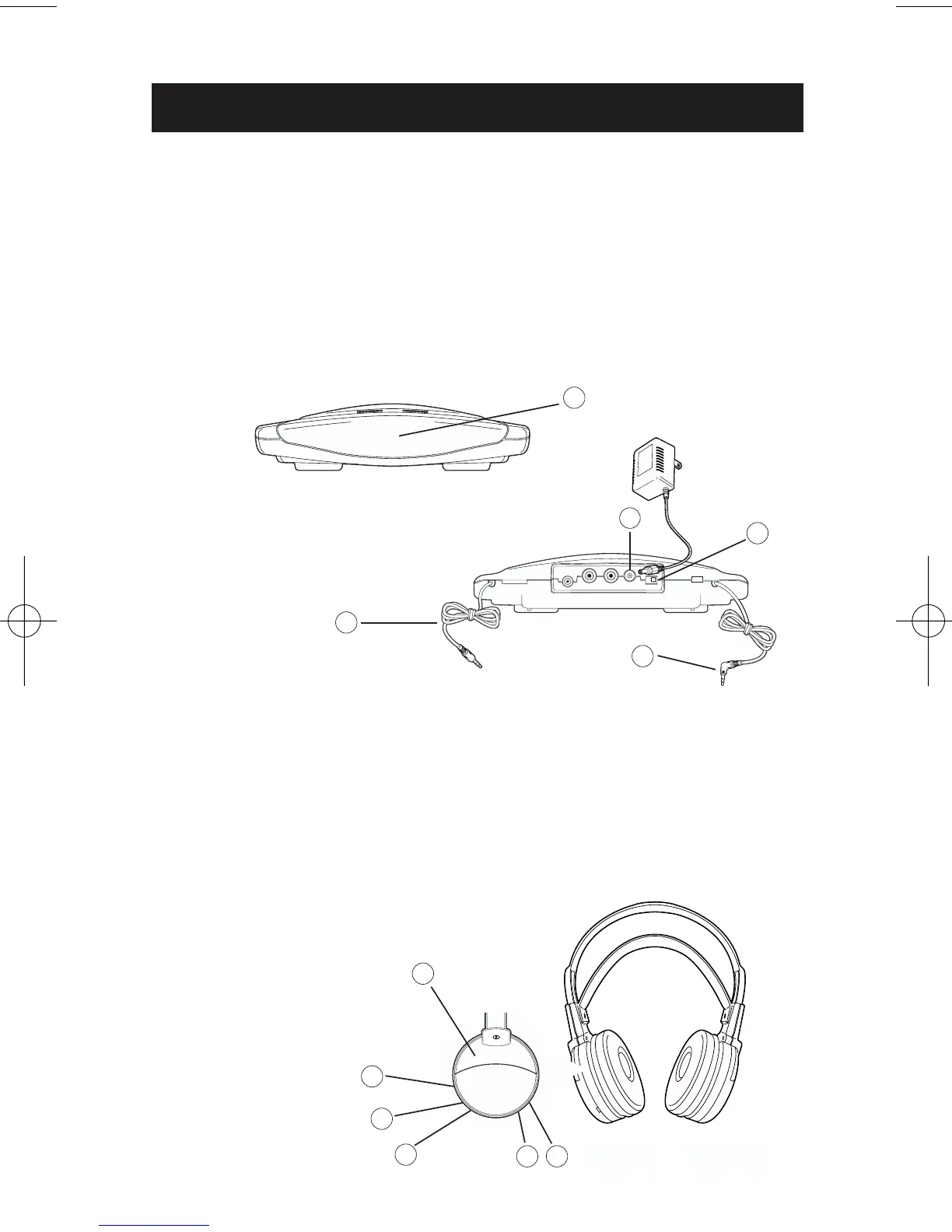3
ON THE IR STEREO TRANSMITTER (see figure 1 below)
1. IR transmitting LEDs,to transmit the audio signal to the IR
headphone
2. Power on/off switch
3. DC input connector, to power the IR transmitter
4. Recharge cable, to charge the batteries of IR headphone
5. Input stereo audio signal cable with 3.5 mm jack connector
3
Figure 1
ON THE STEREO HEADPHONE RECEIVER (see figure 2 below)
6. Power on/off LED indicator
7. Volume control
8. Power on/off switch
9. IR sensors, to receive IR signals from the transmittes
10. Recharge cable input socket to recharge the batteries of
the IR headphone
11. Charge LED indicator
Figure 2
10
8
7
9
6
(FRONT)
(BACK)
3
2
4
5
11
EXPLANATION OF CONTROLS
1
RIGHT
LEFT
